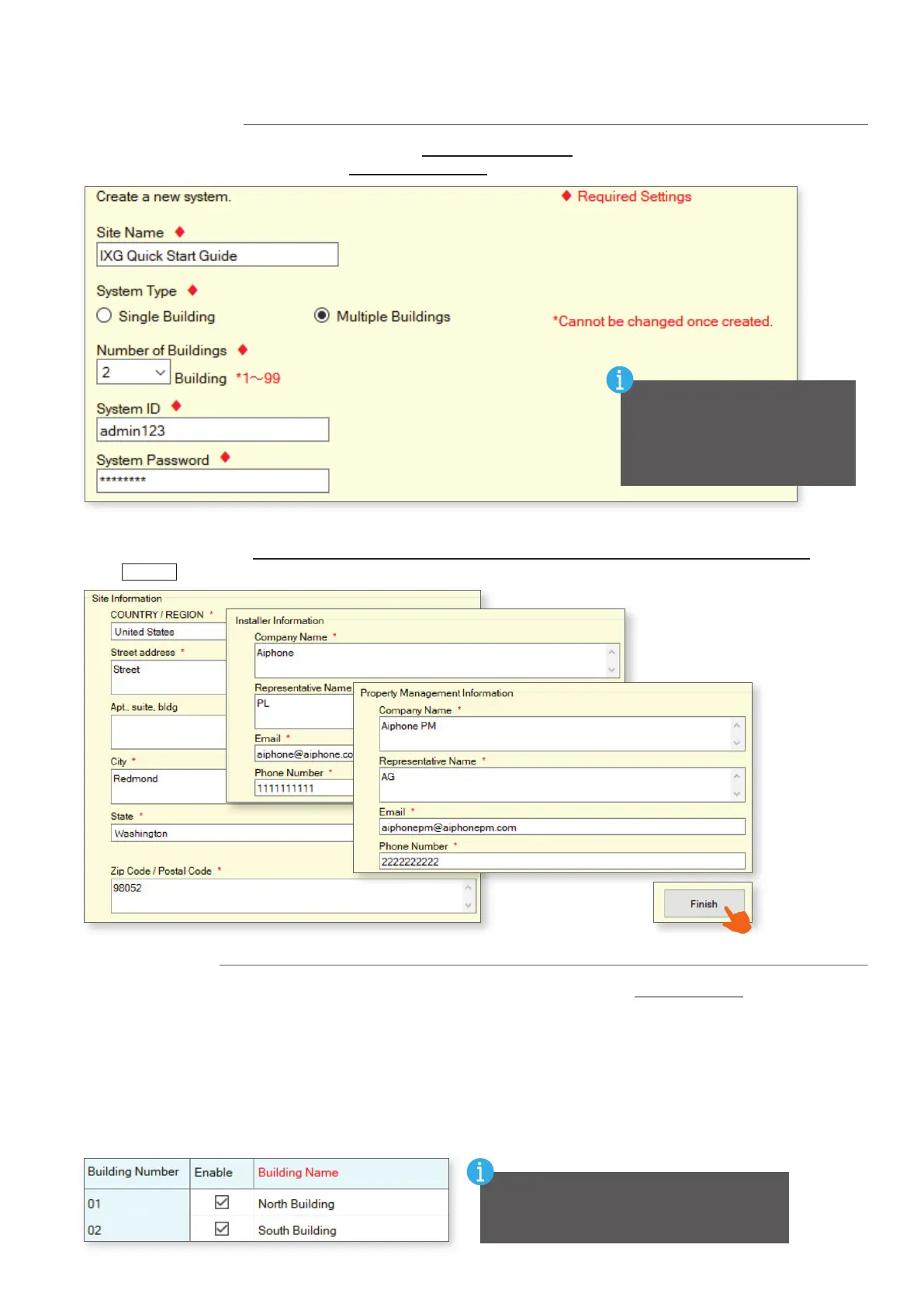3
CREATING A NEW SYSTEM
If this is the rst time launching Support Tool, the Create a New System screen will automatically appear.
Otherwise, navigate to File and select Create New System.
All ID and passwords should be
recorded and saved in a secure
location. Recovery of ID and
passwords may be dicult, or
impossible, in some situations.
Enter the required conguration information above and ll in the Site, Installer, and Property Management
Company Information. This information is required and must be accurate to activate the IXG Mobile app.
Click
Finish
to continue.
Getting Started
From the side menu, expand Site Settings. Starting from the top setting option, Site Information, use these
submenus to congure and customize the system.
Site Settings
Name the building (or buildings) in which the units and their stations will reside. Place a check mark in the Enable
column to add buildings. This is typically only needed in multi-building systems.
Building Information
Site, Installer and End User information that is set when creating a new system can be found and edited here.
Site Information
The option to enable additional buildings will
only be available when Multiple Buildings is
selected on the Create a new system window.
