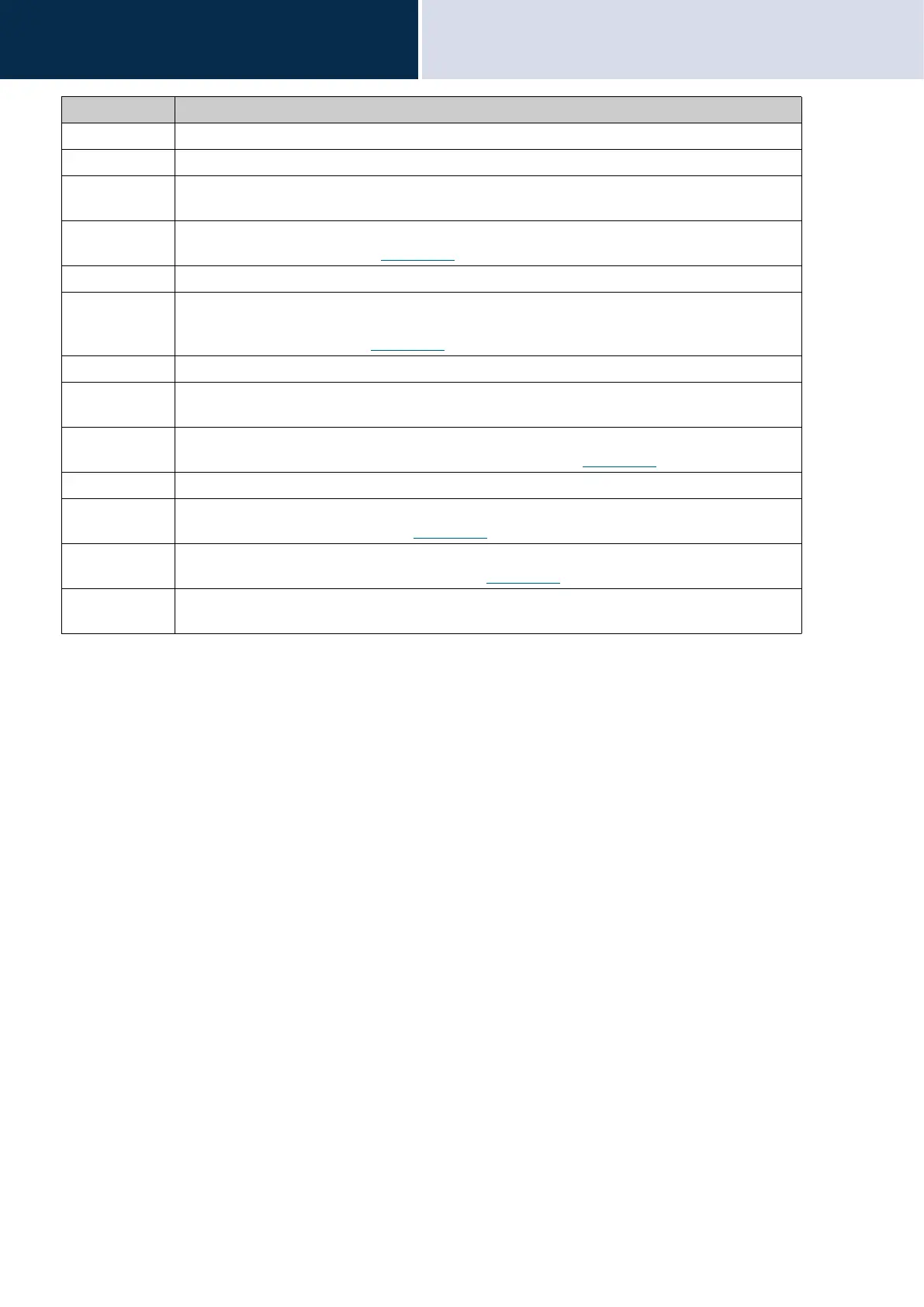10
Before Using
Part Names
2
No. Name & description
1 Handset
2 Touchscreen LCD
3 Camera
Displays video to the other party during a call.
4 Status LED (Orange/Blue)
Shows the status of this station.
(→page 11)
5 Microphone
6 Home button
Press this to display the Home screen. Pressing this while the Home screen is displayed will switch
the station into standby mode.
(→page 14)
7 Speaker
8 Reset button
To be used by personnel only. Do not press.
9 microSD card slot
Used for inserting or removing a microSD card (sold separately).
(→page 26)
10 microSD card slot cover
11 3.5 mm 4-pole stereo mini jack (CTIA standard)
Used to connect a 3rd party headset.
(→page 23)
12 Camera angle adjustment lever
Used to adjust the angle of the camera vertically.
(→page 13)
13 Camera privacy cover lever
Used to hide the camera.