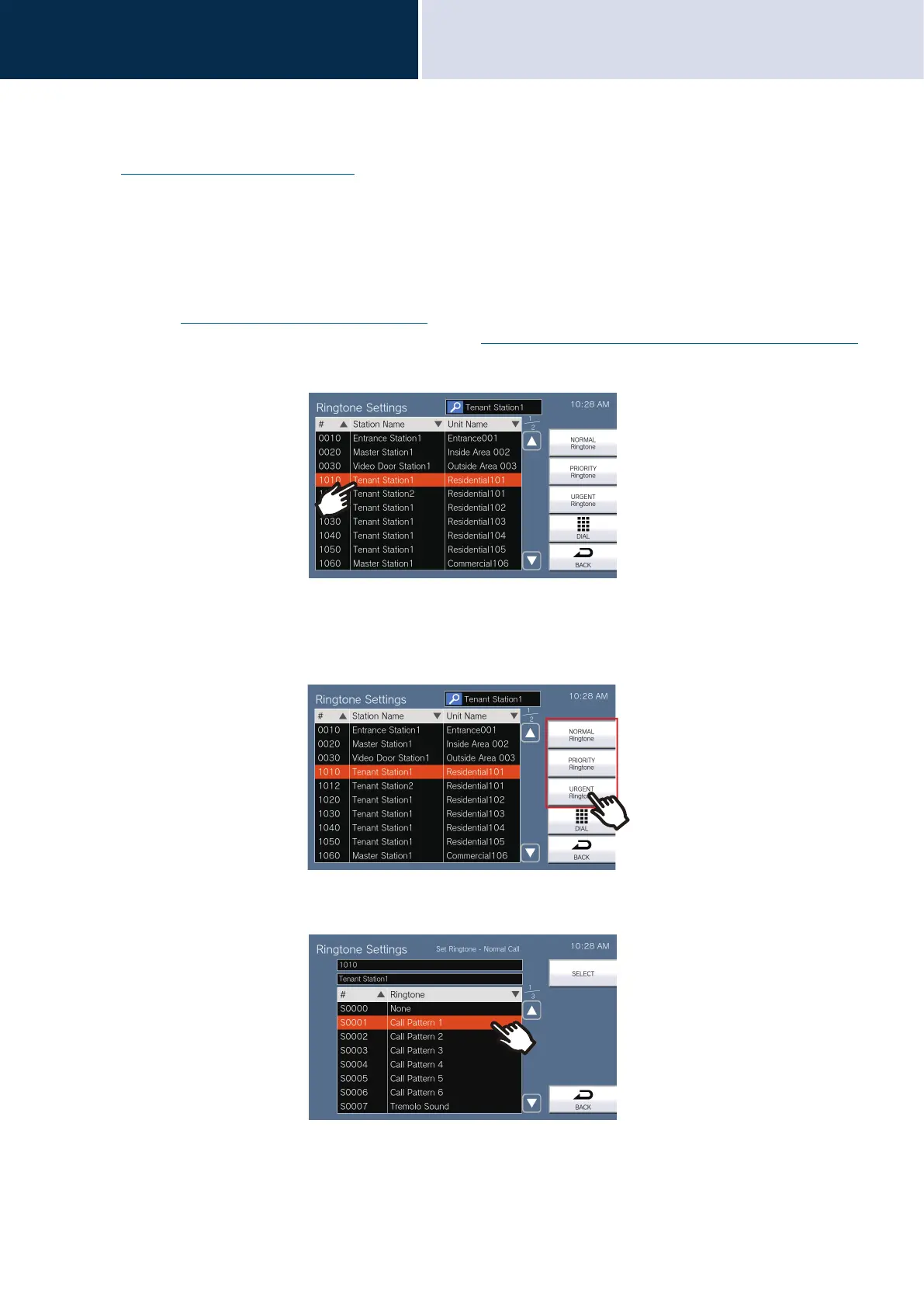92
Settings and Adjustments
Configuring on the station
4
How to configure the Ringtone
Refer to “Configuring settings (→page 74)” for information on how to display the setting screens.
1. Tap [Call Button] or [Option Input] on the Call Settings (4/5) screen.
• The Ringtone Settings screen will be shown.
2. Tap the source station to change the ringtone.
• If the source station is in another building, tap [SELECT BUILDING] first, and select the building.
• Refer to “Searching for stations (→page 31)” to search for stations.
• Tap [DIAL] to specify from Station Number. Refer to “Selecting / Choosing / Calling by Number (→page 29)”
for specification methods.
3. Select the call priority from [NORMAL Ringtone], [PRIORITY Ringtone], and [URGENT Ringtone],
and tap.
• The selected ringtone will continue to play.
4. Tap the ringtone to set.
5. Tap [SELECT].
• The settings will be saved.