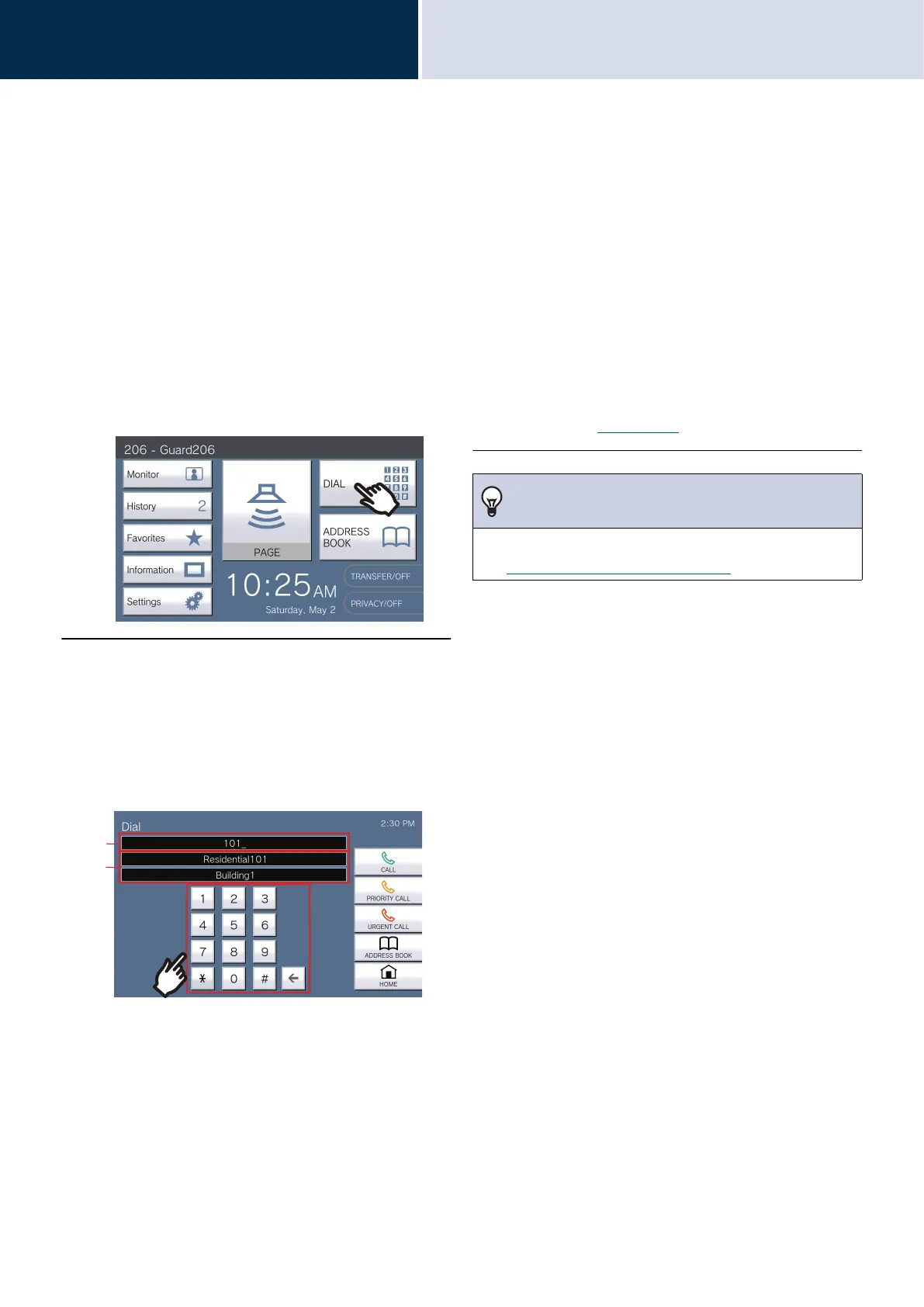29
How to use
Specifying a station
3
Selecting / Choosing / Calling by Number
When calling, specify the unit or station using unit numbers or station numbers.
The following are to be specified with unit numbers.
• Residential Unit
• Commercial Unit
• Other Guard Unit
• Other Inside Area
• Mobile App that is resistered in the same Guard Unit.
The following are to be specified with station numbers.
• Other Guard Station or Handset Sub Station that is registered in the same Guard Unit.
• Other Guard Station, Master Station, or Handset Sub Station that is registered in the same Inside Area.
1. Tap [DIAL] on Home Screen 1.
2. Enter the unit number or station
number using the keypad.
• If specifying units or stations in other buildings,
tap [SELECT BUILDING] first, and select a
building.
(1) The entered number will be displayed.
(2) The unit name or station name and building
name will be displayed for the number that
was entered.
• If specifying the Mobile App that is registered
in the same Guard Unit, enter the unit number
of the unit.
• Specify the unit or station from the Address
Book by tapping [ADDRESS
BOOK].(→page 30)
(1)
(2)
Note
• To call a specified unit or station
–
“Calling the other party (→page 34)”
