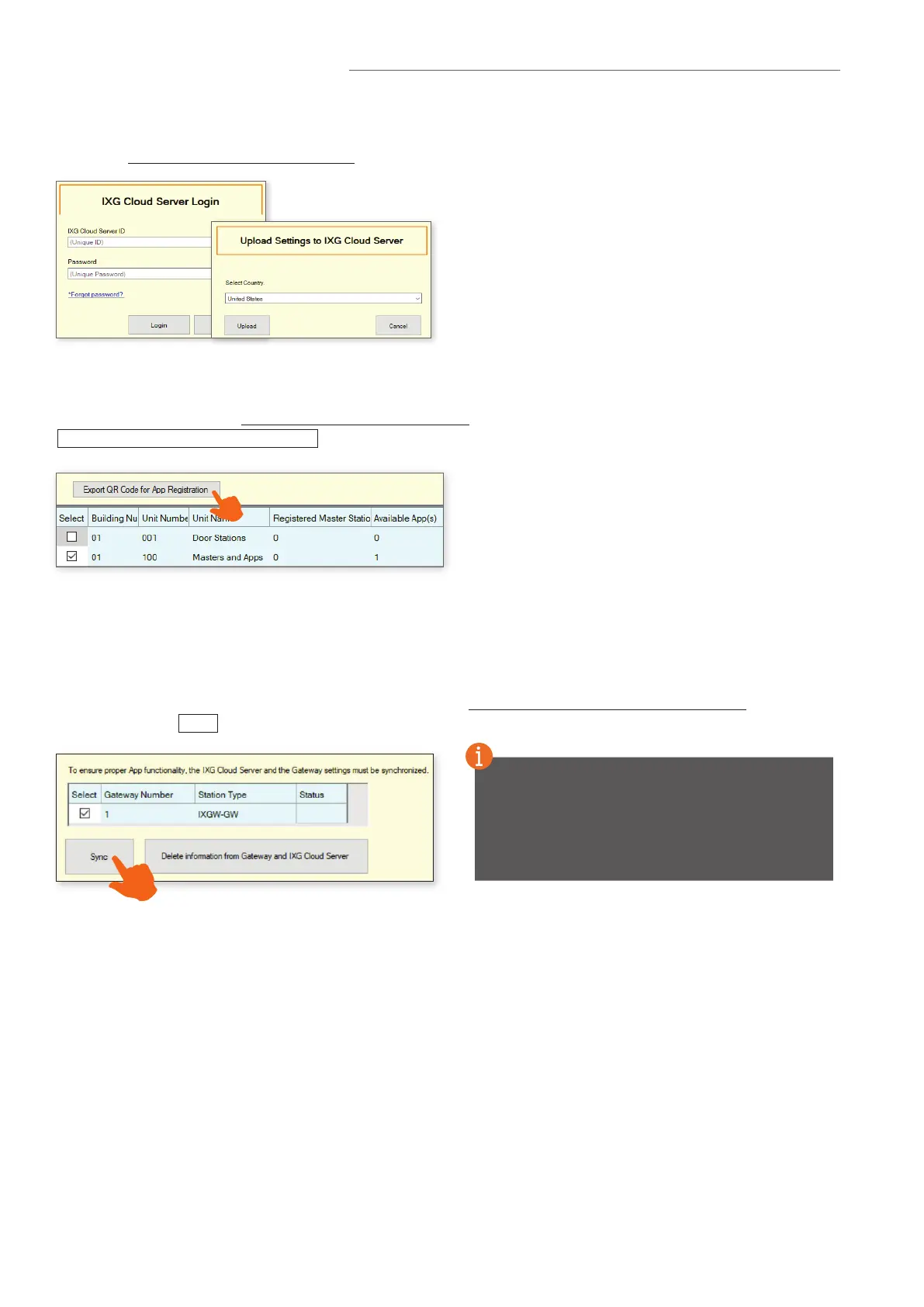8 | IXG Quick Start Programming Guide
Upload Settings to IXG Cloud Server
First, the system settings must be uploaded to the IXG Cloud Server. To do this, select App Integration from the top menu
and select Upload Settings to IXG Cloud Server. From there, follow the prompts.
Export App Registration QR Code as a PDF
To register mobile devices to the IXG system, a QR Code is generated for each specic Unit. Select App Integration
from the top menu and click Export QR Code for App Registration. Place a check mark next to the desired Units and click
Export QR Code for App Registration .
Once the upload is complete and the IXGW-GW Gateway has nished its short reboot, it will have a solid green status LED
and is ready to be synced with the Cloud Server. If the status LED is ashing orange for more than 10 minutes, it may
require a manual reboot. Simply disconnect its PoE connection and reconnect it after 5 seconds.
To Sync, return to App Integration on the top menu and select Manual IXG Cloud Server and Gateway Sync. Select the
Gateway and click Sync .
Syncing the IXGW-GW with the IXG Cloud Server
Best practice is to sync the IXGW-GW to the Cloud Server any time settings are updated and uploaded to stations. Give at
least 5 minutes after a successful sync before testing a call from a station to a Mobile App.
If the sync fails, or the status LED never turns
green, conrm both the programming PC and the
Gateway have an internet connection. Also, conrm
the Default Gateway and DNS settings congured
under Network Settings are set correctly.
Mobile App Integration Cont.
