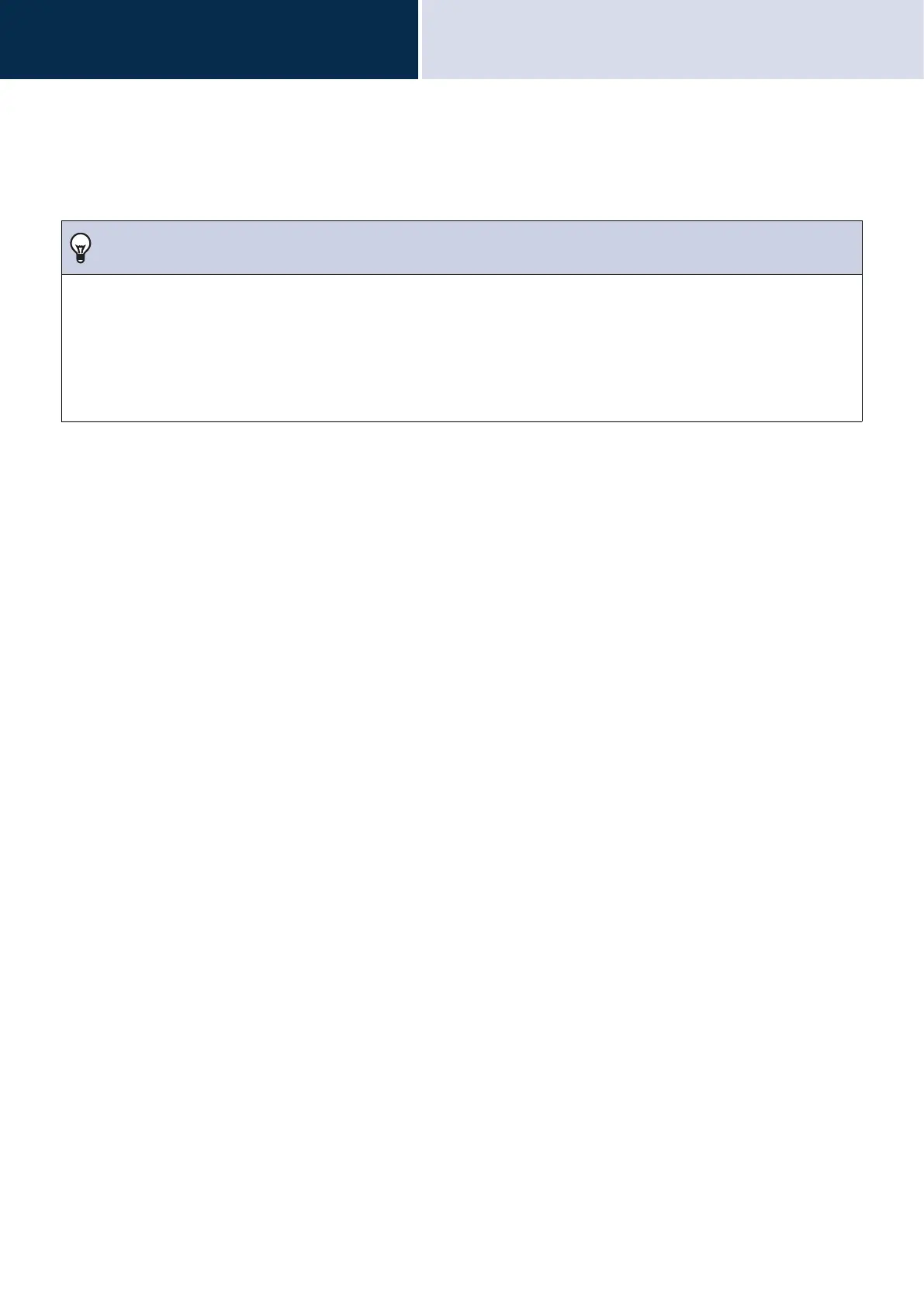11
Before Using
User Interface
2
User Interface
Screen display varies depending on the settings.
In standby mode, the LCD display is OFF.
Note
• When there are no calls or other operations, the display will switch to standby mode in the following situations.
– When the screen is not operated for approximately 15 seconds
– Once approximately 30 seconds have elapsed after the motion sensor detects the movement of a visitor
– Once approximately 30 seconds have elapsed after the standby screen or Welcome Screen is touched when the motion
sensor is OFF
– Welcome Screen: Screen that displays the image registered by setting
