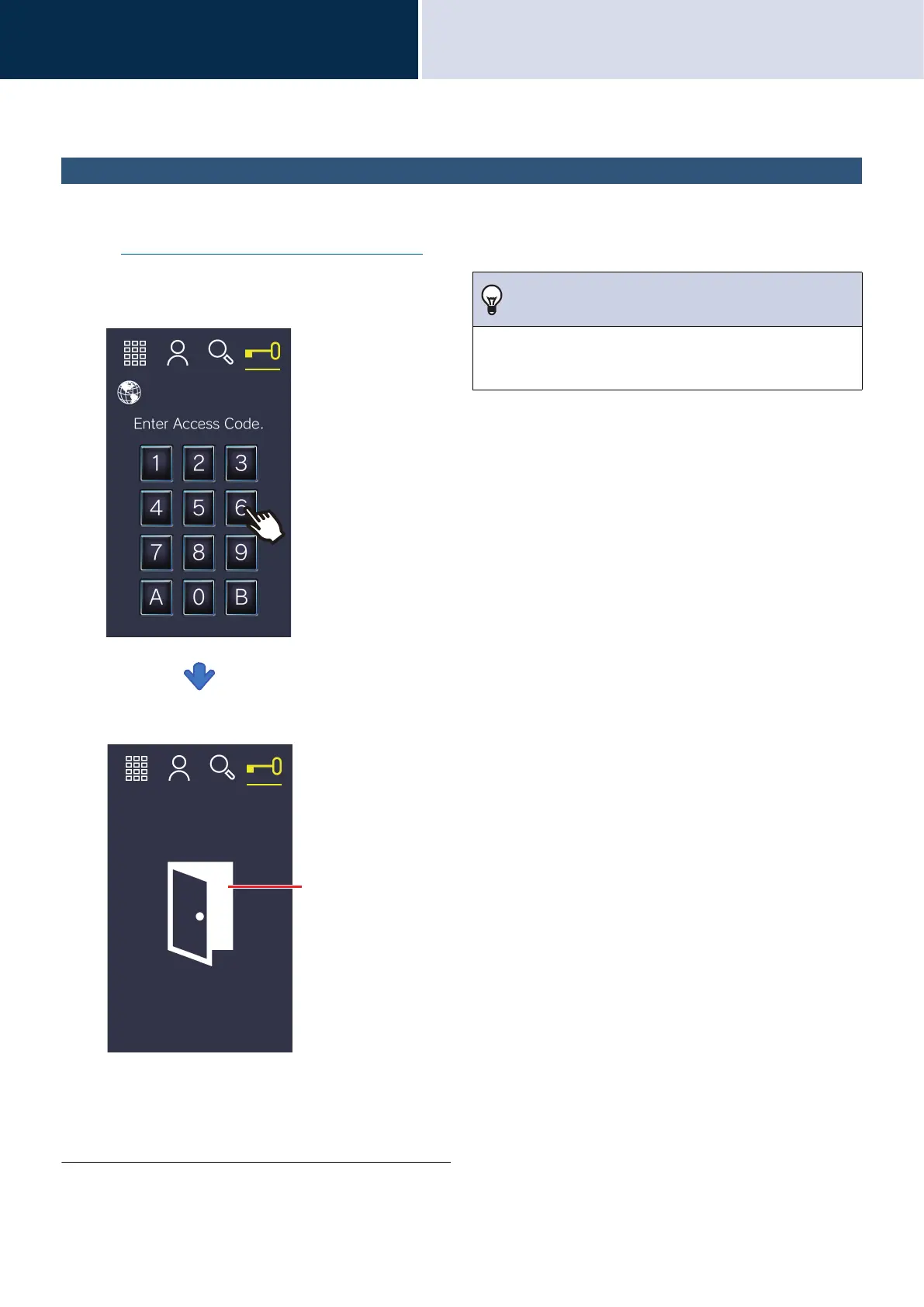25
How to use
Operations while placing a call, in communication, and
paging
3
Unlocking a door
Releasing by entering Access Code
An electric lock can be released by entering Access Code using the keypad.
If no Access Code has been registered, this function cannot be used.
Refer to “Displaying Operation Screens (→page 16)” for information on how to display operation screens.
1. Enter Access Code.
The door is unlocked
• The operation sound or audio guidance may
be played when the door is released.
• The door released icon will be displayed for
approximately 3 seconds.
Door released icon
Note
• The door release duration varies depending on the
settings. The door released icon will be displayed for
approximately 3 seconds regardless of the set duration.
