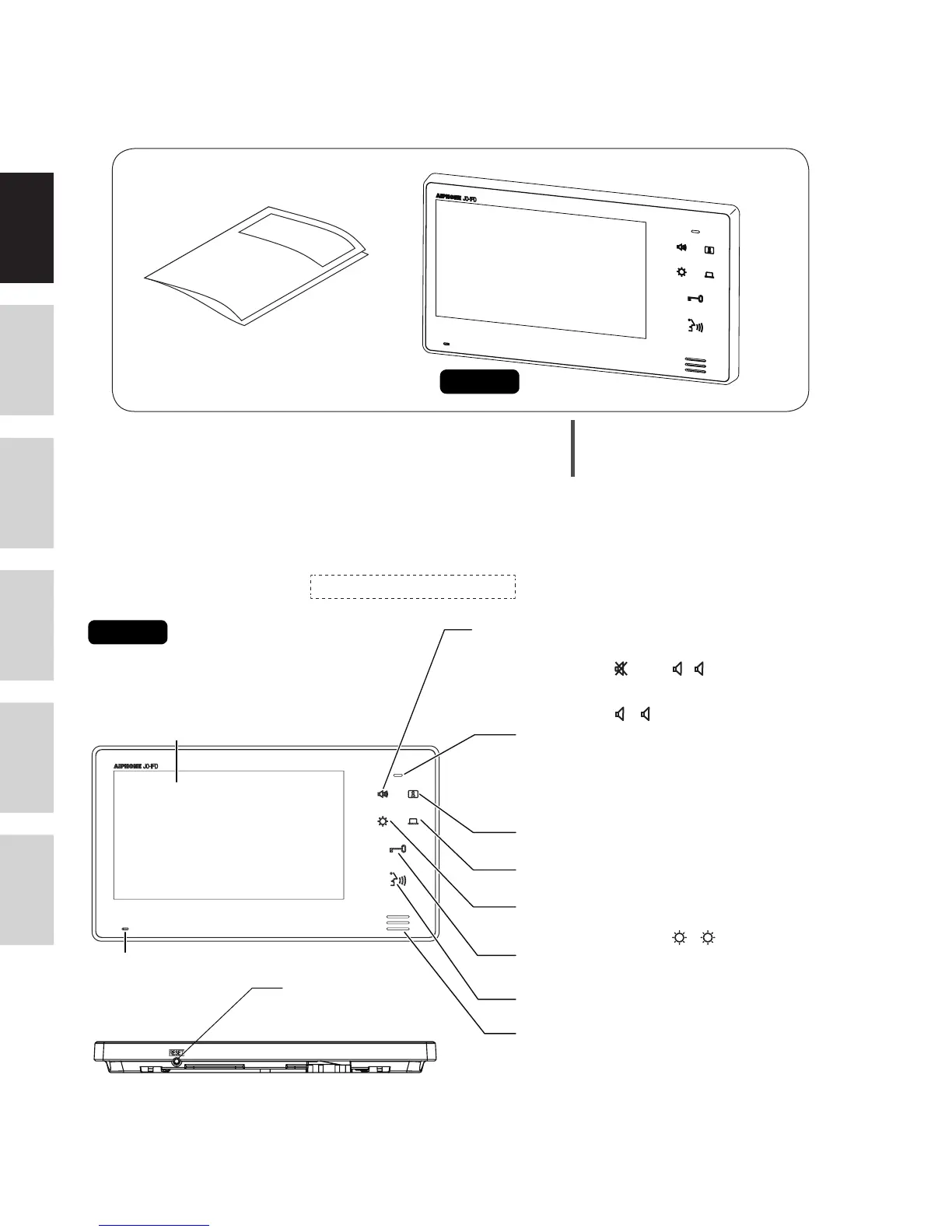EnglishFrançaisEspañolNederlandsItalianoDeutsch
4
PART NAMES
Remove protective film before use.
JO-1FD
Color LCD screen
Displays camera images during door
station call-ins, communication with door
station, and door station monitoring
Status LED (orange)
Indicates the current status of this station by lighting up or blinking.
On: During communication sending, while the door release button is
being pressed, or while the option button is being pressed
Flashing: During communication reception in the PTT mode, during
short detection or during mute
Option button
To activate/trigger external device
Door release button
Unlocks door
Talk/off button
Starts or ends communication.
Speaker
Call tones, sounds from a door station.
RESET button
Press this button to reboot this
station when it is not responding.
Microphone
Sends sounds from this station
to other stations.
Monitor button
Monitor a door station
[During standby]
Adjust the calling volume.
Volume adjustment range: (mute), -
[During communication or monitoring]
Adjust the communication volume.
Volume adjustment range: -
Screen brightness control button
Adjusts LCD screen brightness
Brightness adjustment range: -
PACKAGE CONTENTS
NOTES:
• Mounting and Wood mounting
screws not included
Manual
JO-1FD
