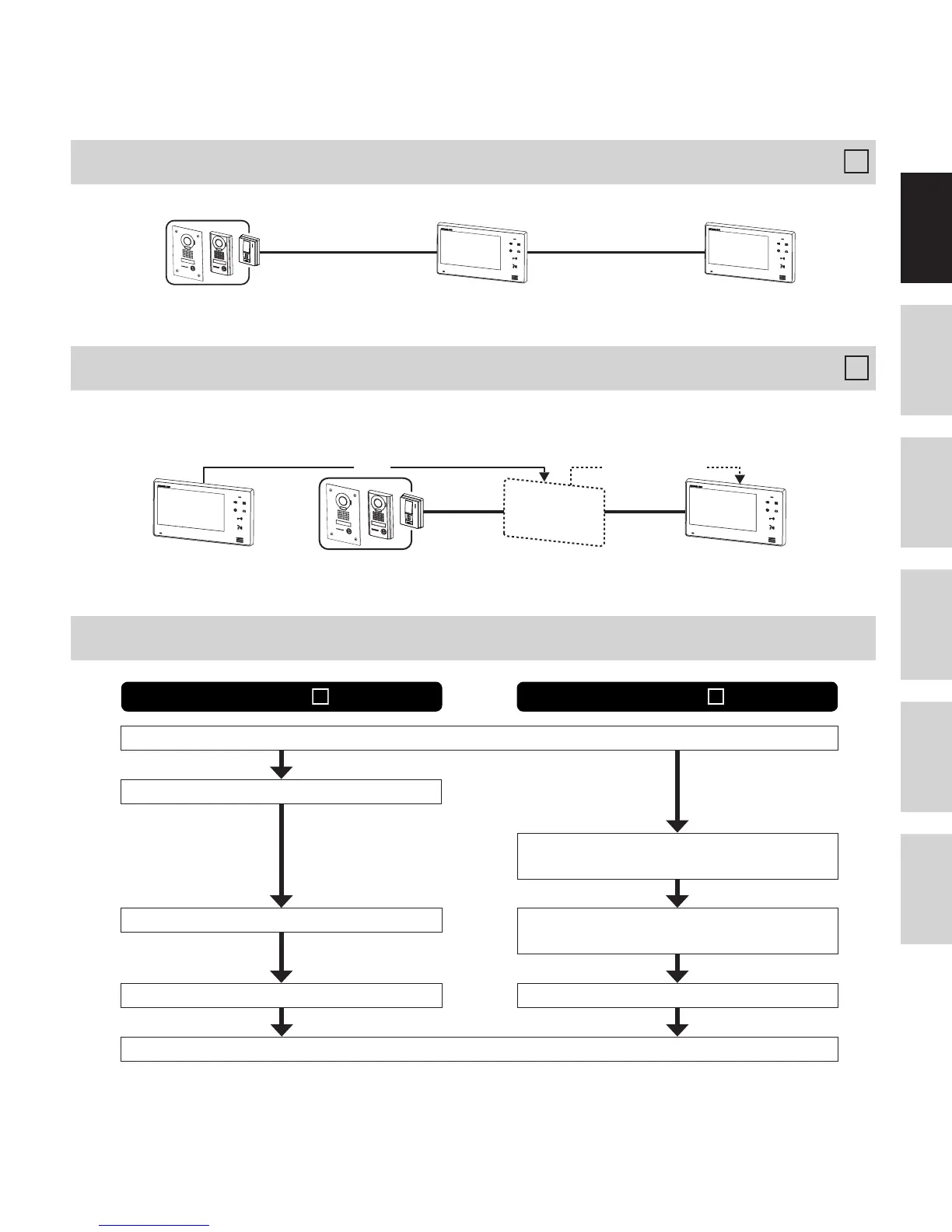English Français Español Nederlands Italiano Deutsch
5
INSTALLING EXPANSION MONITOR STATION
When installing the expansion monitor station with the master monitor station
When adding the expansion master monitor station to an existing system
Installation procedures
Install and connect the expansion monitor station between the master monitor station and the door station.
→ See Procedure A below.
→ See Procedure B below.
When adding the expansion monitor station, remove the master monitor station and install the expansion monitor station to where
the master monitor station has been installed. Install the master monitor station so that the expansion monitor station is between the
master monitor station and the door station.
Door station Master monitor stationExpansion monitor station
Door station
Add Move to new place
Master monitor stationExpansion monitor station
*1 Refer to WIRING on page 8 for wiring and connection with optional accessories.
*2 When disconnecting wires from the master monitor station, label or mark wires to identify where each wire is connected.
*3 Mounting brackets used for the master monitor station can be used for the expansion monitor station.
Procedure
Procedure
Check the wiring diagram. *1
Turn on power at the master monitor station and the expansion monitor station to check for normal operation.
Install the door station.
Install the expansion monitor station.
Install the master monitor station.
Install the expansion monitor station to where
the master
monitor
station has been installed. *3
Install the master monitor station to a new place.
Turn off the power of the master monitor station
to remove it. *2
