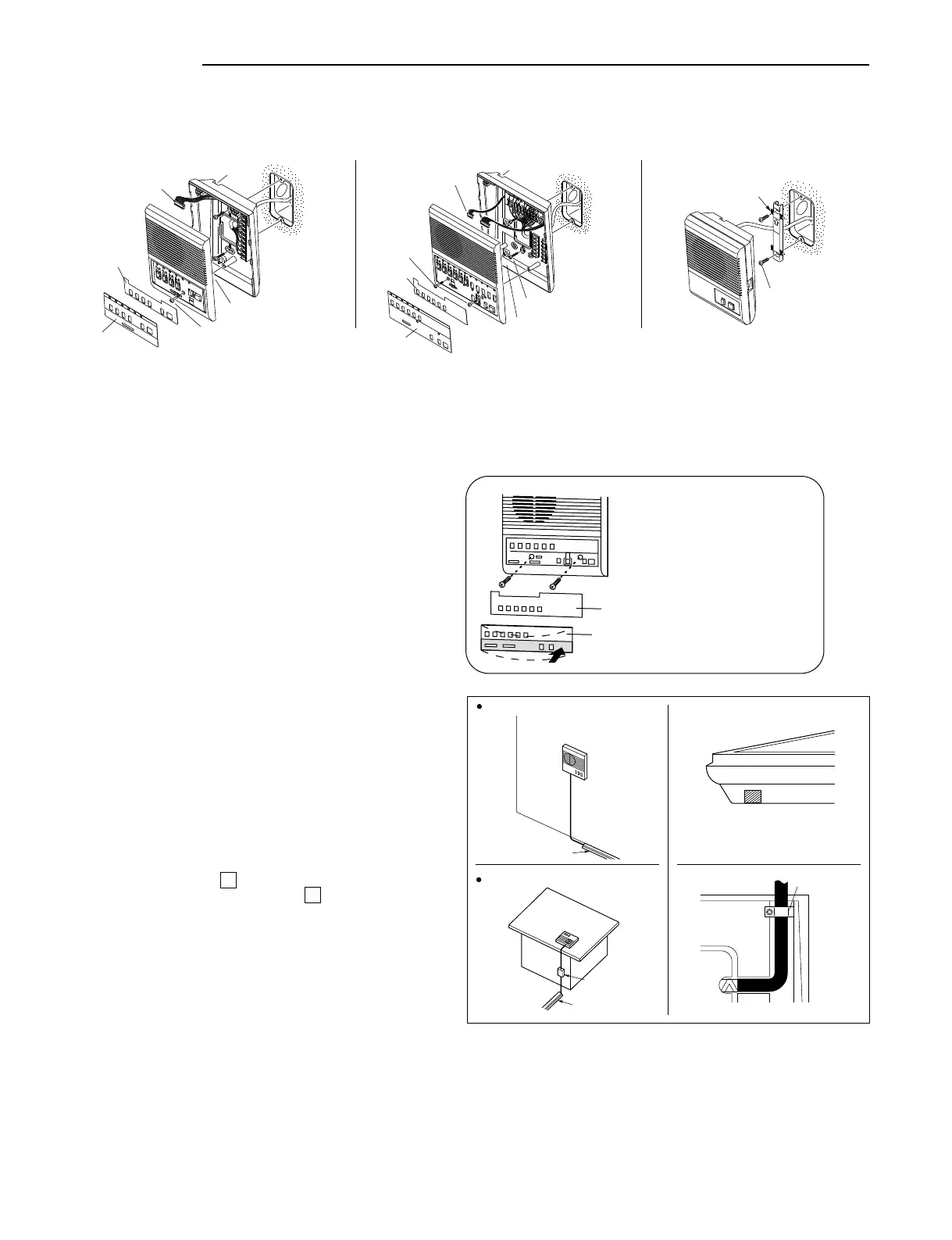– 4 –
To remove the operation
plate, push either left or
right side of the plate.
3 MOUNTING
• LEF-3 • LEF-5, 10, 10S • LE room subs
★ Slide LE sub down until it locks onto the prongs.
★ 1, 2 : When running cable on the surface, pass cable through the top or bottom of
the chassis and fasten with the wire clamps (attached, one outside and one
inside chassis.).
Wall-mounting
1. Remove the operation plate by pressing down on one
side and lifting off from the middle. Remove the paper
directory card as well, and set aside with operation plate.
2. Loosen the two screws
※
in the front case. (Do not
remove screws from front case.)
3. Disconnect LEF intercom from the chassis by carefully
unplugging the connectors.
4. Mount the back chassis to a single-gang box.
5. Terminate wires on screw terminals inside the chassis.
6. Reconnect intercom with connectors and mount to
chassis, tightening the two screws
※
. Replace the
directory card and the operation plate. (Make sure the
operation plate is under the small tab at the top when
reinstalling.) Peel protective covering off of operation
plate.
※ LEF-3 is one screw.
Desk mount with LEW Desktop Terminal Box
1. Plug in CN1 & CN2 connectors of LEW-5, LEW-10, or
LEW-10S to multi-pin sockets inside LEF master
(Connectors from chassis remain disconnected). Use
clamps on LEF back case to secure the cable.
2. Install the terminal box in a convenient place with the
field wiring connected inside. The cord from the box to
the LEF unit is approximately 2.5m (7’7”) long.
3. Please note that the K terminals are not included in the
LEW Desktop Terminal Box. The K terminals are only
located in the back of the LEF master.
Operation
Plate
Operation
Plate
Directory
Card
Before actually installing the LEF system, the contents on pages 4 ~ 12 must be thoroughly read and understood.
Operation Plate
Directory Card
PUSH
LEF-3
intercom
SINGLE-GANG
BOX
83.5mm,
3-5/16"
2 screws
supplied
Chassis
Loosen
★2
★1
SINGLE-GANG
BOX
83.5mm,
3-5/16"
2 screws supplied
★2
Loosen
2 screws
LEF-5/10/10S
intercom
Unplug
while installing
★1
Chassis
UP
83.5mm,
3-5/16"
SINGLE-GANG BOX
★Prongs(4)
2 screws supplied
LE-A,AN
Mounting
bracket
LEW-5, 10, 10S
TERMINAL BOX
WIRE PROTECTOR
Desk-top use;
Wall
WIRE PROTECTOR
Surface wiring;
Bottom view
LEF master
Clamp
Back view
Cut out the cable inlet
Unplug
while installing
Directory
Card
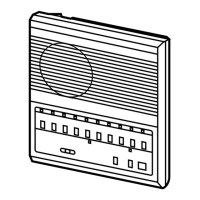