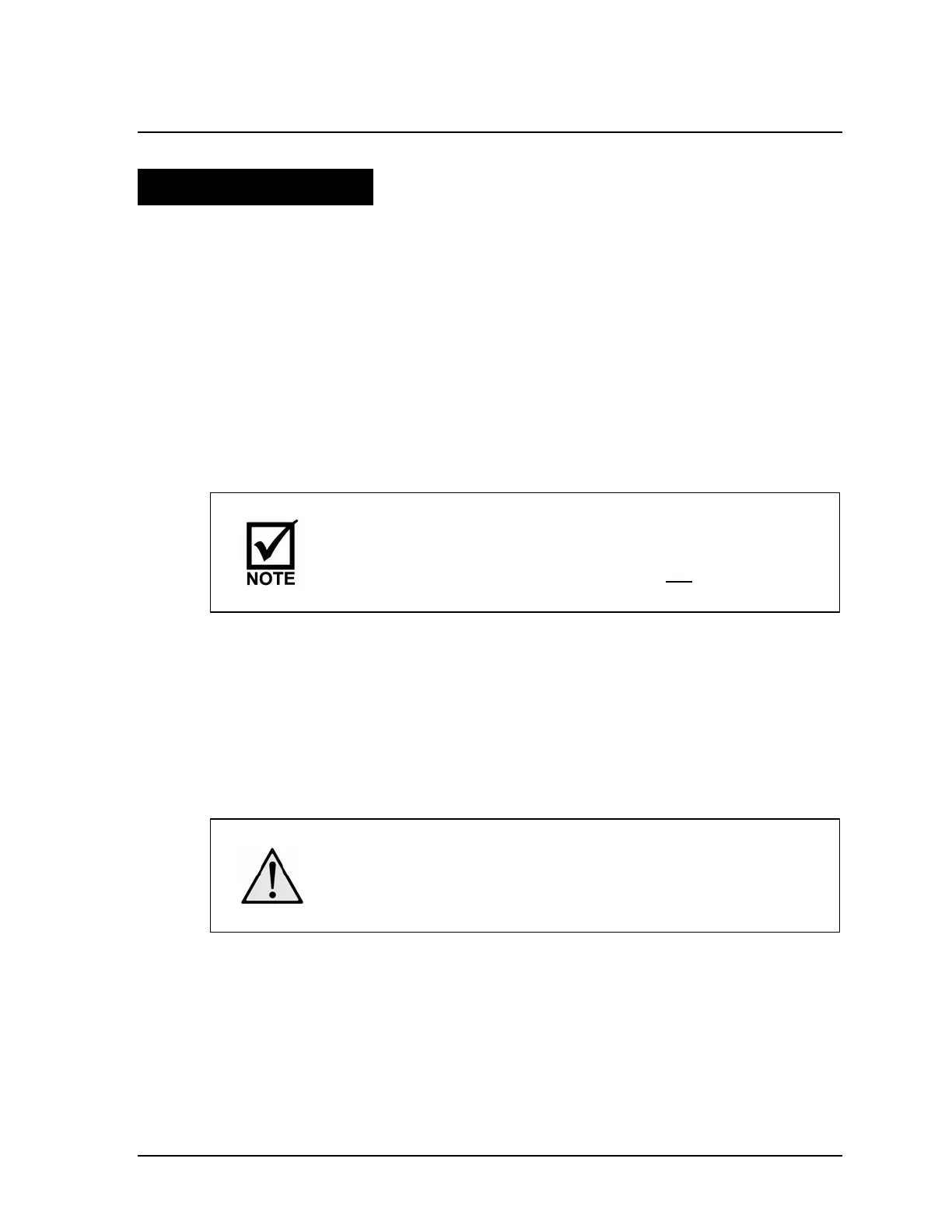AirSep
®
Corporation
AS-A—AS-P Series Instruction Manual 5-1
5.0 Installation
5.1 Handling and Unpacking
AirSep Corporation ships the oxygen generator on a covered skid. The skid also
includes an accessory box (only in AS-A through AS-L Models) containing all the
accessories for the unit and an instruction manual needed to install the unit
properly. The oxygen receiver, if supplied, is shipped on a separate skid.
To unpack the oxygen generator, follow these guidelines:
1) Inspect the shipping container, and open it immediately upon receipt.
2) If the exterior packaging is severely damaged, note it on the freight bill before
you sign it.
You must submit a damage claim within 24 hours of receipt.
In the case of concealed or hidden damage, a claim must be
filed within 15 days of receipt. Only the consignee can file a
claim. The AirSep Product Warranty does not
cover shipping
damage.
3) Unpack the unit, and remove any protective wrapping and packaging. Retain
the carton and packaging to facilitate the future shipping and transporting of
the unit.
4) Place the unit in an upright position, and thoroughly inspect the enclosure
and all the external components (e.g., control panel) for damage.
5) Open the enclosure or control panel, and inspect the interior for loose or
damaged parts.
To prevent electrical shock, make sure the main power supply
is disconnected when you remove the enclosure, inspect the
internal components, and install the oxygen generator and
oxygen receiver.
6) Inspect all the wiring to ensure that no wires are broken and no push-on
connector is off its terminal. If a wire is disconnected, reconnect the wire
according to the electrical schematic.
7) After inspecting the interior, close the enclosure or control panel on the unit.
8) Locate the instruction manual inside the accessory box. Read the entire
manual before installing and operating the unit.
