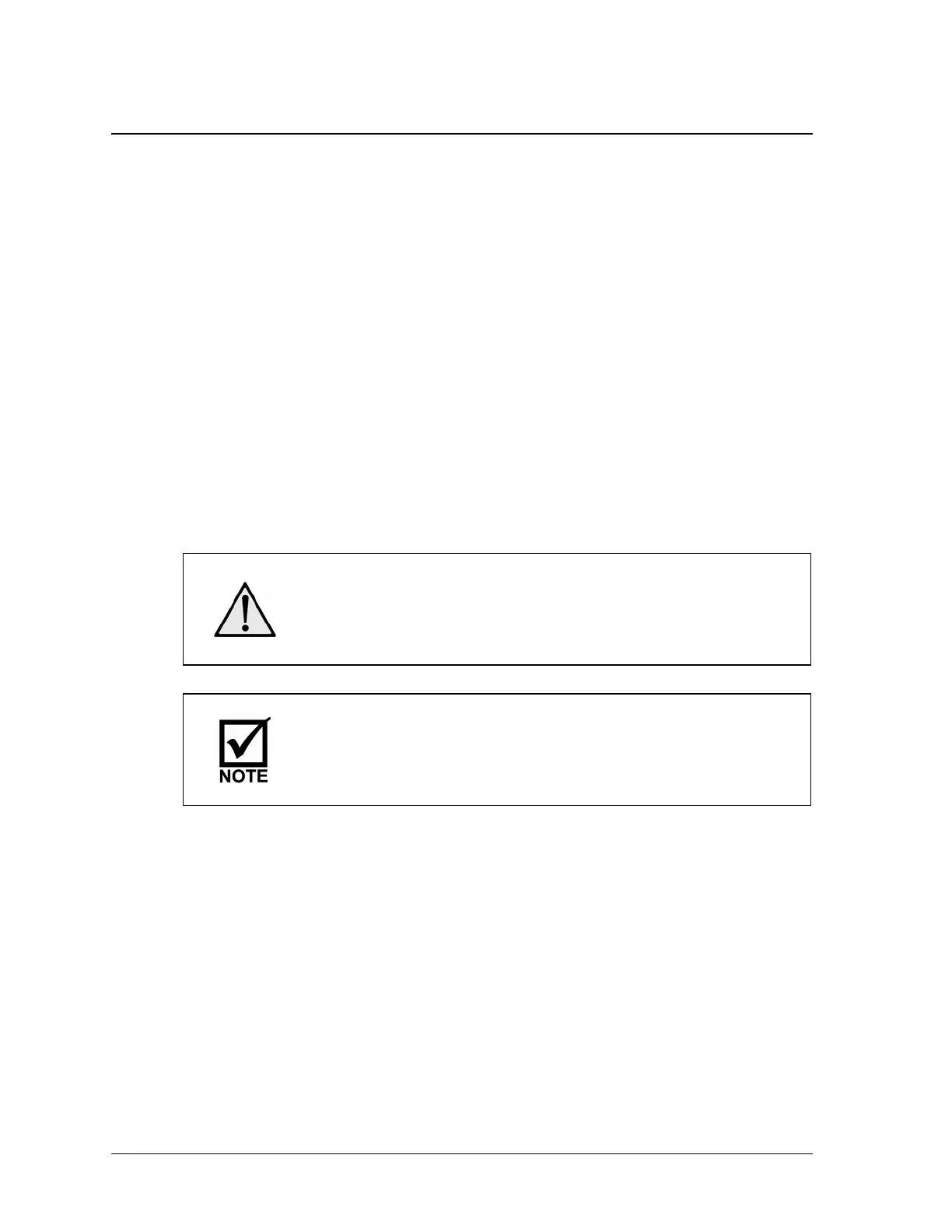AirSep
®
Corporation
7-2 AS-A—AS-P Series Instruction Manual
4) Re-install the filter bowls, making sure the bowls lock firmly into place.
5) Slowly open fully the manual inlet valve to pressurize the filter bowls.
6) While observing the drain tubing, set the ON/OFF switch on the control panel
to ON and determine whether the automatic drain valve discharges moisture.
7) Fully close the manual inlet valve and depressurize the unit as described
below. (See Section 7.4, Depressurizing the Filters.)
8) Remove the filter bowls as described below. (See Section 7.5, Changing
Filter Elements.) Observe whether the water drained from the bowls.
If the filter bowls still contain water, refer to the troubleshooting chapter of this
instruction manual. If the bowls do not contain water, re-install the bowls,
repressurize the system, and replace the front cover of the enclosure as
described below. (See Section 7.5, Changing Filter Elements.)
7.3 Removing the Front Cover of the Enclosure (Not
available on AS-D+ — AS-P models)
Disconnect power to the oxygen generator before removing the
front cover of the enclosure.
The front cover of the enclosure protects the components of the
unit from damage and dirt. The cover should remain on the
enclosure at all times and should only be removed for
maintenance or servicing as described in this chapter.
1) Remove the slotted screws that connect the top of the cover to the bottom of
the control panel.
2) Release the four latches on the sides of the cover by pulling the release
levers towards the front of the unit.
3) Carefully grasp the cover and slide it off the unit towards the front of the unit.
The cover is freestanding, so it can be set aside in any location.
