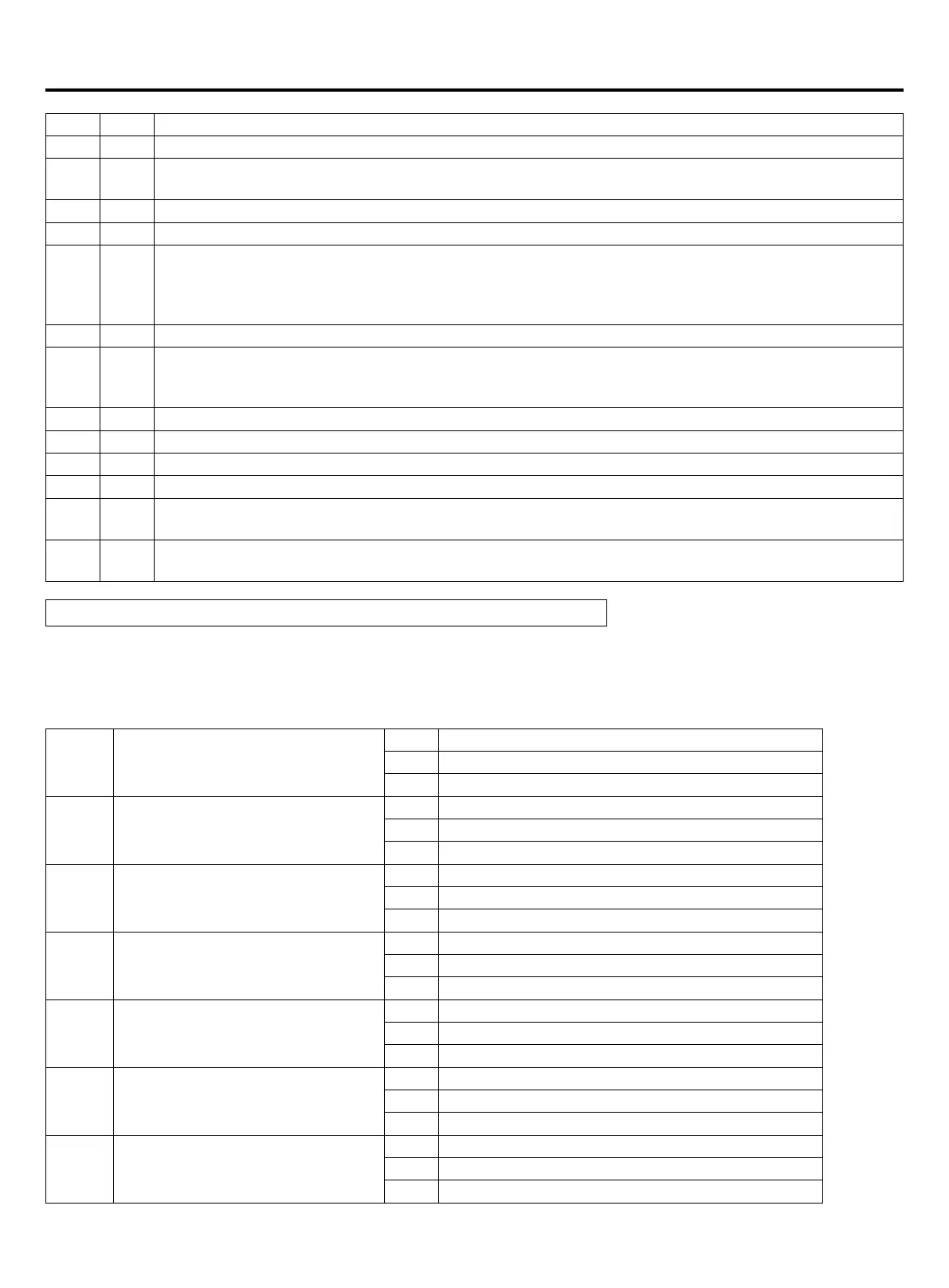17
SW01 SW02 Display of numeral pipe light with seven segments
2 0-F Display indoor unit program version when communication is normal or else display “---”
3 0-F
Indoor unit types(0:Ordinary indoor uint,1:Wall mounted,2:Fresh air uint,3:Heat reclaim ventalation,4-
7:Ordinary indoor unit)
4 0-F Display failure code when suffers failure ,or else display “---”
5 0-F Indoor unit horse power(one decimal)
6 0-F
First and second num.: Current operation mode of the indoor unit(00:Off,01:Fan, 02:Cooling,03:
Dehumidication,04:Heating)
Third num.: Capacity requirement of the outdoor unit(0-no,1-yes)(e.g.:”021” means cooling and capacity
requirement of the outdoor unit,”040” means heating and no capacity requirement of the outdoor unit)
7 0-F Indoor unit PMV opening(unit:pls,max:999)
8 0-F
Indoor unit:
First num.: Floater switch(0-off,1-on), Second num.: Pump(0-off,1-on),Third num.:
Electric heater:(0-off,1-on)(“110” means oater on, pump on and electric heater off)
9 0-F Indoor unit: Ambient temp. sensor TA(unit:
℃)
A 0-F Indoor unit: Gas pipe temp. sensor TC1(unit:
℃)
B 0-F Indoor unit: Liquid pipe temp. sensor TC2(unit:
℃)
C 0-F Indoor unit: Fan speed(0-stop,1-low,2-middle,3-high)
E 0-F
Display “CCC” in forced cooling mode.(Pressing “Start” 5 seconds, indoor units enter cooling mode, they
exit when pressing “Stop” 5 seconds),Display “---” without forced.
F 0-F
Display “HHH” in forced heating mode.(Pressing “Start” 5 seconds, indoor units enter heating mode, they
exit when pressing “Stop” 5 seconds),Display “---” without forced.
Electric wiring and the application
Outdoor unit PCB dipswitch setting (attention the different PCB version.)
In the following table, 1 is ON, 0 is OFF.
• Dened principles of dial switch:
BM1 puts emphasis on setting or debugging during the project, while BM2 during factory production.
①
BM1 introduction
BM1_1 Lock indoor quantity
[1] Lock indoor quantity
0 Begin to search indoor
1 Stop searching indoor and lock quantity
BM1_2 Reserved
[2] Reserved
0 Reserved (default)
1 Reserved
BM1_3 Fan selection
[3] Fan selection
0 All AC
1 All DC (default)
BM1_4
Energy saving or refrigeration effect
priority
[4] Energy saving or refrigeration effect priority
0 Energy saving priority
1 Refrigeration effect priority
BM1_5 Indoor simultaneous control
[5] Indoor simultaneous control
0 No
1 Yes
BM1_6 Defrosting condition selection
[6] Defrosting condition selection
0 Not easy to frost area(default)
1 Easy to frost area
BM1_7 Defrosting level
[7] Defrosting level
0 Ordinary(default)
1 Strengthen