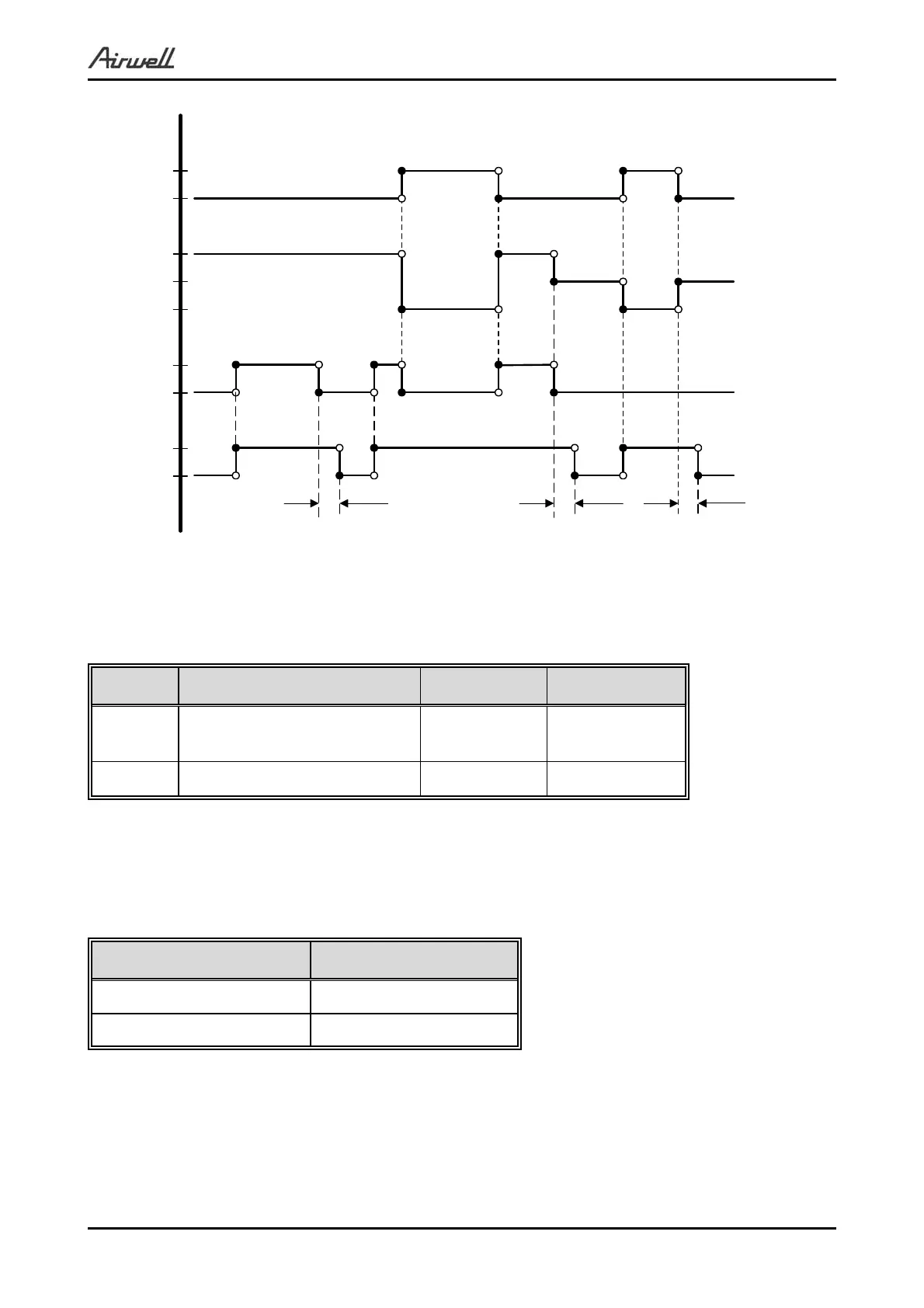12-13
CONTROL SYSTEM
SM FLODCI 2-A.4 GB
ANY
0
ON
NLOAD
PUMP
OFF
ON
OPER
LED
OFF
Overflow
Water Level
Normal
BLINK
NLOAD is
forced to 0
8 min 8 min
Overflow when
unit is ON
Overflow when
unit is OFF
8 min
12.8 Indoor Unit Dry Contact
Indoor unit Dry contact has two alternative functions that are selected by J9.
Function Contact=open Contact=short
J9=open
Presence Detector
Connection
No limit Force to STBY
J9=short Power Shedding Function No limit Limit NLOAD
12.9 Operating the Unit from Mode Button
Forced operation allows to start, stop and operate in Cooling or Heating, in pre-set
temperature according to the following table:
Forced operation Mode Pre-set Temperature
Cooling 20°C
Heating 28°C