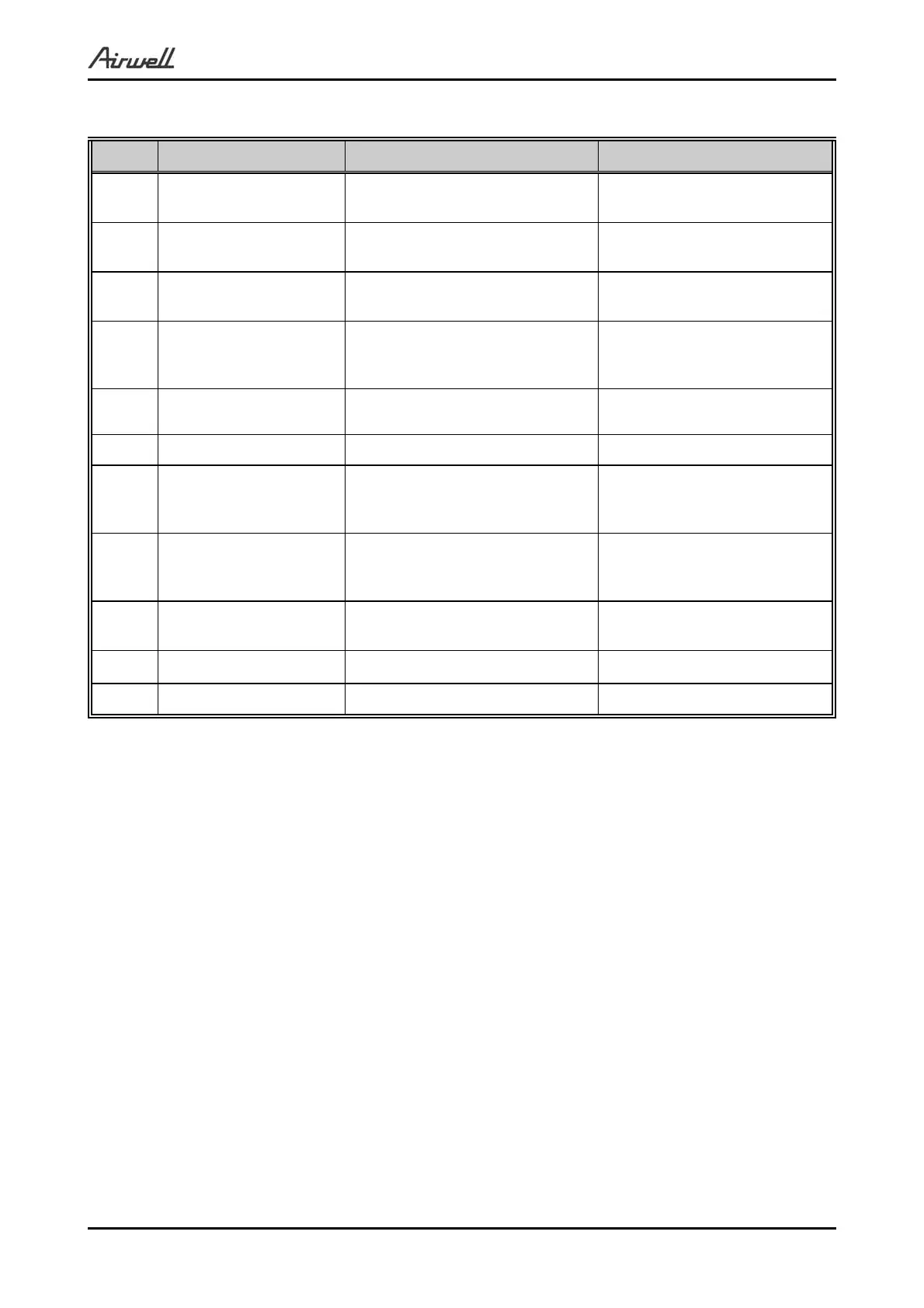13-17
TROUBLESHOOTING
SM FLODCI 2-A.4 GB
13.2.4.1 Indoor unit diagnostics and corrective actions
No.
Fault Probable Cause Corrective Action
1-4 Sensor failures
Sensors not connected or
damaged
Check sensor connections
or replace sensor
7
Communication
mismatch
Indoor and Outdoor controllers
are with different versions
Replace Indoor controller
8 No Communication
Communication or grounding
wiring is not good
Check Indoor to Outdoor
wiring and grounding
9 No Encoder Indoor electronics or motor
Check motor wiring, if ok,
replace motor, if still not ok,
replace Indoor controller.
11 Outdoor Unit Fault Outdoor controller problem
Switch to Outdoor
diagnostics.
17-21 Protections Indication No action
24
EEPROM Not
Updated
System is using ROM
parameters and not EEPROM
parameters
No action, unless special
parameters are required for
unit operation.
25 Bad EEPROM
No action, unless special
parameters are required for
unit operation.
26 Bad Communication
Communication quality is low
reliability
Check Indoor to Outdoor
wiring and grounding
27 Using EEPROM data No problem
28-31 IDU model
13.2.5 Procedures for checking Main Parts
13.2.5.1 Checking Mains Voltage
Confirm that the Mains voltage is between 198 and 264 VAC. If Mains voltage is out of this range,
abnormal operation of the system is expected. If in range check the Power (Circuit) Breaker and look
for broken or loosed cable lugs or wiring mistake(s).
13.2.5.2 Checking Main fuse
Check 20A fuse on the Filter Board - If burnt – check the compressor, fan or any other peripheral that
can cause a short. In case of a problematic peripheral - replace it.
In case no problematic peripheral, check the resistance on the DC bank (B+ & B- on the Power
board), if it is less than 30Ω, replace the controller. Otherwise replace the burnt fuse. In case of
frequent burning fuse, replace the controller.
13.2.5.3 Checking PFC Chock coil
Check PFC chock connection – repair if needed.
Dis-connect the chock from the controller wire extensions, check if the 2 wires of the chock are
shorted. If shorted (OK) check between each wire and the metal box. If shorted replace chock, if
not (OK), open the controller top cover and check if the wire extensions are connected well and if
shorted. If not shorted, replace wires, if shorted (OK) than might be a controller problem – replace
controller.