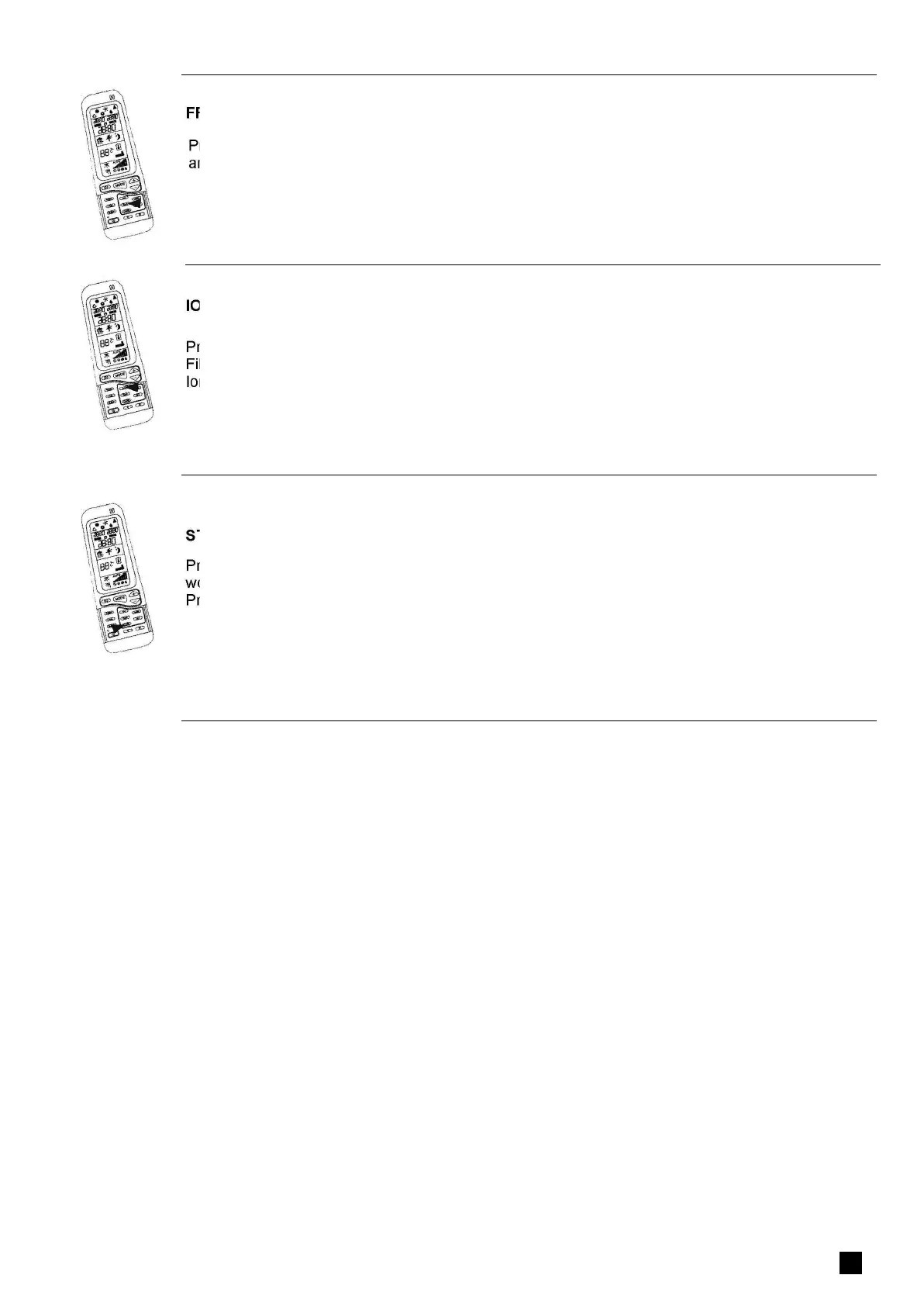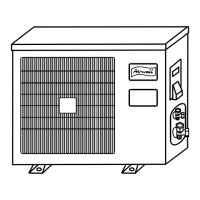FRESH AIR FUNCTION (optional)
Press the FRESH AIR button (17) to activate the Fresh air function,
and press the button again to cancel this function.
IONIZER AND ELECTROSTATIC FILTER
Press the IONIZER button (10) to activate the Ionizer and Electrostatic
Filter function, if the Ionizer switch at ON position, the blue indicator on the
Ionizer lights up. Press the button again, you will cancel the function.
STRONG FUNCTION
Press the STRONG button (18) to activate a Strong function, the fan
would run at the highest speed. And the fan speed could not change.
Press the button again you will cancel this function.
10
