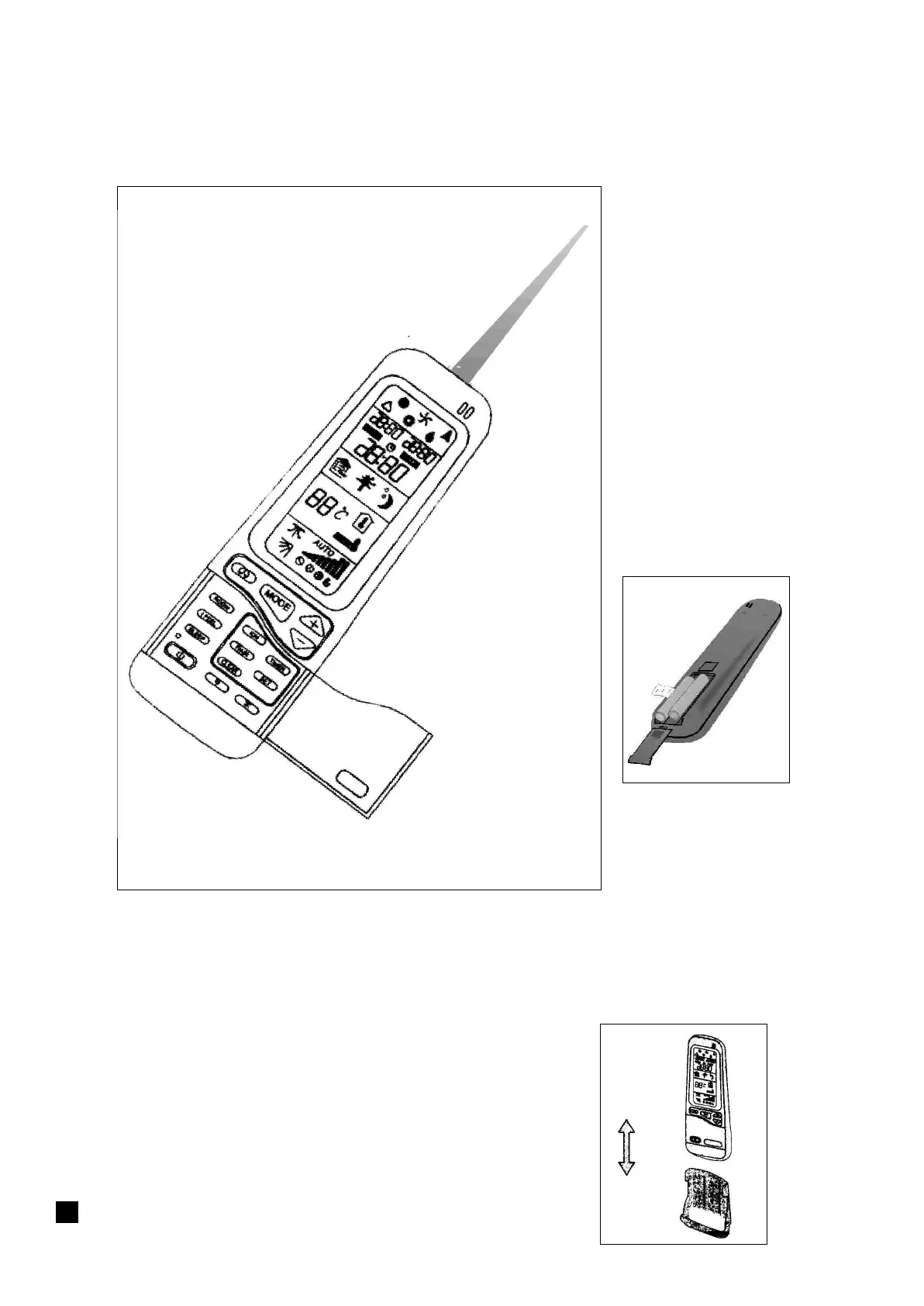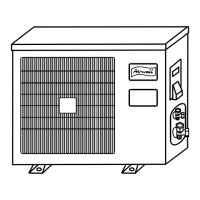Prior to operating your air
conditioner, make sure of
the following procedures:
USE OF WIRELESS REMOTE CONTROL
l
Insert the plug of indoor
unit to power supply properly.
l
Indicator (C) on the air conditioner
light on, indicating air conditioner
is ready to receive signals from
remote control.
WIRELESS REMOTE CONTROL PUTS ALL
FUNCTIONS AT YOUR FINGERTIPS
Leave the remote control in
the holder when unit is not
in use.
Remote control can be slipped
in or out of its holder.
l
Aim at the infrared signal receiver on the room
air conditioner when operating.
l
The remote control signal can be received at a distance
of up to about 8 m.
l
Be sure that there is obstruction between
the remote control and the signal receiver.
l
Do not drop or throw the remote control.
l
Do not place the remote control in a location
exposed to direct sunlight, or next to heating
unit, and/or other heat source.
e
l
Do not expose the air signal receiver (A) on the display
panel of the air conditioner to a strong light such
as fluorescent lamp or sunlight.
l
The red tab protecting the
remote control batteries
has been removed.
REMOTE CONTROL
HOLDER
l
For clock setting, see page 9.
PRIOR OPERATION
3
