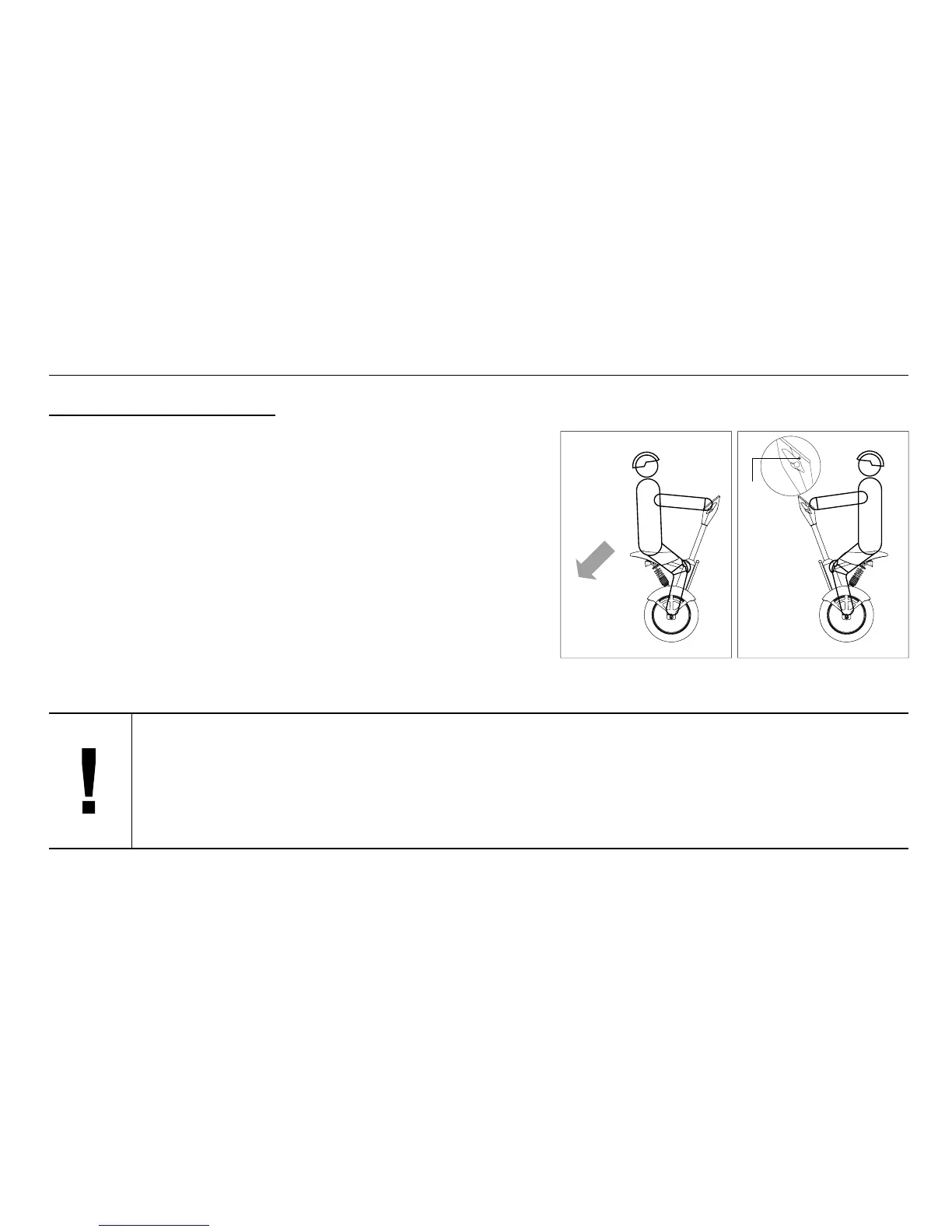- 16 -
Attitude brake
Stop the unit by shifting your center of gravity to the opposite direction of
travelling:
When the unit is in motion, gradually lean backwards to stop the unit.
Electronic brake
During riding, press down the electronic brake button to decelerate or brake.
Release the button when the unit stops.
Starters can choose an open space to practice stopping unit and keeping balance.
Note: Device may tilt forward or backward when the Electronic Brake button is
pressed down. The user should stay calm, keep balance and be careful.
Standard Brake Manner
Electronic Brake Button
Electronic Brake
4.4 Stop and Brake
Please try to stop the unit in a gradual and mild manner, avoid abrupt brakes. When using
the electronic brake, user may be forced to lean backward. The user should stay calm and
keep balance. On the typical asphalt pavement, the braking distance of an Airwheel A3
travelling at top speed is roughly 4 meters. Given this fact, please decelerate beforehand
when expect obstacles or traffic lights. Please do not accelerate or brake on slippery
surface, otherwise you may suffer falling over or even injuries.
