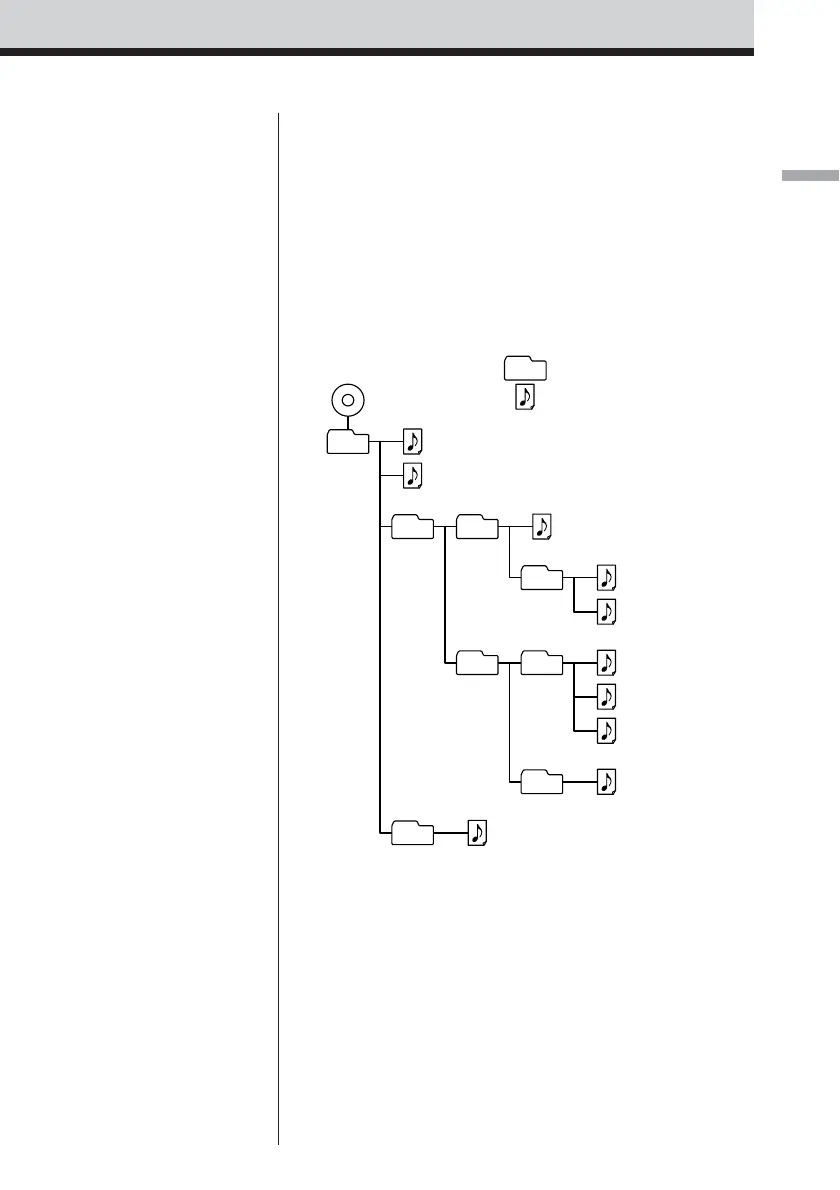Basic Operations
7
GB
Notes
•A folder that does not
include an MP3 file is
skipped.
• Maximum folder number:
255
• The maximum number of
folders and files in total is
512.
• Folder names and file
names can be displayed
with up to 32 characters
(see page 14).
• The characters A - Z, a - z,
0 - 9, and _ can be
displayed on this player.
Other characters are
displayed as “*”.
• This player conforms to
Version 1.1 of the ID3 tag
format. If the file has the
ID3 tag information, “song
title”, “artist name” and
“album name” can be
displayed.
To select a folder
Press TUNE•FOLDER + or TUNE•FOLDER – (FOLDER
+, – on the remote).
To select a file
Press > to go forward and . to go backward.
Example of MP3 file structure and playing
order
The playing order of the folders and files is as follows:
CD-R
CD-RW
3
2
1
2
4
5
3
6
7
8
4
9
5
0
6
1
About CD-Rs/CD-RWs and MP3 files
This player can play CD-Rs/CD-RWs recorded in the CD-
DA format* and MP3 files recorded in the CD-ROM
format, but playback capability may vary depending on the
quality of the disc and the condition of the recording
device.
* CD-DA is the abbreviation for Compact Disc Digital Audio. It is
a recording standard used for Audio CDs.
MP3 file
Folder
