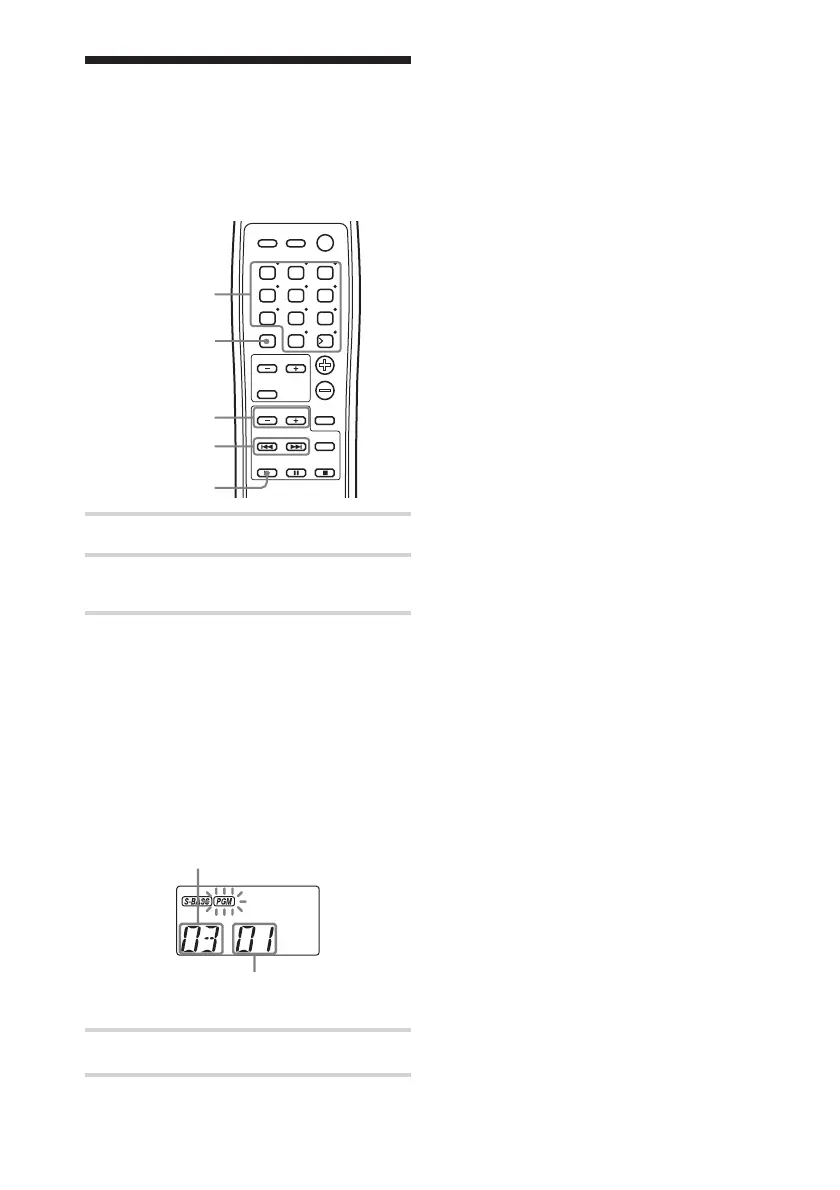18
GB
Creating your own
program (Program Play)
You can arrange the playing order of up to
20 tracks on a CD.
VOL
BAND
CD/RADIO
CD
123
45
0/10
10
6
789
SLEEPDISPLAY
MODE
POWER
S-BASS
TUNE
REPEAT
FOLDER
(AC ONLY)
RADIO
.,>
N
MODE
FOLDER
+,–
1 Set the function switch to CD.
2 Press MODE repeatedly in stop mode
until “PGM” flashes in the display.
3 Press the number buttons to select
tracks.
To select a track numbered over 10,
press >10 first, then the corresponding
number buttons.
Example: To select track number 23,
press >10 first, then 2 and 3.
Alternatively, you can select tracks by
pressing . or > repeatedly and
then pressing DISPLAY/ENTER on the
player.
Playing order
Programmed track
Repeat this step.
4 Press N to start program play.
To cancel the program
In stop mode, press MODE until “PGM”
disappears from the display.
To check the order of tracks
before play
Press DISPLAY/ENTER on the player
repeatedly.
Every time you press the button, the track
number appears in the programmed order.
To change the current program
Press x once if the CD is stopped and twice
if the CD is playing. The current program
will be erased. Then create a new program
following the programming procedure.
To program MP3 files
In step 3, select a folder and a file by
pressing FOLDER + or – and the number
buttons.
To select a track numbered over 100, see
page 15. (After showing the programmed
folder and programmed track, the display
changes to show the playing order.)
When you press DISPLAY/ENTER on the
player to check the order of tracks, the folder
number and the track number appears in the
programmed order.
Number buttons
