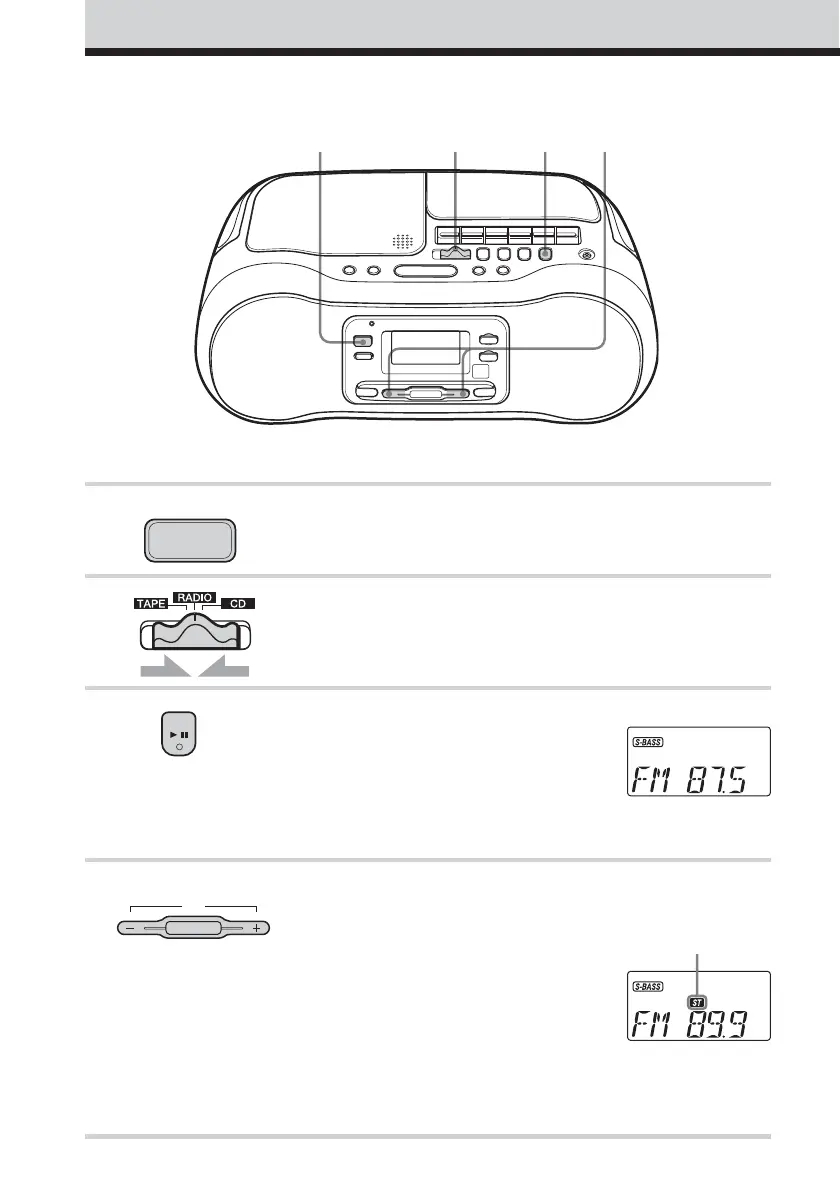8
GB
Listening to the radio
Connect the supplied AC power cord (see page 27).
1 Press POWER to turn on the player.
2 Set the function switch to RADIO.
3 Press BAND/AUTO PRESET
repeatedly until the band you want
appears in the display.
Each time you press the button, the
band changes as follows:
“FM” t “AM”
4 Hold down TUNE•FOLDER + or
TUNE•FOLDER – (TUNE +, – on the
remote) until the frequency digits
begin to change in the display.
The player automatically scans the
radio frequencies and stops when it
finds a clear station.
If you cannot tune in a station, press
TUNE•FOLDER + or
TUNE•FOLDER – repeatedly to
change the frequency step by step.
1234
POWER
BAND/
AUTO PRESET
Display
Display
FOLDERFOLDER
TUNE
Indicates an FM
stereo broadcast
