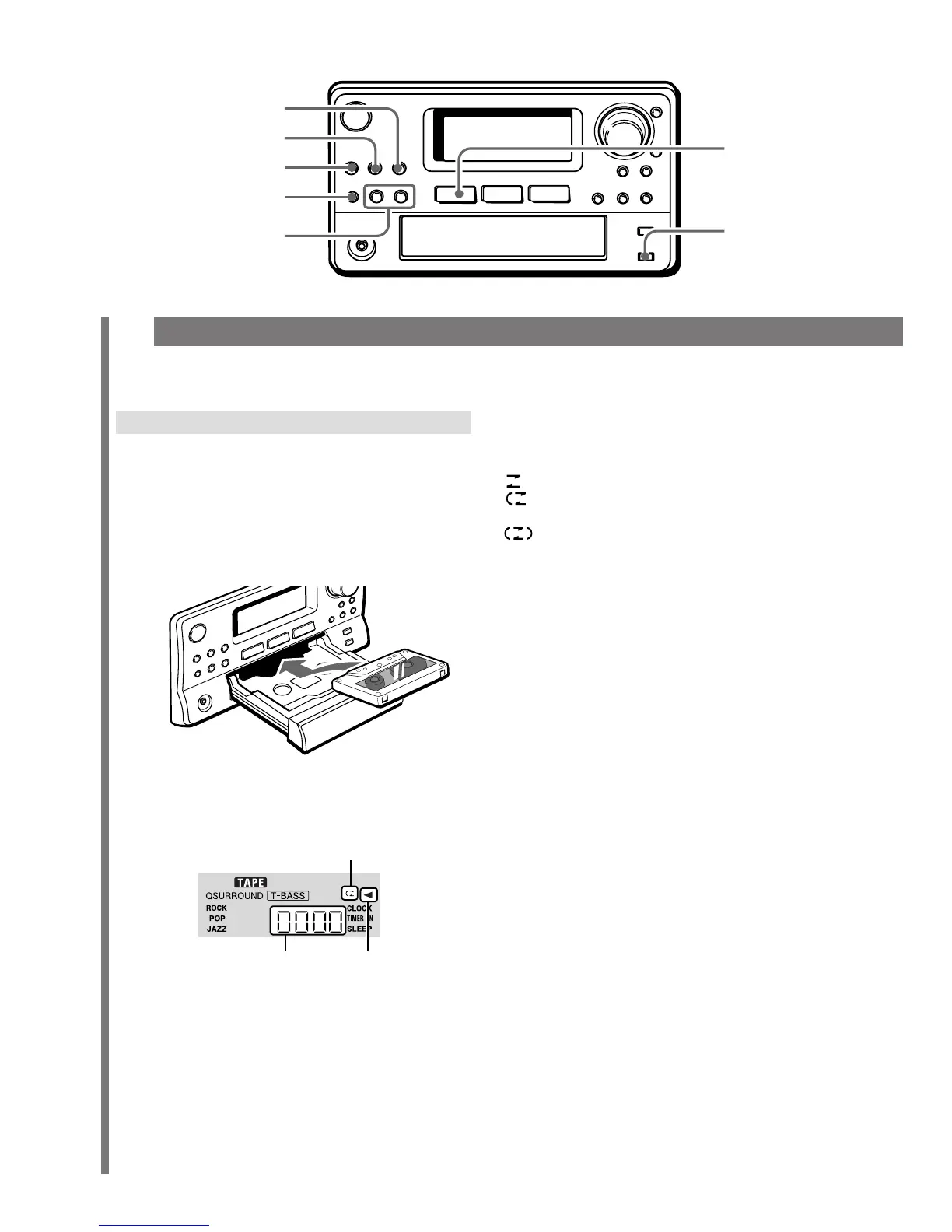Use Type I (normal) tapes only.
PLAYBACK
1 Press TAPE/REV MODE.
The power is turned on.
If the tape has been inserted, play begins.
2 Press TAPE OPEN/CLOSE to open the
cassette compartment and load a tape
with the exposed side facing forward.
Press TAPE OPEN/CLOSE to close the
compartment.
3 Press d PLAY/DIR/PRESET to start
playback.
s STOP/CLEAR – Stops play.
a PAUSE/SET – Pauses play. To resume play,
press again.
r/t – Rewinds/ fast forwards. To stop the
winding, press s.
After listening, press POWER 6STANDBY/ON to
turn the power off.
TAPE OPERATION
C
10 ENGLISH
Reverse mode
Tape counter Playback side of
the tape
a PAUSE/SET
w REC/REC MUTE
s STOP/CLEAR
r, t
d PLAY/DIR/PRESET
TAPE/REV MODE
TAPE
OPEN/CLOSE
To change the playback side, press d during play.
x : Plays the side facing up.
c : Plays the opposite side.
To select a reverse mode, press TAPE/REV MODE
repeatedly.
: Plays one side only.
: Plays both sides once. Play stops at the end of
the reverse side.
: Plays both sides repeatedly.
To set the tape counter to “0000”
Press s in stop mode. The counter is also set to
“0000” when opening the cassette compartment.
