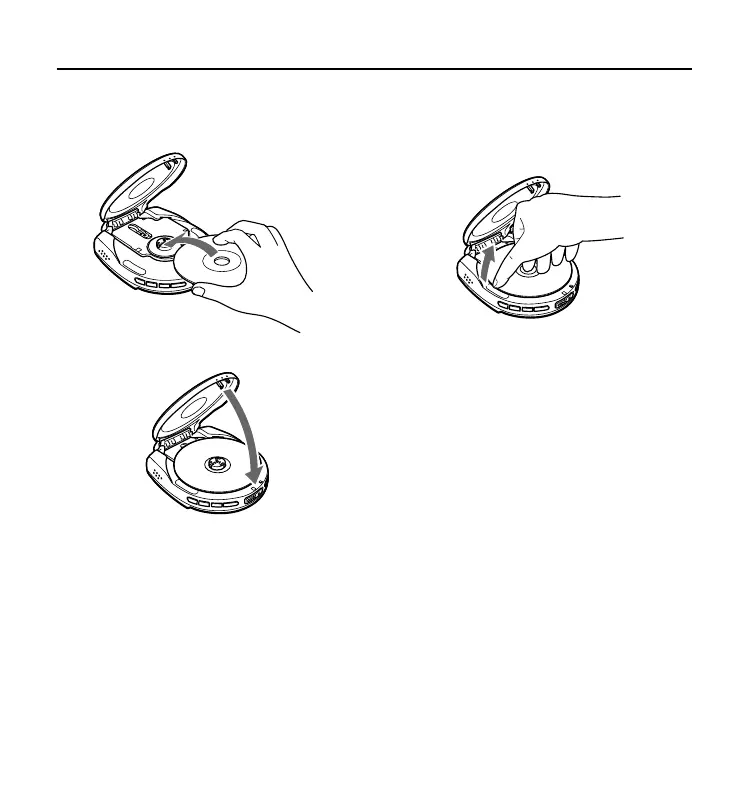10
ENGLISH
2 Place a disc in the center with the
label side facing up.
3 Close the disc compartment.
To remove the disc
Pick up the disc, holding its edge, while
holding the pivot gently pressed.
Note
• The unit is designed for 8 cm discs only.
• The unit can play a CD-R/RW disc recorded
in MP3 or CD-DA format. However, some
CD-R/RW discs recorded on some kinds of
personal computers or CD-R/RW recorders
may not be playable on this unit, owing to
the differences in recording platforms.
• Do not attach any sticker or label to either
side (the recordable side or the labeled
side) of a CD-R/RW disc. It may cause
malfunction.
BEFORE PLAYBACK
