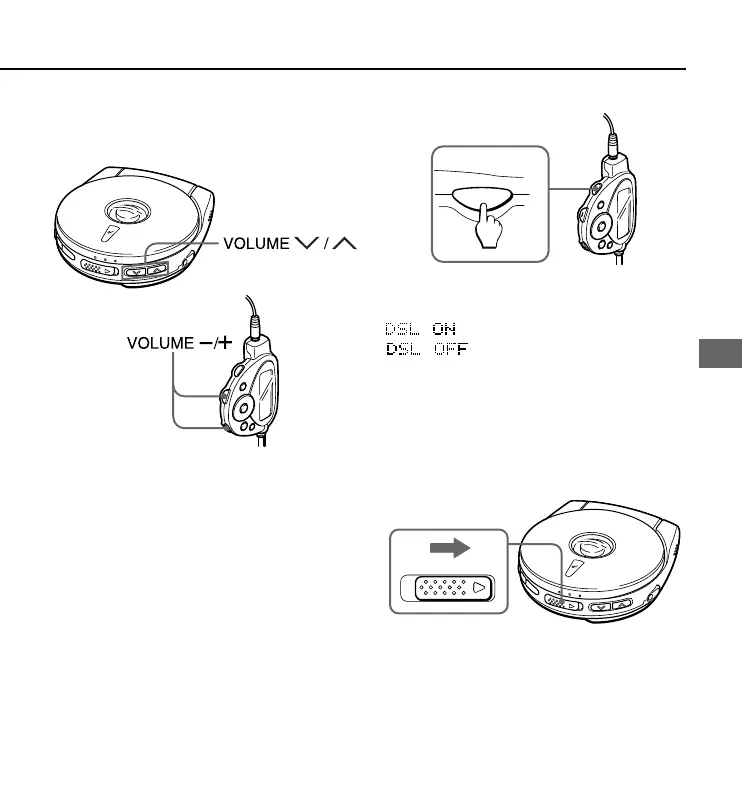ENGLISH
9
ENGLISH
DSL*
Press DSL on the remote control repeatedly
for more powerful sound and deeper bass.
: Deep bass is emphasized
: Normal sound
*DSL: Dynamic Super Linear Bass
Loading a disc
1 Slide the OPEN switch to open the
disc compartment.
OPEN
Adjusting the sound
Volume
Press VOLUME M/N on the unit or
VOLUME -/+ on the remote control to
adjust the volume.
