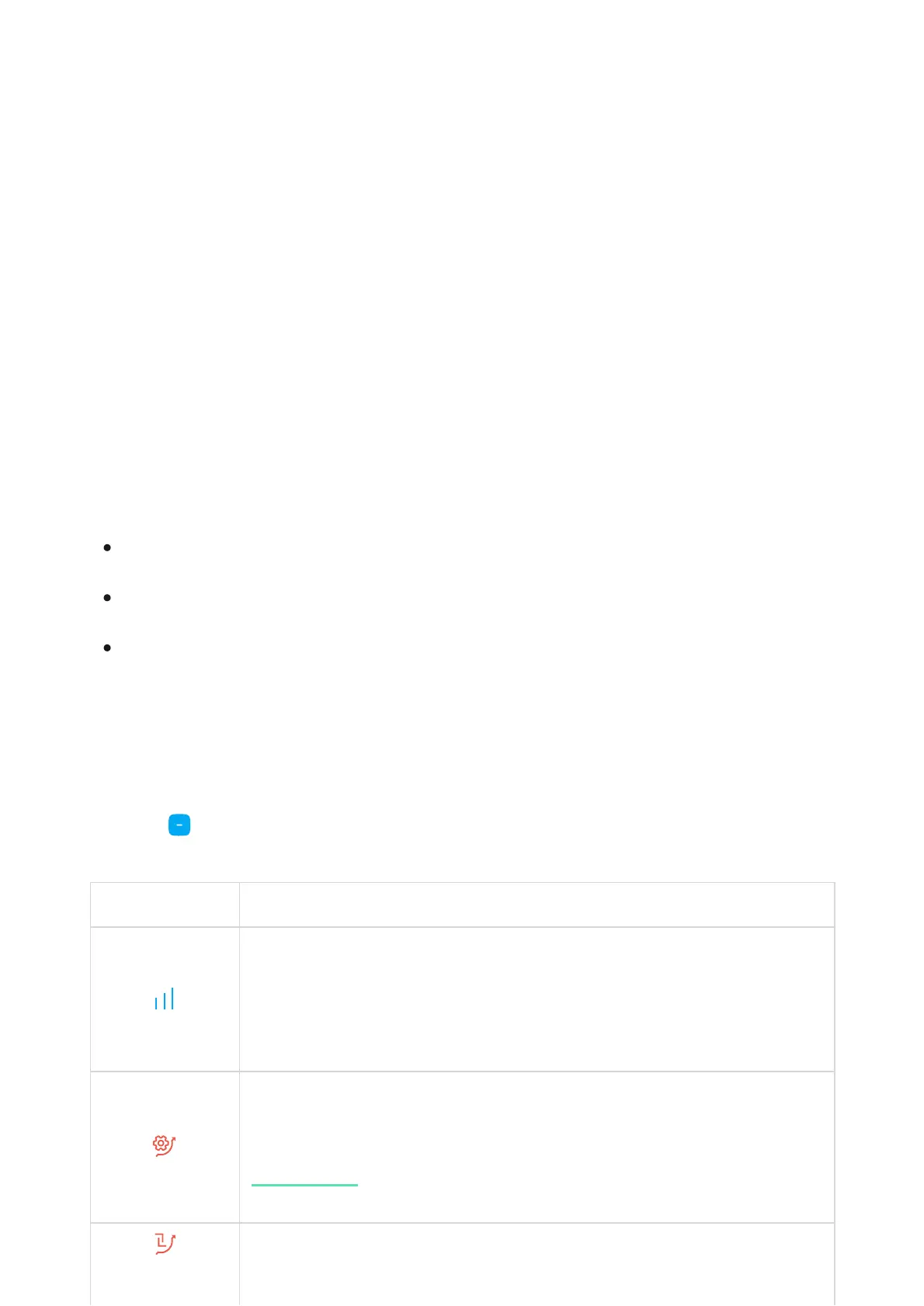KeyPad Fibra works with one hub only. When connected to a new hub, the
keypad stops exchanging commands with the old one. Once added to a new
hub, KeyPad Fibra is not removed from the list of devices of the old hub. This
must be done through the Ajax app.
Malfunctions
When a keypad malfunction is detected (for example, there is no connection via
the Fibra protocol), the Ajax app displays a malfunction counter in the upper left
corner of the device icon.
All malfunctions can be seen in the keypad states. Fields with malfunctions will
be highlighted in red.
Malfunction is displayed if:
Icons
The icons represent some of KeyPad Fibra states. You can see them in the
Devices tab in the Ajax app.
Icon Meaning
Fibra signal strength — displays the signal strength between the hub and the
keypad.
Learn more (in progress)
KeyPad Fibra is temporarily deactivated by a user or PRO with administrator
rights.
KeyPad Fibra has tamper triggering events temporarily deactivated by a user or
PRO with administrator rights.
The keypad temperature is out of acceptable limits.
The keypad body is open (tamper is triggered).
There is no connection with the hub via the Fibra protocol.
Learn more
