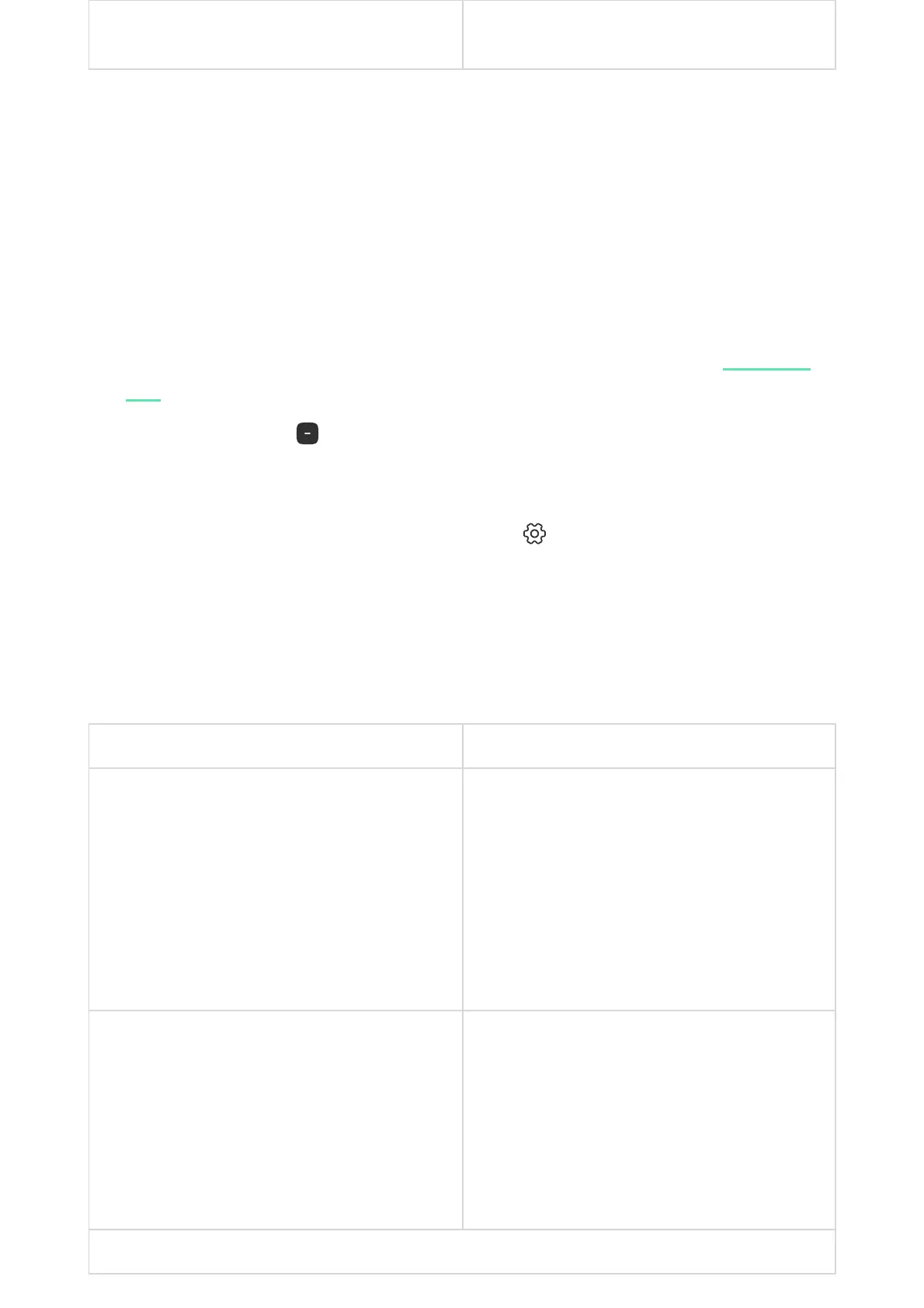Device No
The number of FireProtect 2 loop (zone). Events
are sent to the CMS with this number.
Settings
To change FireProtect 2 (Heat/Smoke) settings in the Ajax app:
Settings Meaning
Name
Detector name. Displayed in the list of hub
devices, text of SMS and notications in the
events feed.
To change the name, click on the text eld.
The name can contain up to 12 Cyrillic
characters or up to 24 Latin characters.
Room
Selecting the virtual room to which FireProtect 2
is assigned.
The room name is displayed in the text of SMS
and notications in the events feed.
To change the room, click on the eld.
Activate the siren
1. Open the Ajax app.
2. Select the hub if you have several of them or if you are using the
.
Ajax PRO
app
3. Go to the Devices tab.
4. Select the device from the list.
5. Go to Settings by clicking on the gear icon .
6. Set the required settings.
7. Click Back to save the new settings.