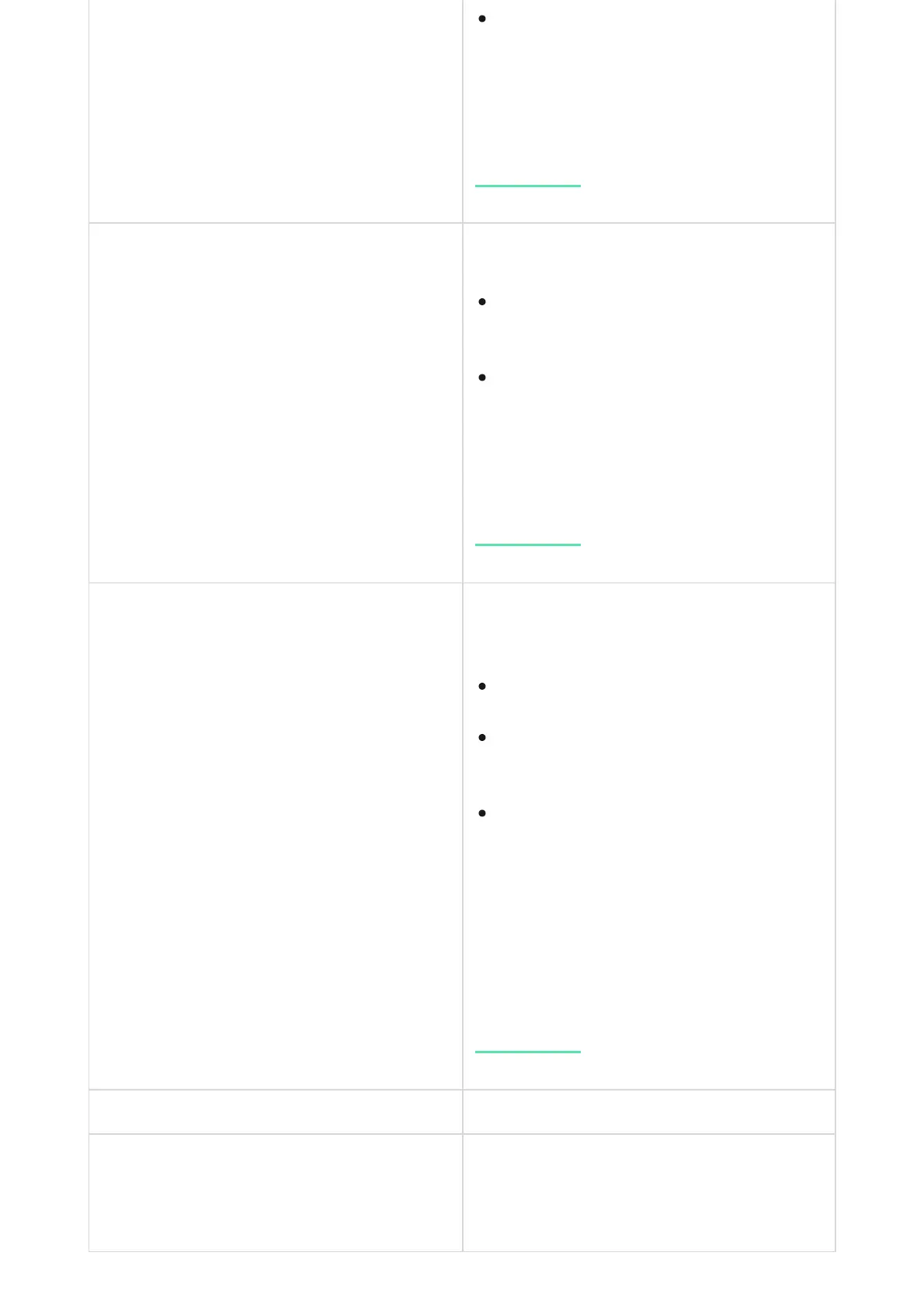If temperature threshold exceeding is detected,
the text eld highlights red.
Rapid Temperature Rise
Alarm by the rapid temperature rise:
If a rapid temperature rise is detected, the text
eld highlights red.
Permanent Deactivation
Shows the status of the device permanent
deactivation function:
Firmware FireProtect 2 rmware version.
Device ID
ID (serial number) of FireProtect 2. Also
available on the detector’s enclosure (under the
mounting panel) below the QR code and on the
packaging box.
Alarm — the detector has detected
temperature threshold exceeding.
Learn more
No — normal state, the detector does not
detect a rapid temperature rise.
Alarm — the detector has detected a rapid
temperature rise.
Learn more
No — the device operates in normal mode.
Lid only — detector’s tamper triggering
notications are disabled.
Entirely — the detector does not execute
system commands, does not participate in
automation scenarios, and does not send
notications of alarms, malfunctions, and
other events to the CMS and system users.
In this case, the detector will continue to
operate autonomously and indicate alarms
using the built-in siren.
Learn more