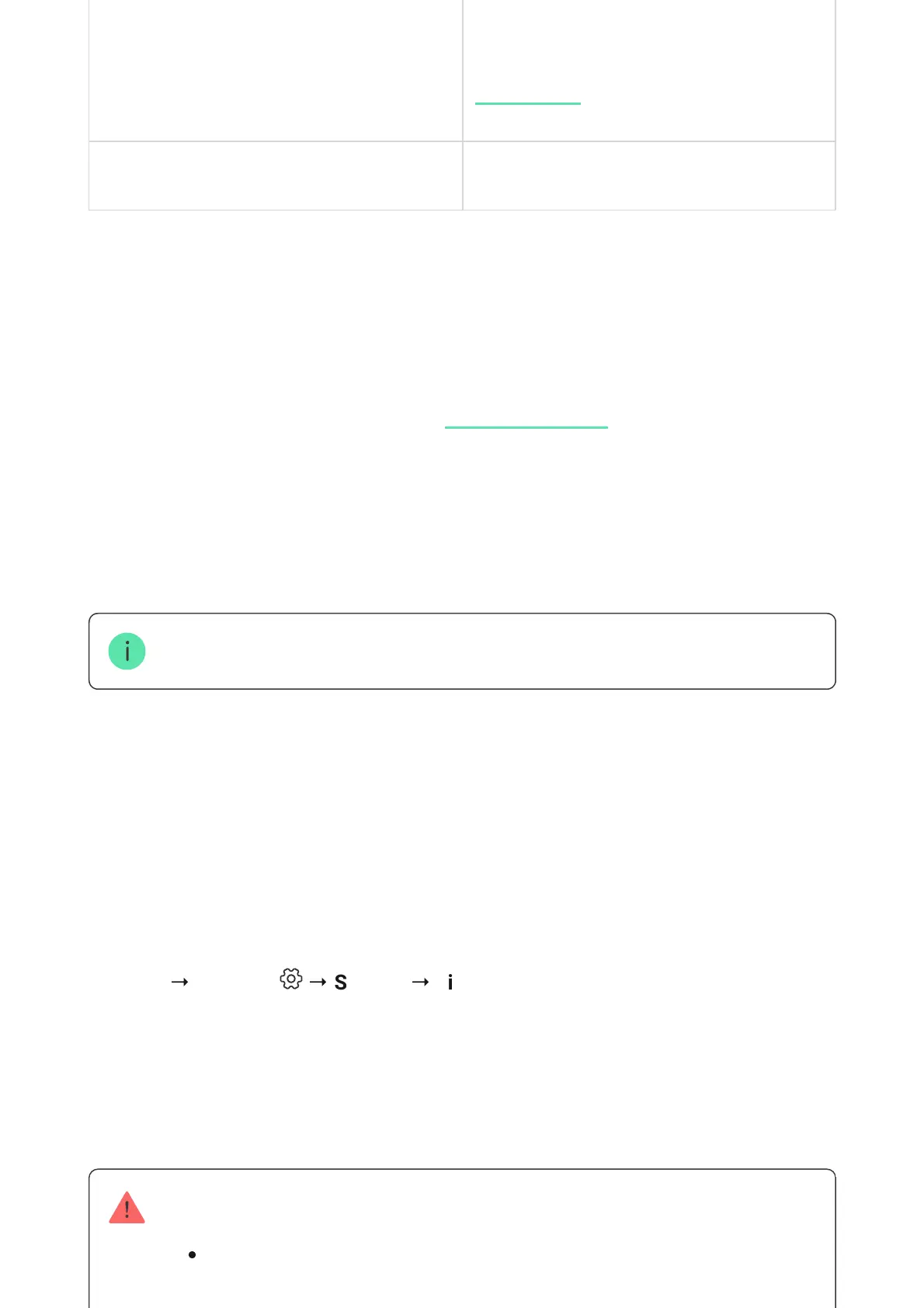Unpair Device
Unpairs FireProtect 2 from the hub and deletes
its settings.
Battery life optimization setting
The Battery Life Optimization feature is provided to save the detectors’ battery
charge. It is available only for hubs on or higher with
FireProtect 2 detectors connected. This feature is enabled by default.
When the Battery Life Optimization feature is enabled, the hub increases the
ping interval for FireProtect 2 detectors.
This feature doesn’t affect alarm notication delivery time.
To disable the Battery Life Optimization feature:
If the Battery Life Optimization feature is disabled:
operate autonomously and indicate alarms
using the built-in siren.
Learn more
OS Malevich 2.14
1. Open the Ajax app.
2. Select the hub with FireProtect 2 detectors connected.
3. Go to:
Hub
→
Settings
→
Service
→
Fire Detectors Settings.
4. Disable the Battery Life Optimization toggle.
5. Click Back to save the settings.
FireProtect 2 SB (Heat/Smoke) built-in battery life is 5 years (instead of 10).
