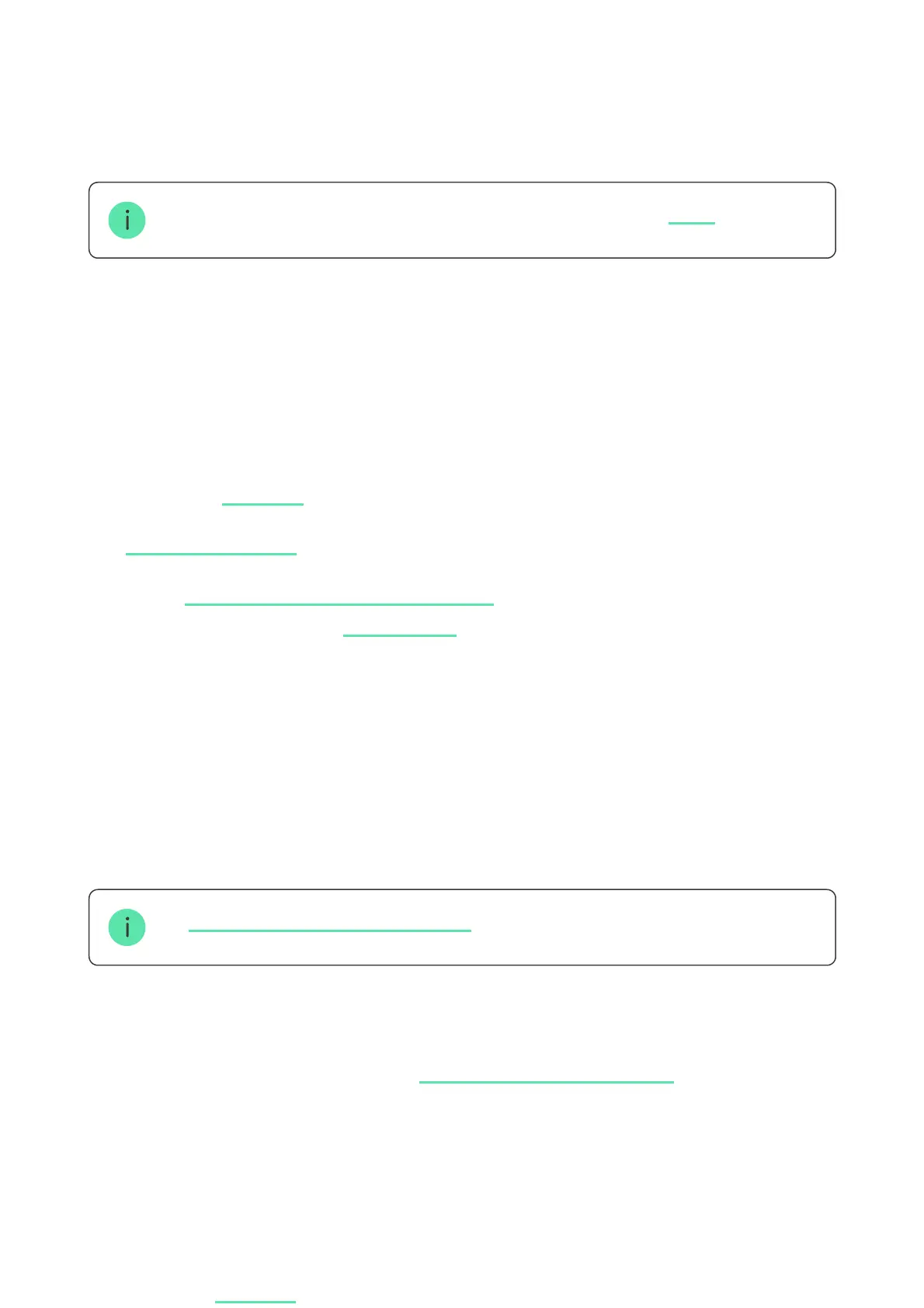Addressability of Ajax devices allows you to send to the PRO Desktop and to the
CMS not only events but also the type of the device, the name given to it, virtual
room, and security group. The list of transmitted parameters may differ
depending on the CMS type and the selected communication protocol.
The ID and detector loop (zone) number are available in the detector .
Adding to the system
Before adding a device
A can connect the device to the hub.
To connect to the hub, the detector should be within the coverage area of the
hub radio network. To operate via a , rst connect the
detector to the hub and then to the range extender. You can do this in the range
extender settings in Ajax apps.
How to connect FireProtect 2 to a hub
States
1. Install the .Ajax app
2. if you don’t have one.Create an account
3. Add a to the app. Set the required settings
and create at least one .
hub compatible with the detector
virtual room
4. Make sure that the hub is on and has Internet access via Ethernet, Wi-Fi,
and/or mobile network. You can do this in the Ajax app or by looking at the
LED indicator of the hub: it should light up white or green.
5. Make sure that the hub does not start updates and that it is disarmed by
checking the status in the Ajax app.
PRO or a user with system setup rights
radio signal range extender
1. Open the .Ajax app
