
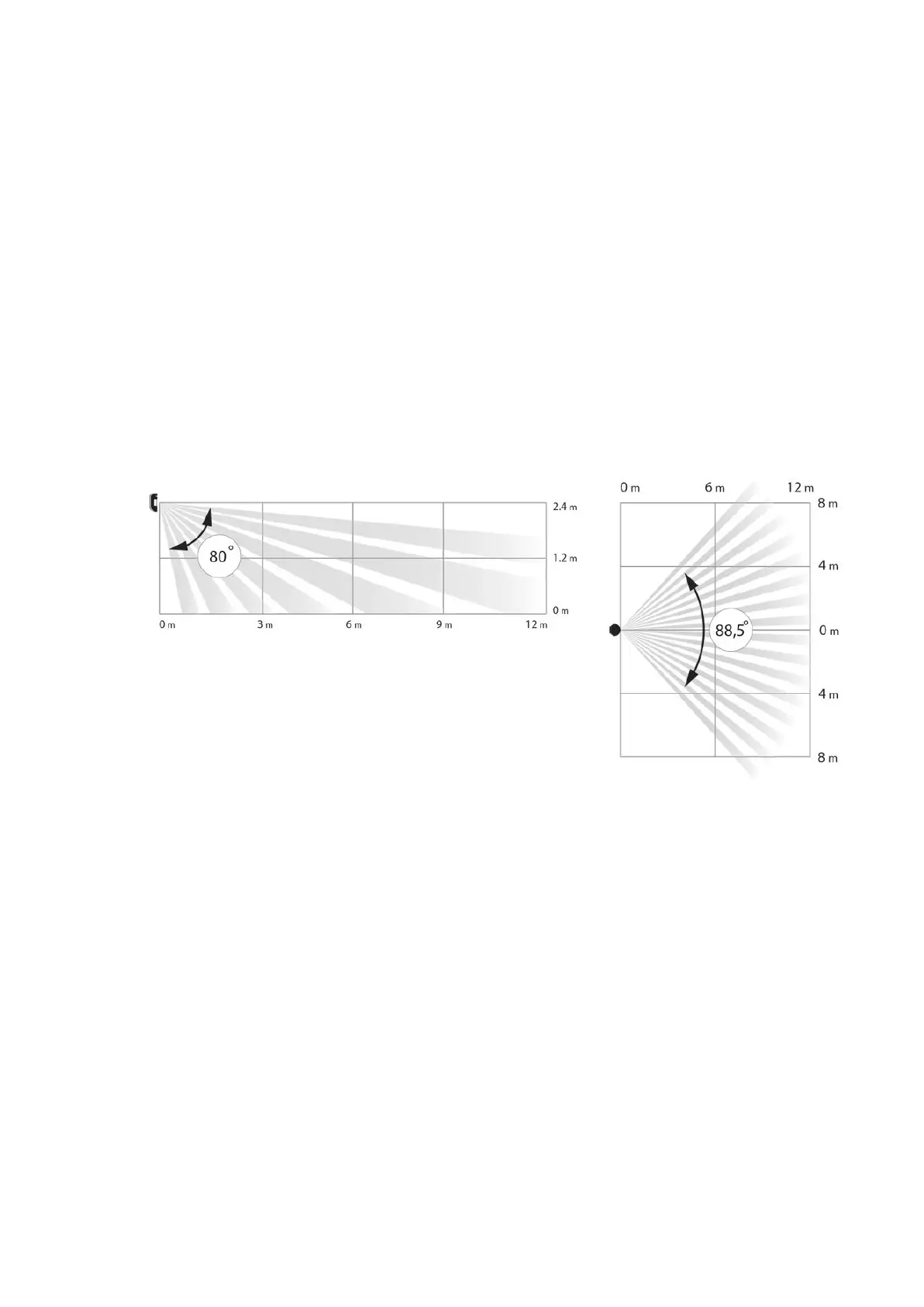 Loading...
Loading...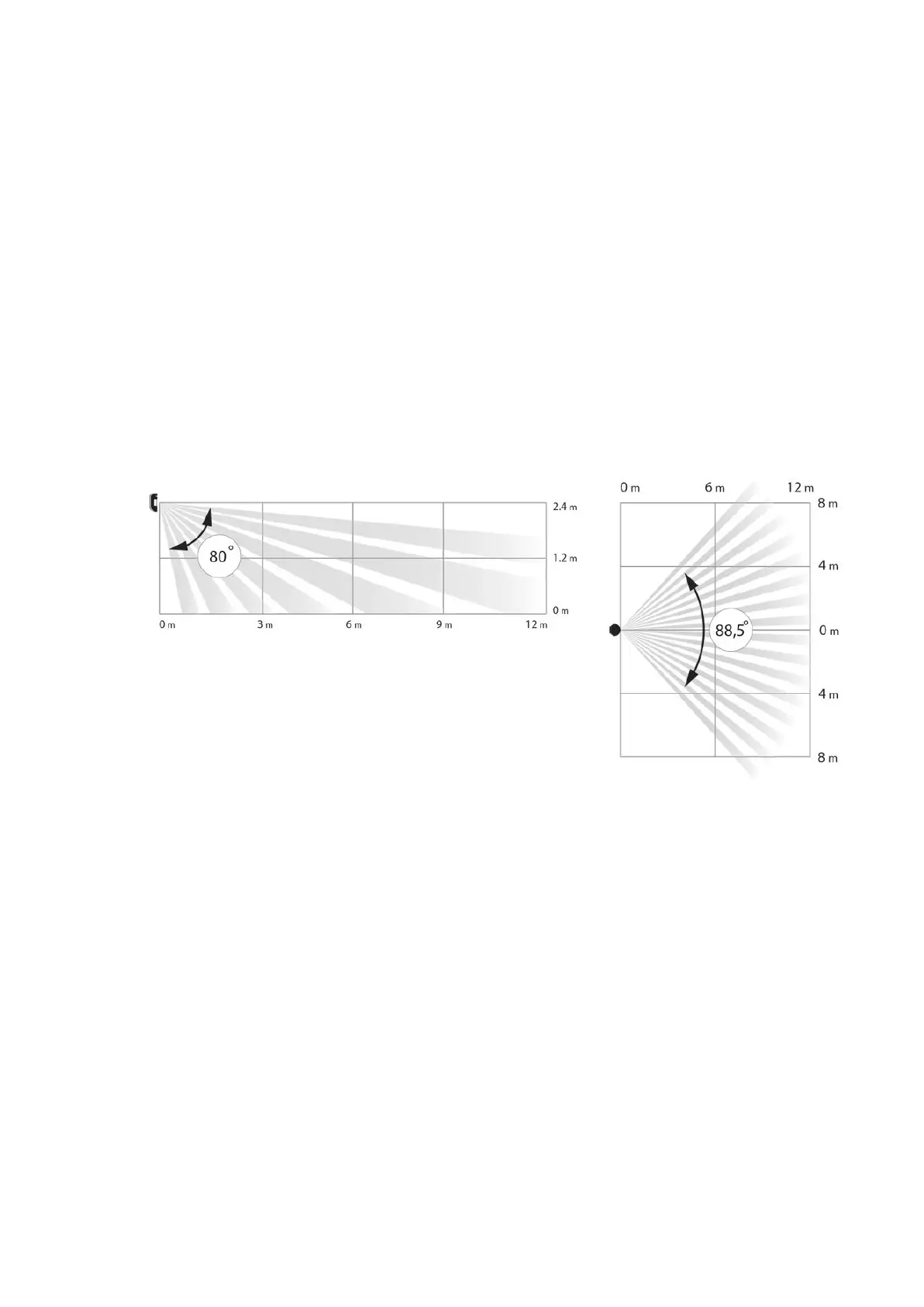
Do you have a question about the AJAX MotionCam and is the answer not in the manual?
| Camera | Yes |
|---|---|
| Dimensions | 135 × 70 × 60 mm |
| Tamper alarm | Yes |
| Photo verification | Yes |
| Weather Resistance | No |
| Weight | 167 g |
| Detection distance | 12 meters |
| Pet immunity | Up to 50 cm |
| Communication range | 1, 700 meters (open space) |
| Installation | Indoor |
| Operating temperature range | From -10°C to +40°C |
| Operating humidity | Up to 75% |
| Power supply | CR123A battery |
| Detection angle | 88.5° horizontal, 80° vertical |
| Image resolution | 640 × 480 pixels |
| Time to deliver photo alarm | 9 s |
| Connectivity | Jeweller |
| Field of View | 88.5° horizontal, 80° vertical |
| Night Vision | Yes |
| Compatibility | AJAX hubs |