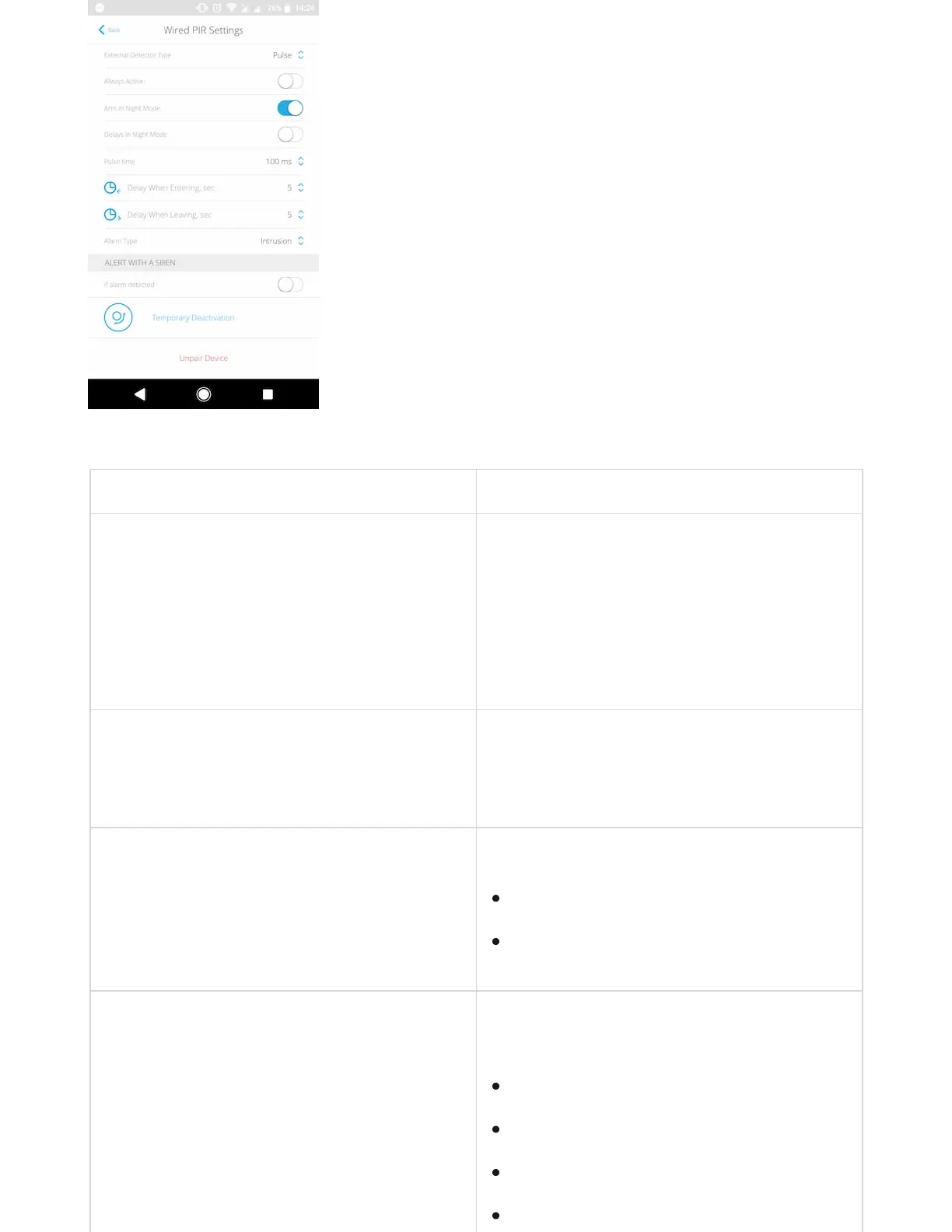Setting Value
First field
The name of the detector or device that can be
changed. The name is displayed in the text of
SMS and notifications in the event feed.
The name can contain up to 12 Cyrillic characters
or up to 24 Latin symbols
Room
Selecting the virtual room to which a detector or
device is assigned. The room name is displayed
in the text of SMS and notifications in the event
feed
Device Type
Selecting the connected device type:
External Detector Contact Status Selecting the normal contact state of the
connected detector or device:
Tamper
Sensor
NC
NO
EOL (NC with R)
EOL (NO with R)