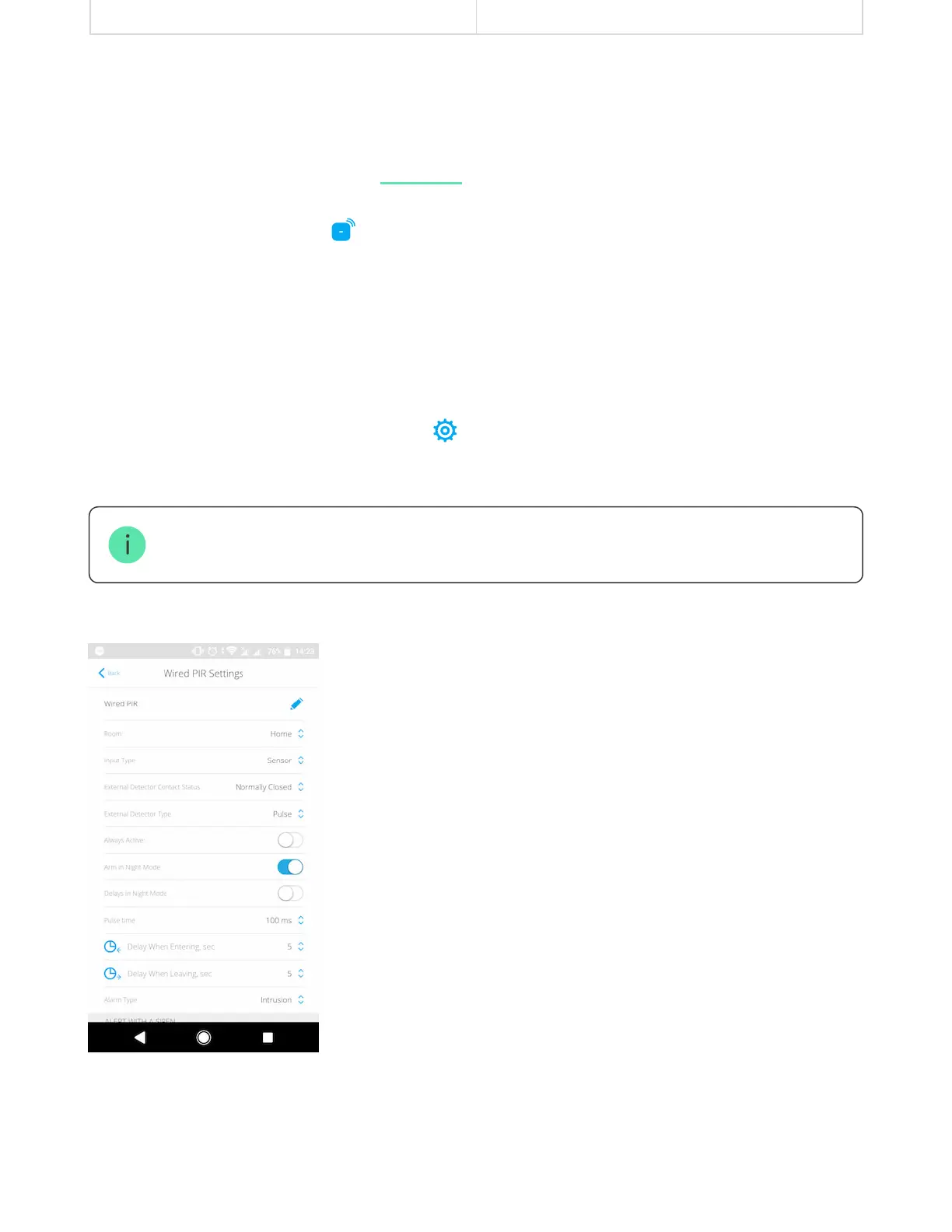the detector is connected
Settings of connected wired detectors and devices
Settings can be changed in the :
Note that after changing the settings, you should click the Back button to save them.
Ajax app
1. Go to the Devices tab .
2. Select MultiTransmitter in the device list.
3. Click on Devices.
4. Select the desired device from the list.
5. Go to Settings by clicking on the .