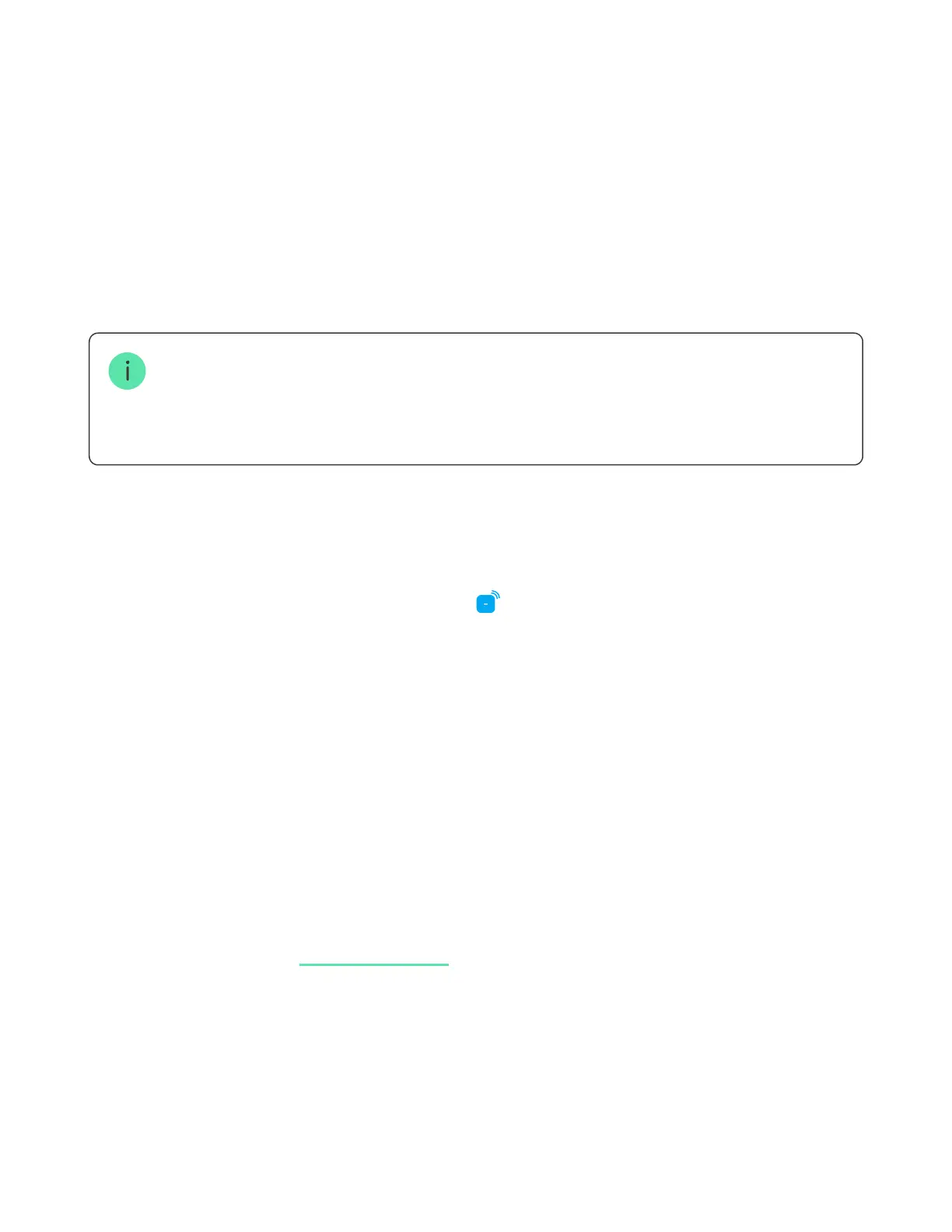If the detector or device requires 12 V power supply for operation, it can be connected to the
power terminals of the corresponding MultiTransmitter zone. Separate terminals are
provided for fire detectors. Do not connect the external power supply to the detector power
terminals, as this may damage the device.
How to add a wired detector or device
MultiTransmitter functionality test
Integration module functionality tests do not begin immediately, but not later than
over a single ping period of the hub detector (36 seconds with the standard
settings of the hub). You can change the ping period of devices in the Jeweller
menu of the hub settings.
1. Select the MultiTransmitter zone to which you would like to connect a detector
or device.
2. Route the wires of the detector or device into the integration module body.
3. Connect a wired detector or device to the appropriate MultiTransmitter
terminals. The wiring diagram can be found in the User Guide provided by the
manufacturer of the wired detector or device.
4. Securely fasten the cable to the terminals.
1. In the Ajax app, go to the Devices tab .
2. Select MultiTransmitter in the device list.
3. Click on Devices.
4. Click Add Wired Device.
5. Name the device or detector, select the wired zone to which the device or
detector is connected, and select a placement room and a group.
. Click Add. The device or detector will be then added within 30 seconds. If for
some reason this does not happen, try again. If you encounter connection
problems, contact .Support Service