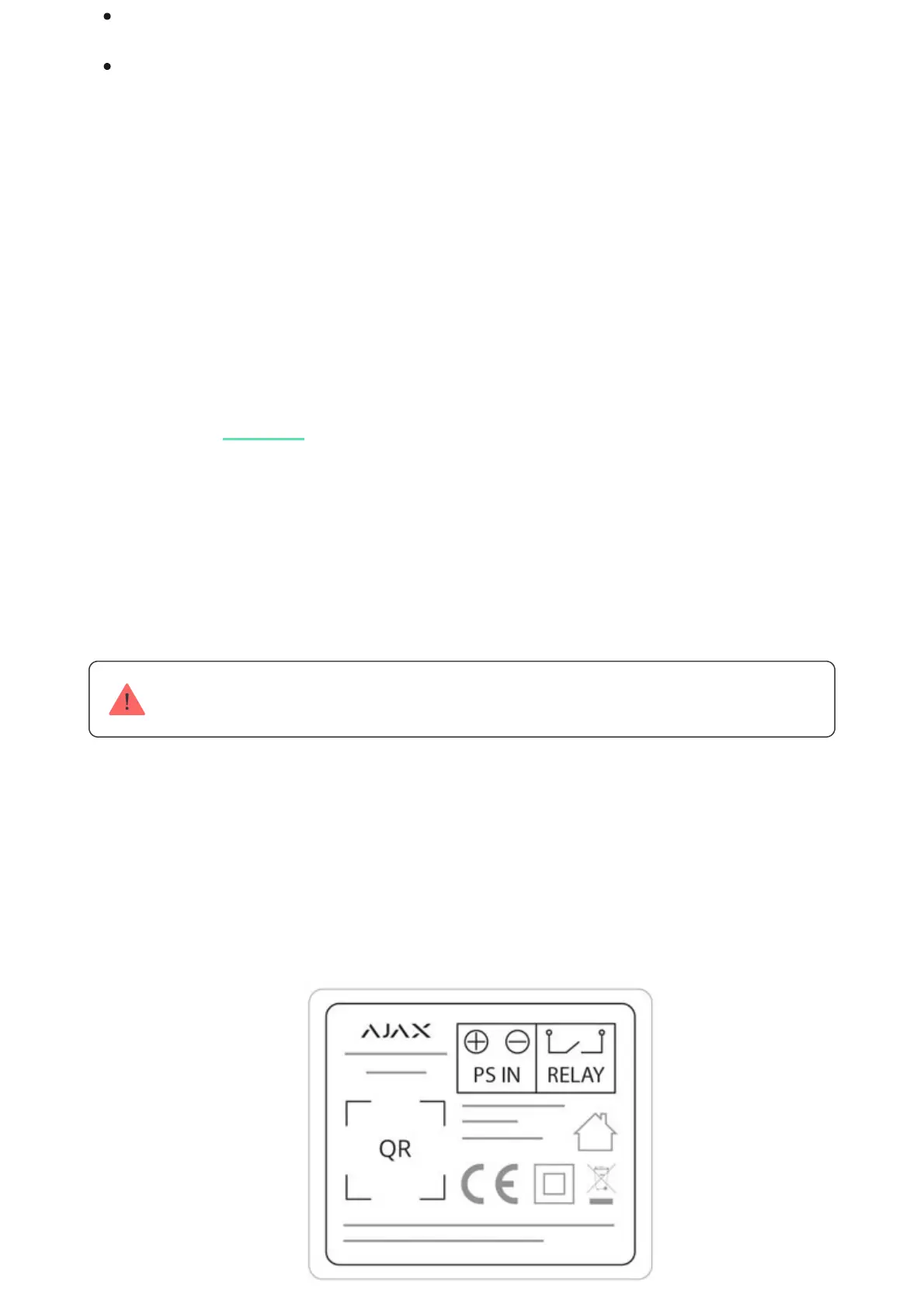Connecting to the hub
Before connecting the device:
Only users with administrator rights can add a device to the app
To pair Relay with a hub:
Bistable — Relay opens or closes contact and remains in this state.
Pulse — Relay opens or closes contacts for a pre-set time (from 0.5 to 255
seconds) then switches back to the initial state.
1. Switch on the hub and check its Internet connection (the logo glows white
or green).
2. Install the . Create the account, add the hub to the app, and create
at least one room.
Ajax app
3. Make sure that the hub is not armed, and it does not update by checking its
status in the Ajax app.
4. Connect Relay to 12 or 24 V power supply.
1. Click Add device in the Ajax app.
2. Name the device, scan it, or enter the QR code manually (located on the
case and packaging), select the room.
