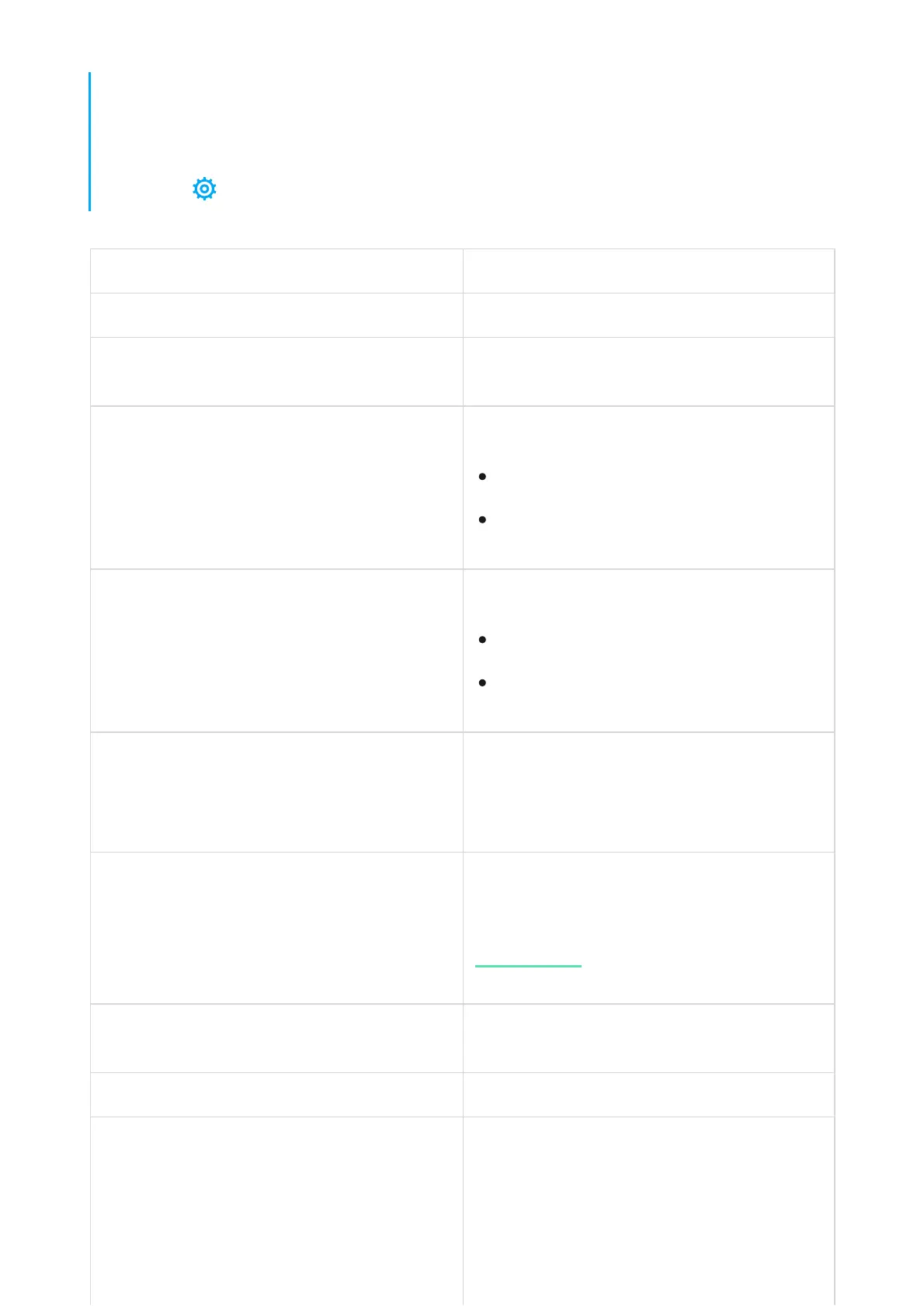Settings
Settings Value
First field Device name, can be edited
Room
Selecting the virtual room to which the device is
assigned
Relay mode
Choosing the relay operation mode
Contact state
Normal contact state
Pulse duration, sec
Selecting the pulse duration in the pulse mode:
From 0.5 to 255 seconds
Scenarios
Opens the menu for creating and configuring
scenarios
Jeweller Signal Strength Test
Switches the relay to the signal strength test
mode
User Manual Opens the Relay User Manual
Temporary deactivation Allows a user to deactivate the device without
removing it from the system. The device will not
execute system commands and participate in
automation scenarios. All notifications and
alarms will be ignored
1. Devices
2. Relay
3. Settings
Pulse
Bistable
Normally closed
Normally open
Learn more
