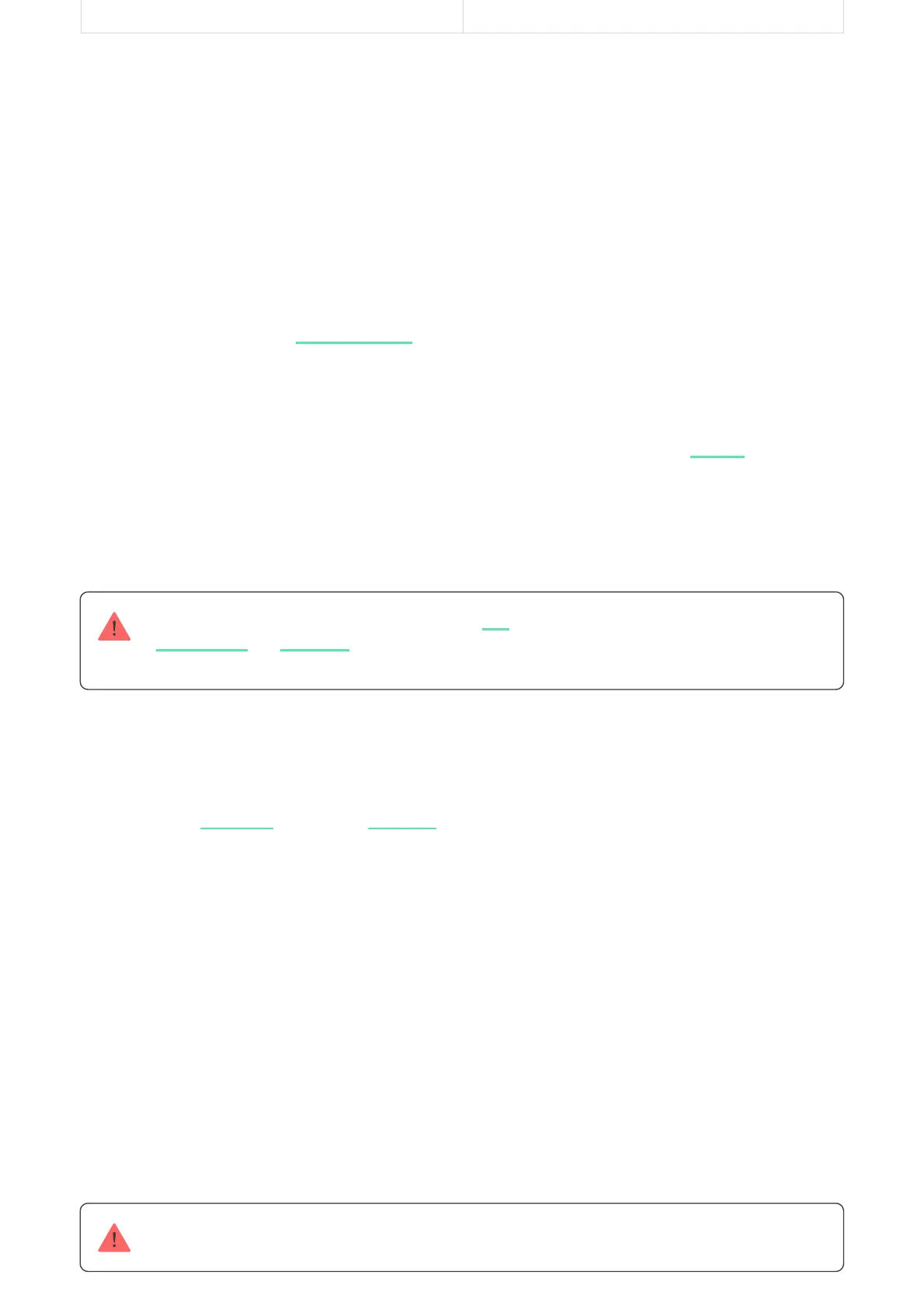Hub 2 Plus 200
One user can bind any number of Tag and Pass devices within the limit of contactless
identication devices on the hub. Keep in mind that devices remain connected to the hub
even after all keypads have been removed.
Sending events to the monitoring station
The Ajax security system can connect to the monitoring station and transmit events to the
CMS via Sur-Gard (Contact-ID), SIA DC-09, and other proprietary protocols. A complete list
of supported protocols is .
When a Tag or Pass is bound to a user, arm and disarm events will be sent to the
monitoring station with the user ID. If the device is not bound with the user, the hub will
send the event with the device identier. You can nd the device ID in the menu.
Adding to the system
The devices are incompatible with the hub type of , third-party security central panels, and
and integration modules. Pass and Tag only work with KeyPad Plus
keyboards.
Before adding a device
Only a user or PRO with administrator rights can connect a device to the hub.
available here
Status
Hub
ocBridge Plus uartBridge
1. Install the . Create an . Add a hub to the app and create at least one
room.
Ajax app account
2. Make sure that the hub is on and has access to the internet (via Ethernet cable, Wi-Fi,
and/or mobile network). You can do this in the Ajax app or by looking at the hub logo
on the front panel — the hub lights white or green when connected to the network.
3. Make sure the hub is not armed nor updates by looking at its status in the Ajax app.
4. Make sure a compatible keypad with DESFire® support is already connected to the
hub.
5. If you want to bind a Tag or Pass to a user, make sure that the user’s account has
already been added to the hub.