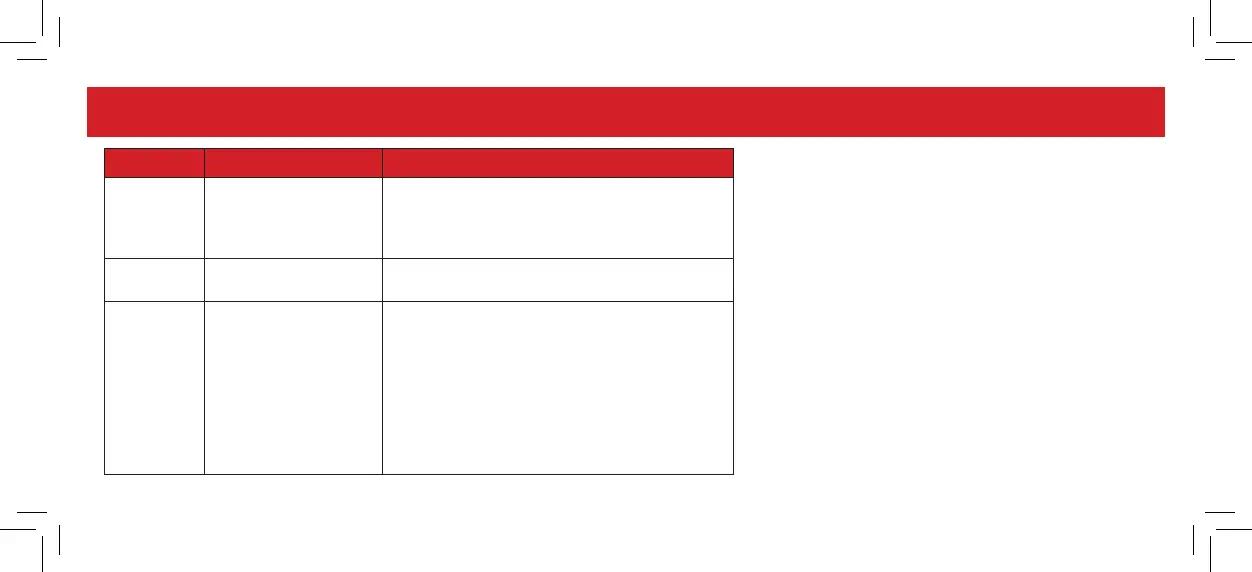PROBLEM POSSIBLE CAUSE SOLUTION
Low sound
level
Source (Tablet, Mobile
Phone, Laptop, etc.)
volume too low.
Battery is dead.
Adjust the source volume to your desired level.
Charge the battery.
Sound
distorted
Battery is nearly dead. Charge the battery.
No sound
at all
Source (Tablet, Mobile
Phone, Laptop) turned
off.
Speaker turned off.
Volume turned down
source.
Media paused on
source.
Turn the source on.
Turn the speaker on.
Adjust volume source.
Play media from source.
Turn the speaker on.
Adjust the volume source.
Play media from the source.
TROUBLESHOOTING CLEANING & MAINTENANCE
• Clean the appliance with a soft, damp cloth. Never
use chemicals or hard abrasives.
• Keep this unit away from wet or damp
surroundings.
• Store in a cool, dry place.
• The crossed out wheelie bin symbol on this item
indicates that this product needs to be disposed of
in an environmentally friendly way when it becomes
of no further use or has worn out.
• Contact your local authorities for details of where to
take the item for re-cycling
