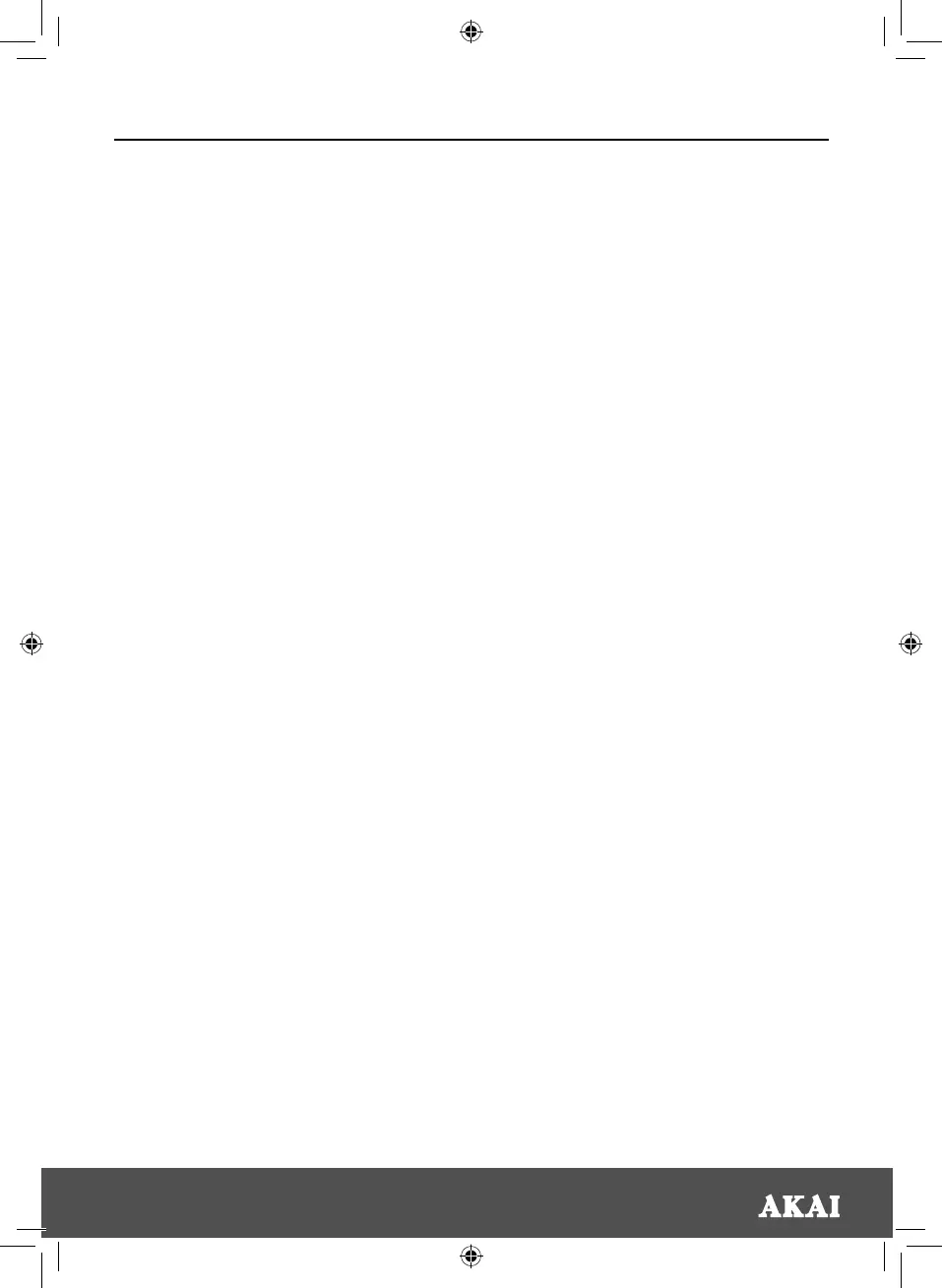7
BEFORE FIRST USE
1. Remove the product from the box.
2. Remove any packaging from the
product.
3. Please retain all packaging until you
have checked and counted all the
parts and the contents against the
parts list.
4. Your appliance is now ready for
normal use.
5. Dispose of the packaging responsibly.
POWERING ON
1. Plug the radio in at the wall and turn
it on.
2. Flick the ON/OFF switch on the plug
socket to the ON position to turn the
power supply on.
BATTERY BACKUP
• Open the battery compartment
located at the back of the radio and
place 2 x AAA batteries taking care
not to reverse the poles. Close the
battery compartment.
RADIO OPERATION
1. Press the FUNCTION button to turn
the radio to STANDBY ON mode.
2. Press the FUNCTION button to select
the desired radio band, between AM
and FM.
3. The currently chosen band will be
displayed. If AM is chosen, the AM
indicator will light up. If FM is chosen,
the FM indicator will light up.
4. Use the REVERSE/HOUR button
and the FORWARD/MINUTE button
to adjust the radio frequency as
instructed above.
5. Use the ALARM 1/VOLUME- button
and the ALARM 2/VOLUME+ button
to adjust the volume as instructed
above.
6. To auto-scan radio stations, long-
press the MEMORY button. The radio
will begin to scan available stations
in your desired band. To cancel the
auto-scan function, press the button
again.
7. To turn off the radio, press and hold
the FUNCTION button.
PRESET STATIONS
1. To store a station, you must be
listening to the station you wish to
save.
2. Press and hold the MEMORY button to
enter PRESET SETUP mode.
3. The display will show ‘P01’. If a
station is already stored, the display
will show the station name and preset
number.
4. Press the MEMORY button to set the
current radio station as P01.
USING YOUR APPLIANCE
