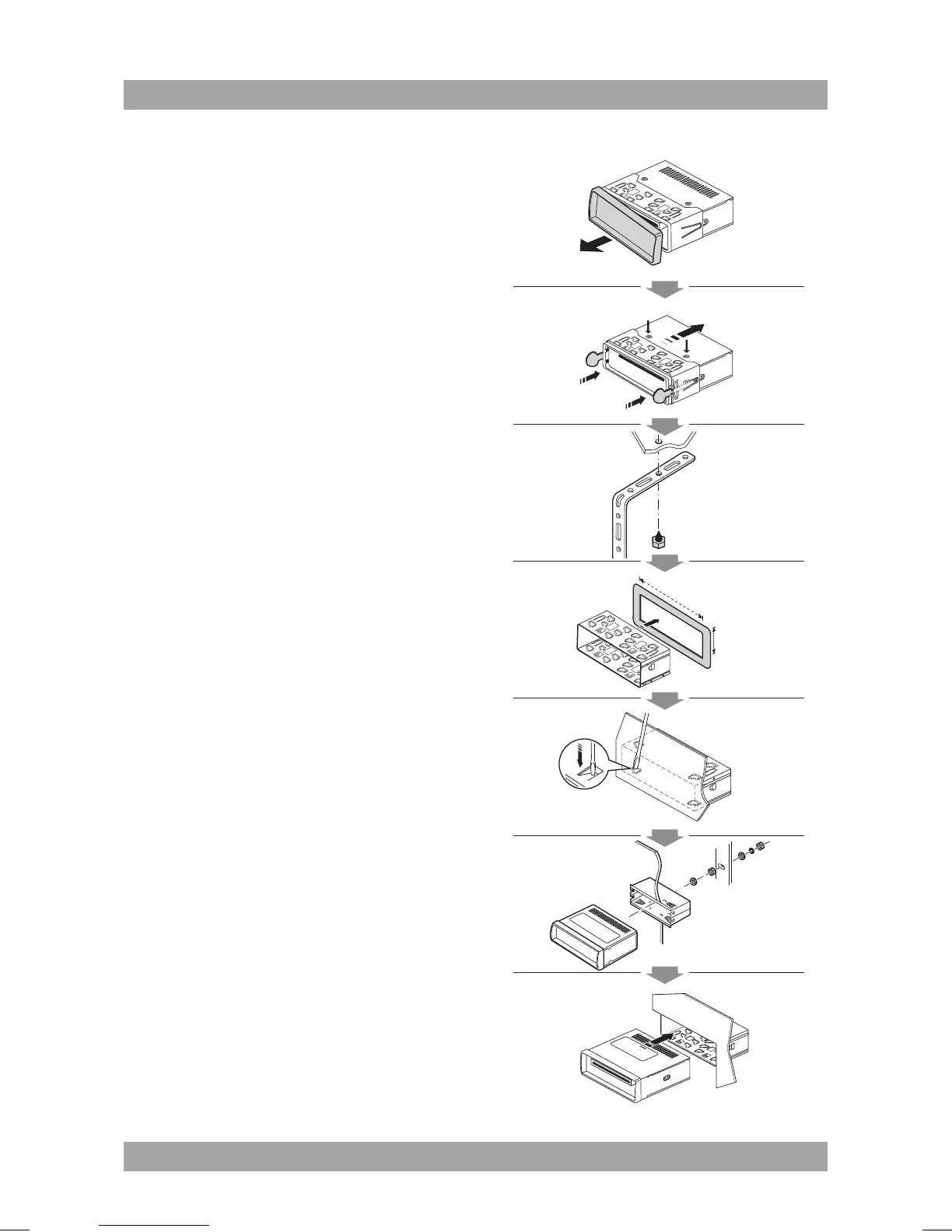6 7
ACAC105UC
● Remove the outer edge from the
unit.
● Remove the detachable control
panel.
● Remove the release screws.
● Insert the release keys to
separate the unit from the
mounting bracket. Keep the
release keys in a safe place for
future use.
● If necessary, attach the support
strap to the car body using the
tapping screw.
● Insert the mounting bracket into
the dashboard, and bend the
mounting tabs out with a
screwdriver.
● Secure the rear of the unit to the
support strap, using the bolts,
nuts, and washers provided.
● Connect the appliance to the
electrical circuit. Read the
paragraph "ISO Cable
Connection".
● Connect the random equipment to
the appliance. Read the
paragraph "Connecting random
equipment".
● Push the main unit into the
mounting bracket until you hear a
click.
● Press the RESET button.
● Attach the control panel. Read the
paragraph "Detachable control
panel" in the chapter "Operation".
