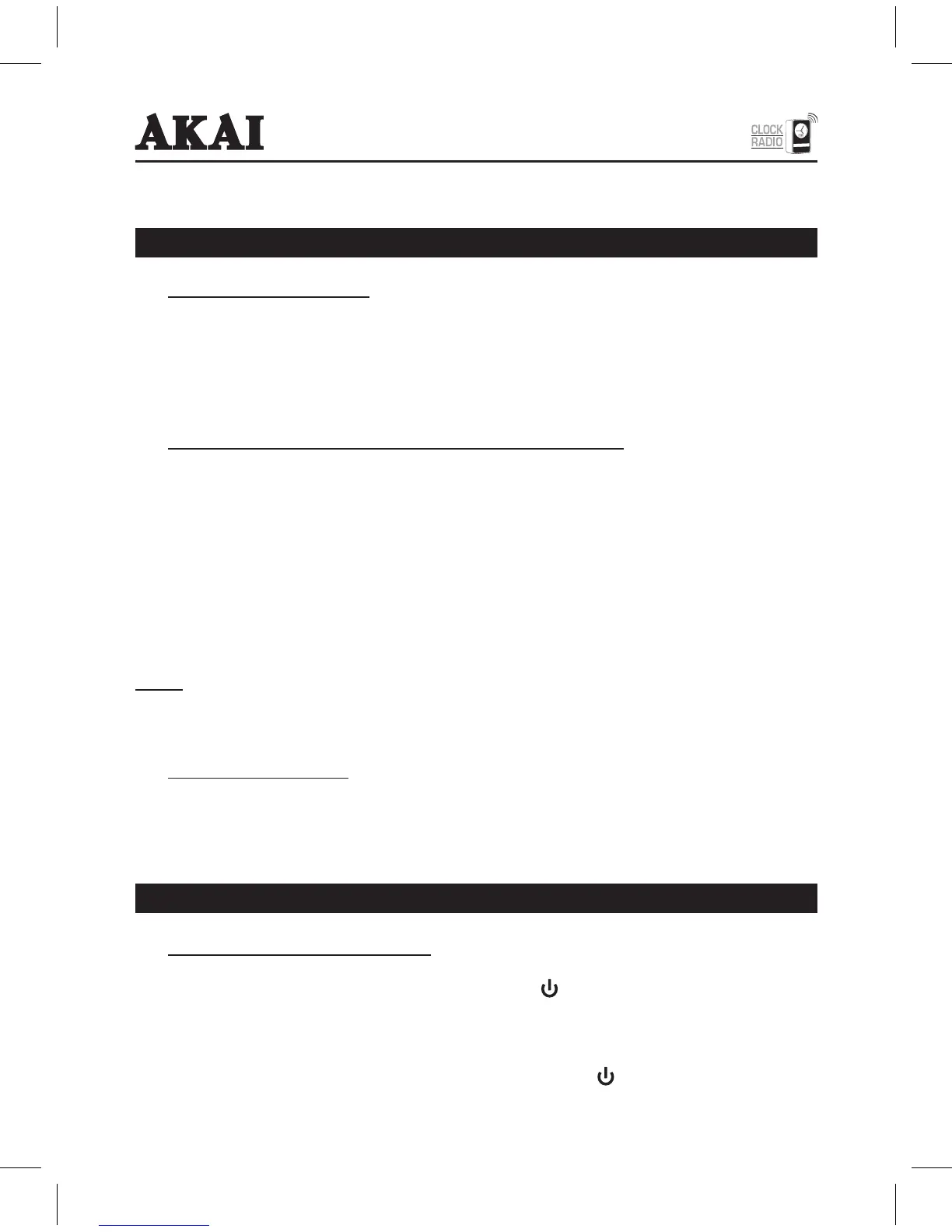Press ON/OFF button (9) to cancel NAP function.
Note: The NAP does not include the wake up light function.
RADIO OPERATION
1. LISTENING TO RADIO
- Press the ON/OFF button (9) to turn the unit on.
- Use the TUNE + or TUNE – button to select the desired radio station. If
you press and hold the TUNE + or TUNE – button, then release, the unit will
automatically scan to the next broadcasting station.
- Press the ON/OFF button (9) to turn off the radio.
2. TO SET / RECALL THE PRESET RADIO STATIONS
- Press the ON/OFF button (9) to turn the unit ON.
- Use the TUNE + or TUNE - button to select the desired radio station.
- Press the MEMORY / MEMORY + button; “P02” will blink in the display.
- Press the MEMORY / MEMORY + button again to set the preset.
Repeat steps 2 through 4 to set more presets.
The unit can preset 10 stations totally for FM.
When “P01-P10” is blinking, press the TUNE + or TUNE - button to select the
preset number.
When recalling preset stations, press MEMORY / MEMORY +/NAP button to
select the preset number.
Note:
- Ensure that the FM antenna is completely unrolled and extended for best
FM reception.
3. SLEEP OPERATION
When listening to radio, press SNOOZE/SLEEP/DIMMER button (3) to enter
sleep mode. You can just adjust the sleep timer from 90 minutes to 15 minutes
by pressing the SNOOZE/SLEEP/DIMMER button (3). The unit will automatically
turn off after the selected time.
OTHER FUNCTIONS
1. DISPLAY ON/OFF FUNCTION
- Press MEMORY. SET / MEMORY+ / DISPLAY AUTO ON-OFF /NAP button
(4) for 3 seconds, the LED display Indicator will light on, the LED display
will turn off after 15 seconds automatically. Press any button to maintain the
LED display for 15 seconds.
- Press MEMORY. SET / MEMORY+ / DISPLAY LIGHT AUTO ON-OFF /NAP
button (4) for 3 seconds, the LED display Indicator will light off to cancel
this function.
14