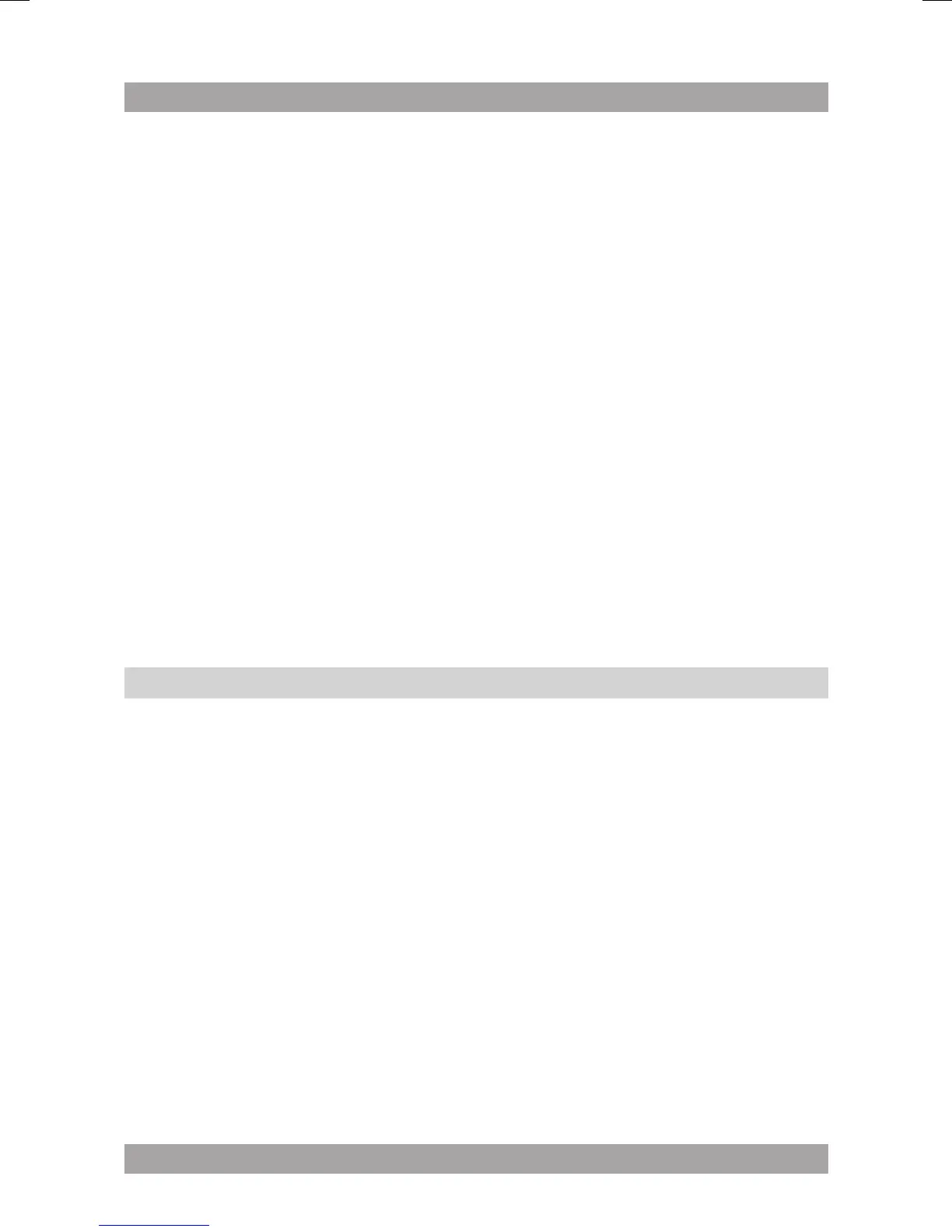● TV TYPE to set the colour system. The following settings are available:
PAL, AUTO, NTSC.
● AUDIO to set the audio language.
● SUBTITLE to set the subtitle language.
● DISC MENU to set the language for the disc menu.
● PARENTAL to set a rating for movies played by the unit. Movies rated
higher than the level set for the parental lock can not be viewed. This
function is only available with discs that have parental rating encoded.
● MP4 SUBTITLE to set the subtitle language for MP4 les. The following
settings are available: Western European, Greek.
● DEFAULT: Restore all default settings of the unit.
Password setup page
PASSWORD
● Enter the current password in the rst box.
● Enter the new password in the second box.
● Enter the new password again in the third box to conrm.
i
The default password (1369) is always active, even if the password
has been reset.
Slave setup menu operation5.6
● Press the MODE button (60) to enter the slave setup menu.
Picture
● BRIGHT to set the brightness of the picture.
● CONTRAST to set the contrast of the picture.
● COLOR to set the colour of the picture.
● HUE: to adjust the screen tint. This option is available for NTSC playback
only.
● SHARPNESS: to adjust the screen sharpness.
● LANGUAGE to set the language of the country.
● PICT ASP to set the aspect ratio.
Sound
● VOLUME to set the volume.