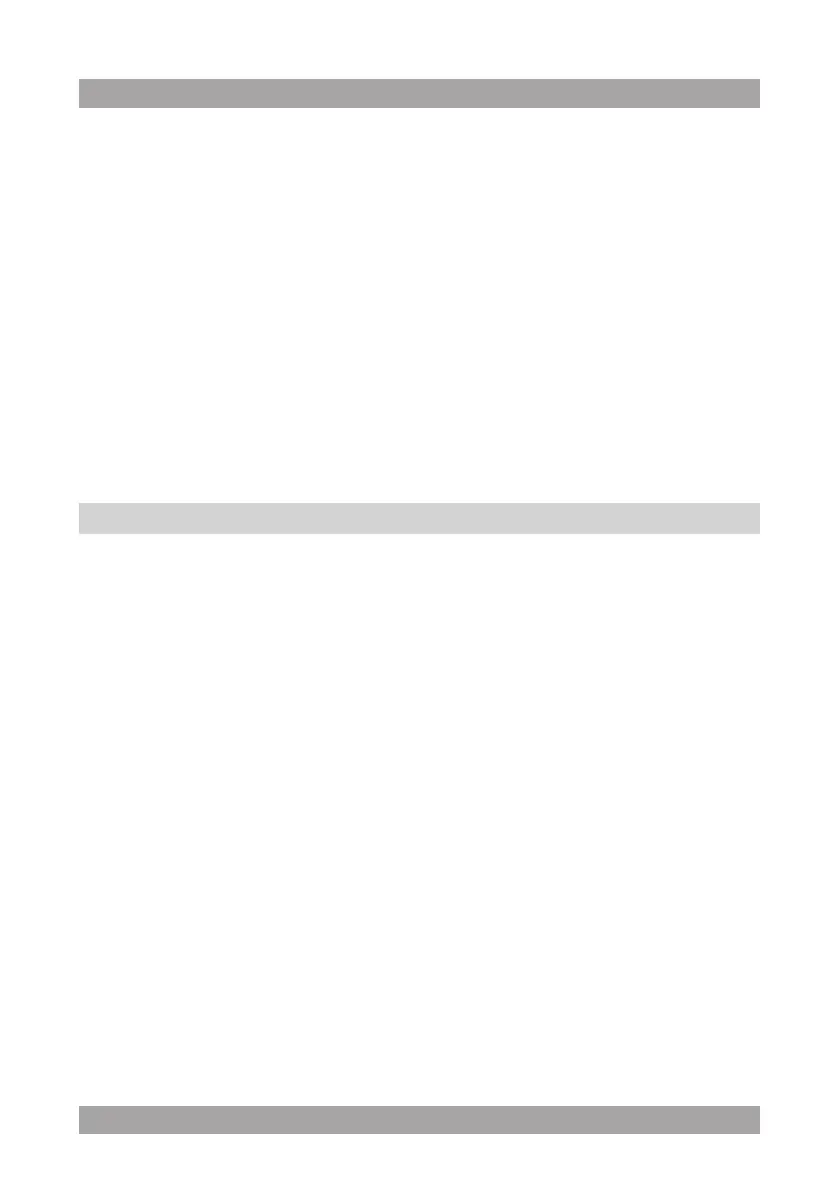12 13
AIR05W
13
AIR05W
FM radio functions
● Switch on the appliance.
● Select the tuner mode.
● For extended instructions, read the paragraph "Radio functions" further on
in this manual.
Media player functions
● Switch on the appliance.
● Select the media player mode.
● For extended instructions, read the paragraph "Media player functions"
further on in this manual.
Clock functions
● Read the paragraph "Clock functions" further on in this manual.
Internet radio functions5.2
Audio playback
During playback, the following functions are available:
● To select a track, press the PREV button (19) or the NEXT button (17)
until the desired track is set.
● To forward or rewind the track, press and hold the PREV button (19)
or the NEXT button (17).
● To pause playback, press the PLAY/PAUSE button (20) once; to resume
playback, press the button again.
● Press the digit buttons to select a preset station (1-10).
● Press the SHIFT button (26) and the digit buttons to select a preset station
(11-20).
Adding Internet radio stations
● Logon to www.reciva.com.
● Browse for a station from the tab LISTEN.
● Click ADD STATION NAME TO MY STATIONS.
● Log off.
