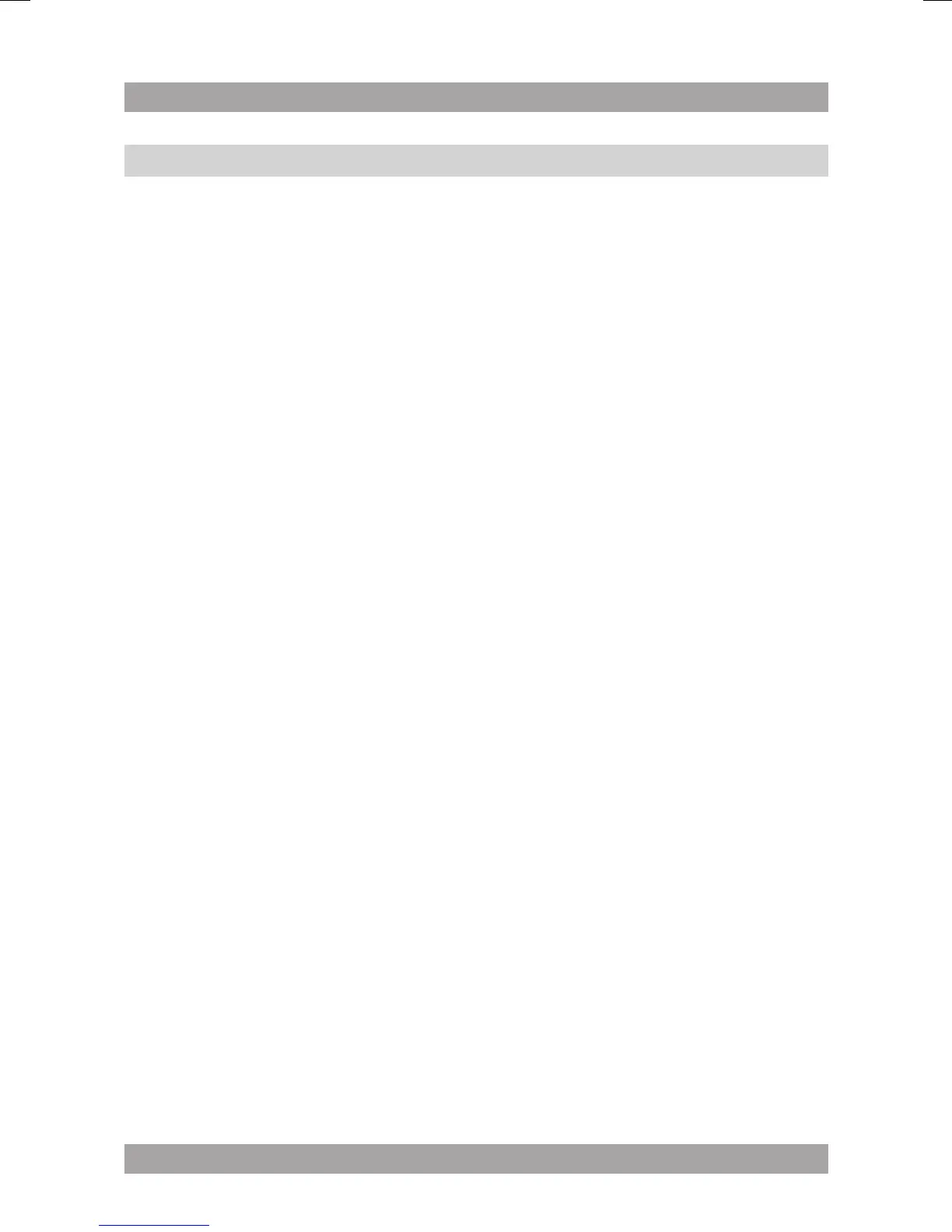CD/DVD functions5.2
After the disc has been loaded, a content menu will display on the TV screen.
● Press the arrow buttons (26) to select a menu item.
● Press ENTER to enter the selected menu item.
During playback, the following functions are available:
● To select the next or previous chapter (DVD) or track (CD), press the
NEXT button (39) or the PREV button (40).
● To forward or rewind the DVD, press the FORWARD button (46) or the
BACKWARD button (41). The available speed rates are: 2x, 4x, 8x, 16x, 32x.
● To pause playback, press the PLAY/PAUSE button (38) once. To resume
playback, press the PLAY/PAUSE button (38) again.
● To stop playback temporarily, press the STOP button (47) once.
To stop playback permanently, press the STOP button (47) again.
To resume playback, press the PLAY/PAUSE button (38).
● To view a specic title of a DVD, press the TITLE button (35).
Use the arrow buttons (26) to select the title.
● To select the audio language of a DVD, press the AUDIO button (32)
repeatedly until the desired language is set.
● To switch on the subtitles of a DVD, press the SUBTITLE button (36).
To switch off the subtitles, press the SUBTITLE button (36) again.
● To select extra information of a DVD or CD (remaining time/passed
playtime/track number/chapter number), press the OSD/RDS button (43).
i
● Normally, if an MP3 disc is loaded, the unit will take longer time to read
the initial data.
● A DVD that does not match the region code cannot be read by this
appliance.
● If a disc contains mixed content (e.g. MP3 and video les), the appliance
will only recognise, list and play one content type.
● The screen saver becomes active if no disc has been loaded for
3 minutes, or if the appliance has been in STOP mode for 3 minutes.
Using the GOTO function
The GOTO function can be used to select a specic starting point on a DVD
or CD. The GOTO function is operated using both the arrow buttons and the
digit buttons.