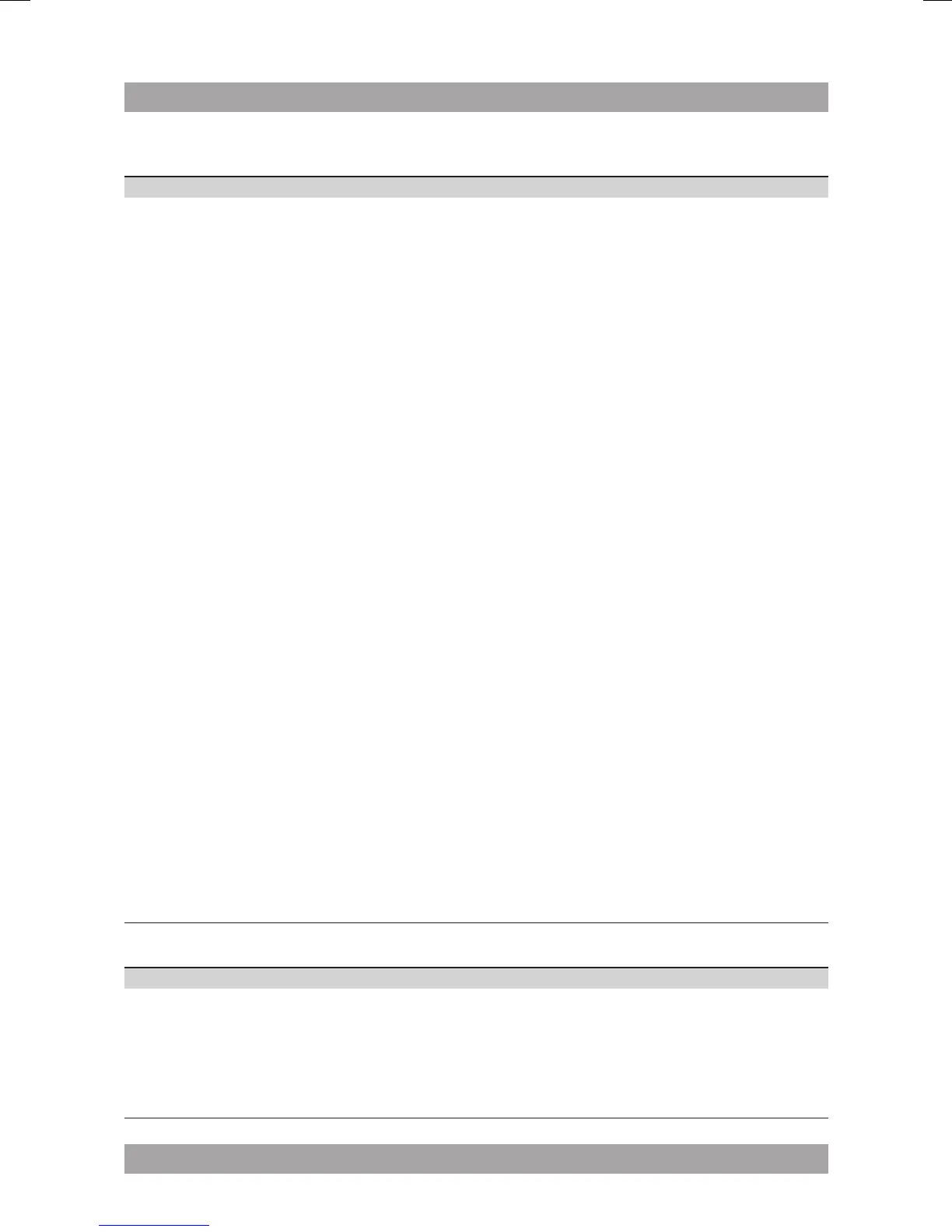DVD/CD
Trouble Action
No playback There is no disc inserted. Load a disc in the
appliance.
Disc is loaded upside down. Place the disc with the
label facing upward.
Rating level of the disc is higher than the rating level
setting of the appliance.
Invalid region code.
Incorrect type of disc.
Disc may be damaged or dirty, clean the disc or try
another disc.
Moisture may have condensed inside the appliance.
Remove the disc and leave the appliance powered
on for one or two hours.
No sound or incomplete audio Select another audio track.
During SCAN, SLOW MOTION or SINGLE STEP the
sound is muted.
No scan or skip possible Some discs are programmed to refuse user action at
certain sections. This is no malfunction. Single
chapter or track discs do not allow skip function.
Picture distorted or noisy Disc may be damaged or dirty, clean the disc or try
another disc.
Check TV system setting (PAL/NTSC).
A VCR is connected between the appliance and the
random equipment. Connect the appliance to a A/V
directly.
Clean the disc.
Picture not full screen Select the screen format from the appliances setup
menu.
Select screen format in disc start menu.
MP3 playback
Trouble Action
No sound or incomplete audio If MP3 data is mixed with other les on CD, the
appliance may play the non-MP3 les as noise or
without sound or it rejects the disc.
Check if the played le is in MP3 format or select
another le to play.