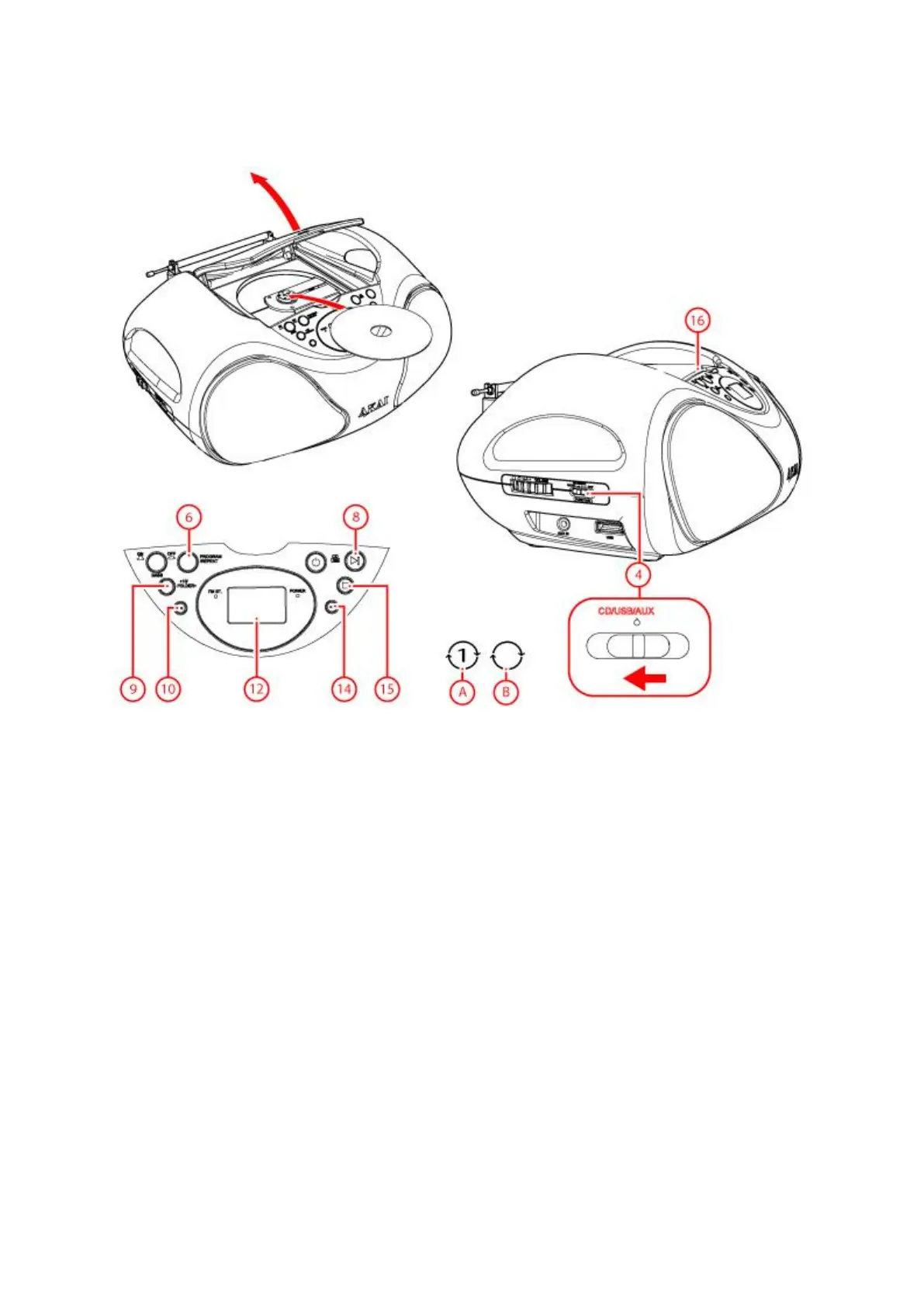5.3. CD functions
To insert a CD:
Press the CD compartment (16) to open the appliance
Insert the CD with the label upwards
Close the CD compartment
Playing a CD:
To select the CD function, slide the FUNCTION switch (4) to the CD/USB/AUX position.
Make sure that no external device is connected to the AUX IN port.
To start playback, press the PLAY/ PAUSE button (8) once.
Hold down the button PLAY/PAUSE (8) for longer than 1 second to switch between USB mode and CD
mode.
During playback, the following functions are available:
To select a track, press the PREV button (10) or the NEXT button (14) until the desired track is set.
To search for a specific point on the disc, hold the PREV button (10) or the NEXT button (14) until the point
is reached and release the button.
