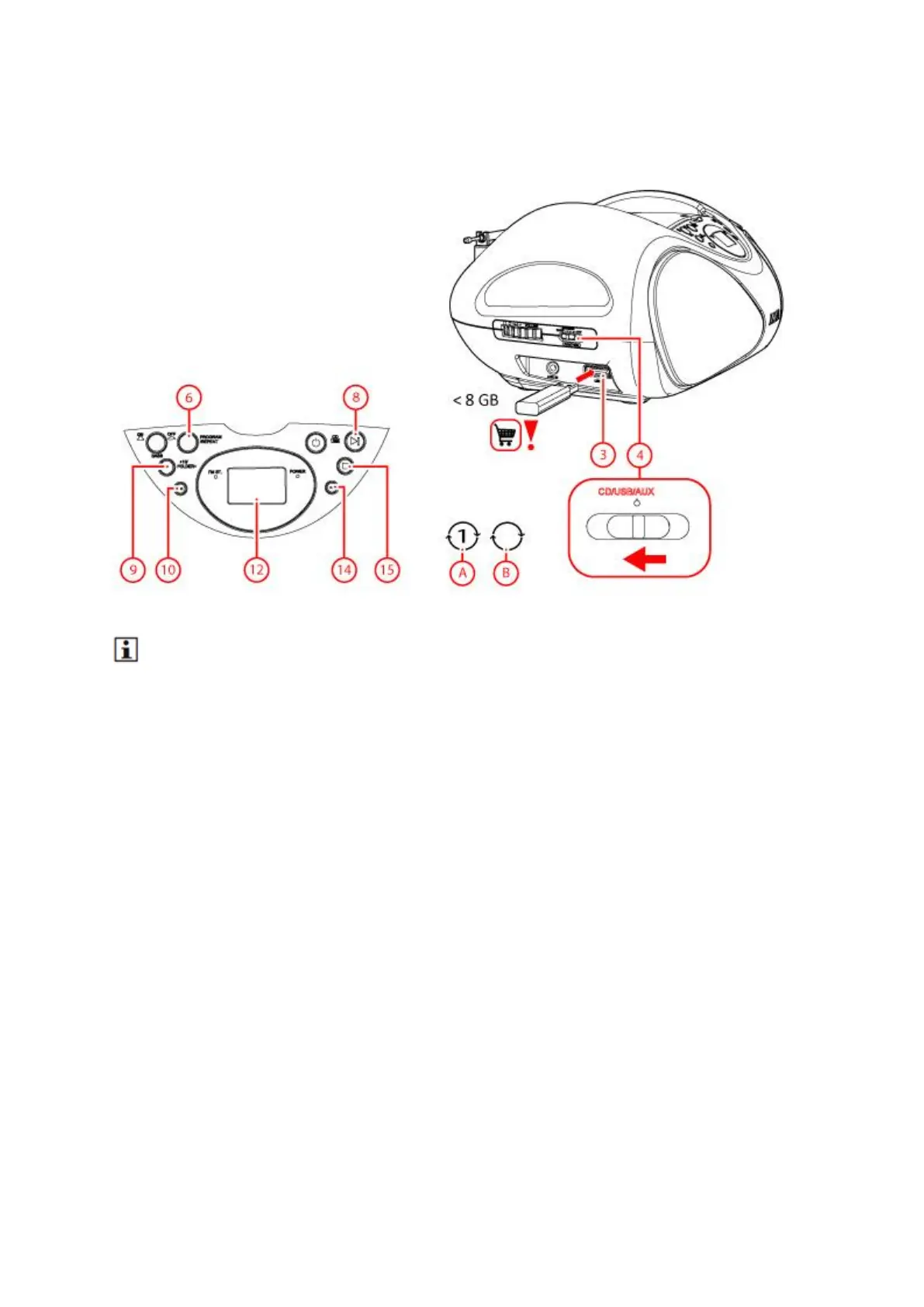5.4. USB functions
Due to the great variety of products with USB ports and their sometimes quite manufacturer-specific functions we
can neither guarantee that all devices will be recognised, nor that all operating options that are possible in theory
will actually work.
Insert the USB device in the slot USB (3). The device can only be connected one way.
To select the USB function, slide the FUNCTION (4) switch to CD/USB/AUX.
After connecting the appliance, the contents are loaded.
Next, the total number of tracks appears on the display (12).
To start playback, press the PLAY/PAUSE button (8) once.
During playback, the following functions are available:
To select a track, press the PREV button 10 or the NEXT button 14 until the desired track is set.
Press and hold the PREV button (10) or the NEXT button (14) to rewind or forward the track.
To pause playback, press the PLAY/PAUSE button (8) once; to resume playback, press the button again.
To stop playback, press the STOP button (15).
Hold down the button 10+/Folder+ (9) to go to the following 10 numbers.
Press the button 10+/Folder+ (9) to select the next folder on an MP3 disc or a USB flash drive
