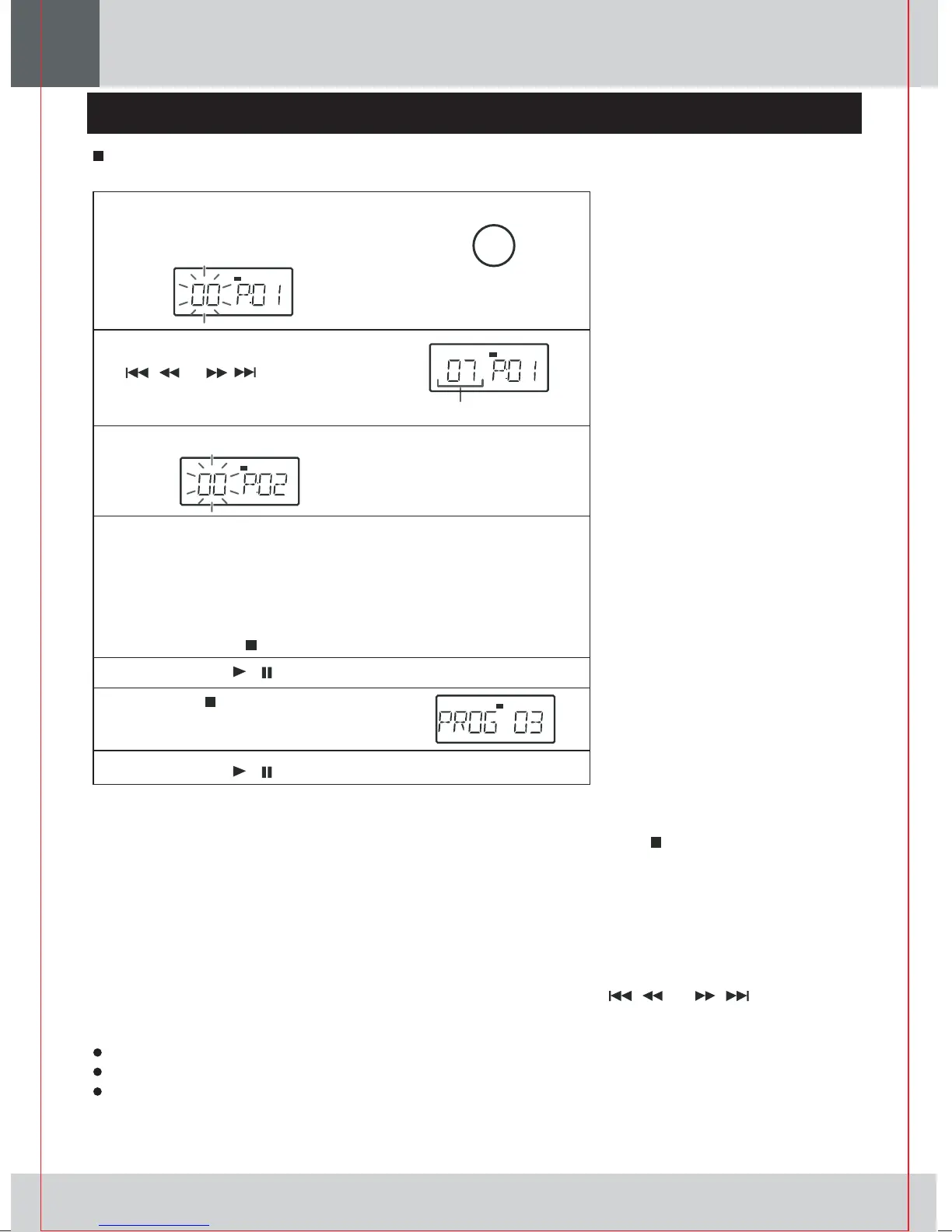ENGLISH
CD or MP3/WMA disc Playback
Advanced CD or MP3/WMA disc playback (continued)
When you open the CD compartment, the programme is automatically cancelled.
After you change the function from CD to another, the programmed selections will be cleared.
During programme operation, random play is not possible.
Programmed play
oo
oooo
/
/
1 Whilst in the stop mode, press the
MEMORY/DISP button to enter the
programming save mode.
2 Select a track by pressing the
or button.
Selected track number
3 Press the MEMORY/DISP button to save the track number.
4 Repeat steps 2 - 3 for other tracks and programmed num-
ber will automatically increase. Up to 32 tracks can be pro-
grammed.
"PROGFUL" indicator will display on LCD after programmed up
to 32 tracks.
If you make a mistake, the programmed tracks can be cleared
by pressing the button.
5 Press the CD / button to start playback.
6 Press the button.
The total number of memory will
appear.
7 Press the CD / button to start playback.
MEMORY//DISP
MEMORY
CD
MEMORY
CD
MEMORY
CD
MEMORY
CD
You can choose up to 32 selections for playback in the order you like.
To cancel the programmed play mode:
Whilst in the stop mode and the "MEMORY" indicator is lit, press the button. The "MEMORY"
indicator will disappear and all the programmed contents will be cleared.
If a programme has been previously stored, the "MEMORY" indicator will be displayed. Then follow
step 1 - 3 to add tracks. The new track will be stored after the last track of the original programme.
Whilst the unit is stopped in the programmed play mode, press the or button.
Adding track to the programme:
Notes:
To check which tracks are programmed:
PAUSESTOP/EJECTF.FWDREWINDPLAYRECORD
TAPE
61
PAUSESTOP/EJECTF.FWDREWINDPLAYRECORD
