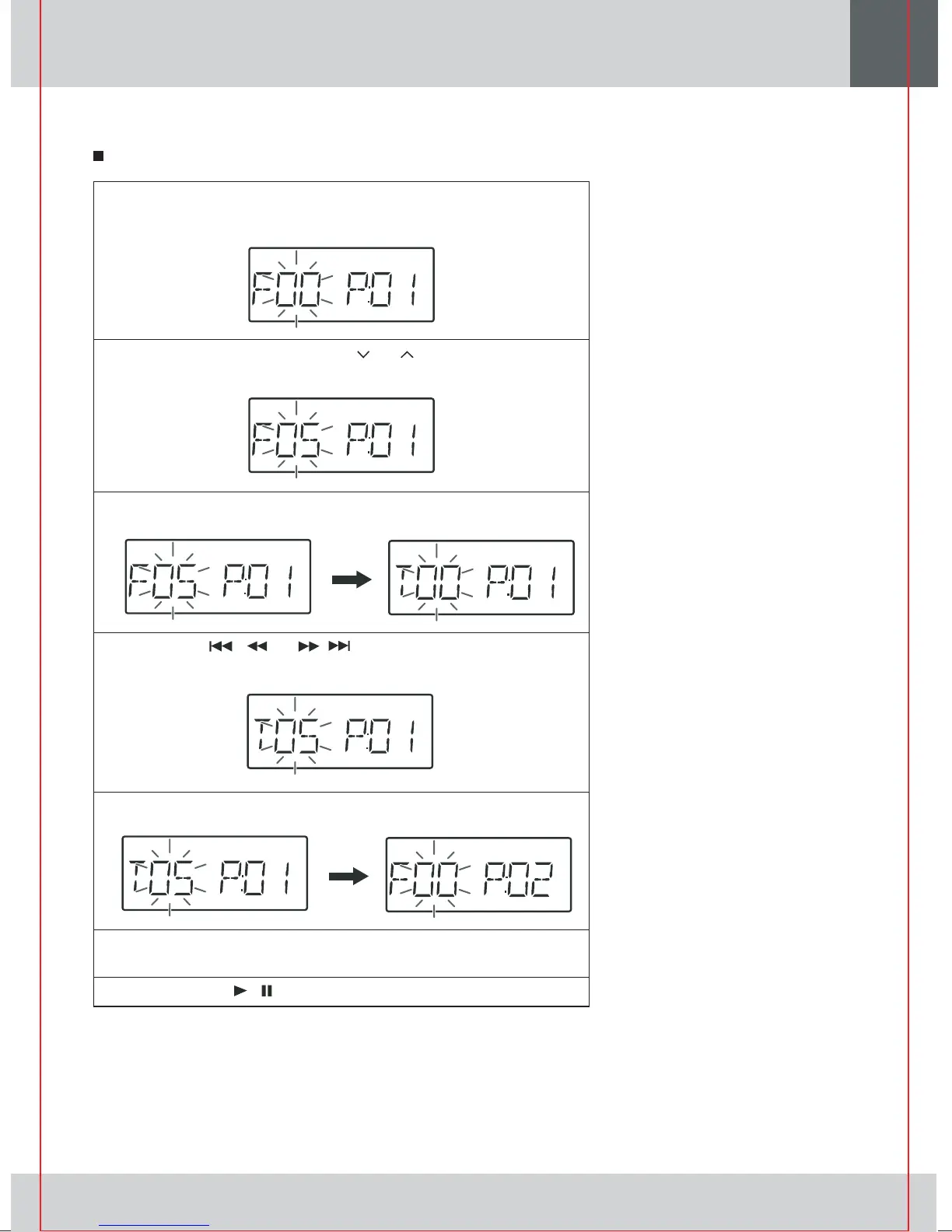ENGLISH
Programmed play (Folder mode)
oo
oooo
/
/
/
1 Whilst in the stop mode, press the MEMORY/DISP button
to enter the programming save mode.
2 Press the TUNING/FOLDER ( or ) button to select the
desired folder.
3 Press the MEMORY/DISP button to save the folder number.
4 Press the or button to select the desired
tracks.
MEMORY
MEMORY
MEMORY
MEMORY
MEMORY
5 Press the MEMORY/DISP button to save the track number.
6 Repeat steps 2 - 5 for other folder/tracks. Up to 32 tracks
can be programmed.
7 Press the CD / button to start playback.
MEMORY
MEMORY
CD or MP3/WMA disc Playback
PAUSESTOP/EJECTF.FWDREWINDPLAYRECORD
TAPE
62
PAUSESTOP/EJECTF.FWDREWINDPLAYRECORD
