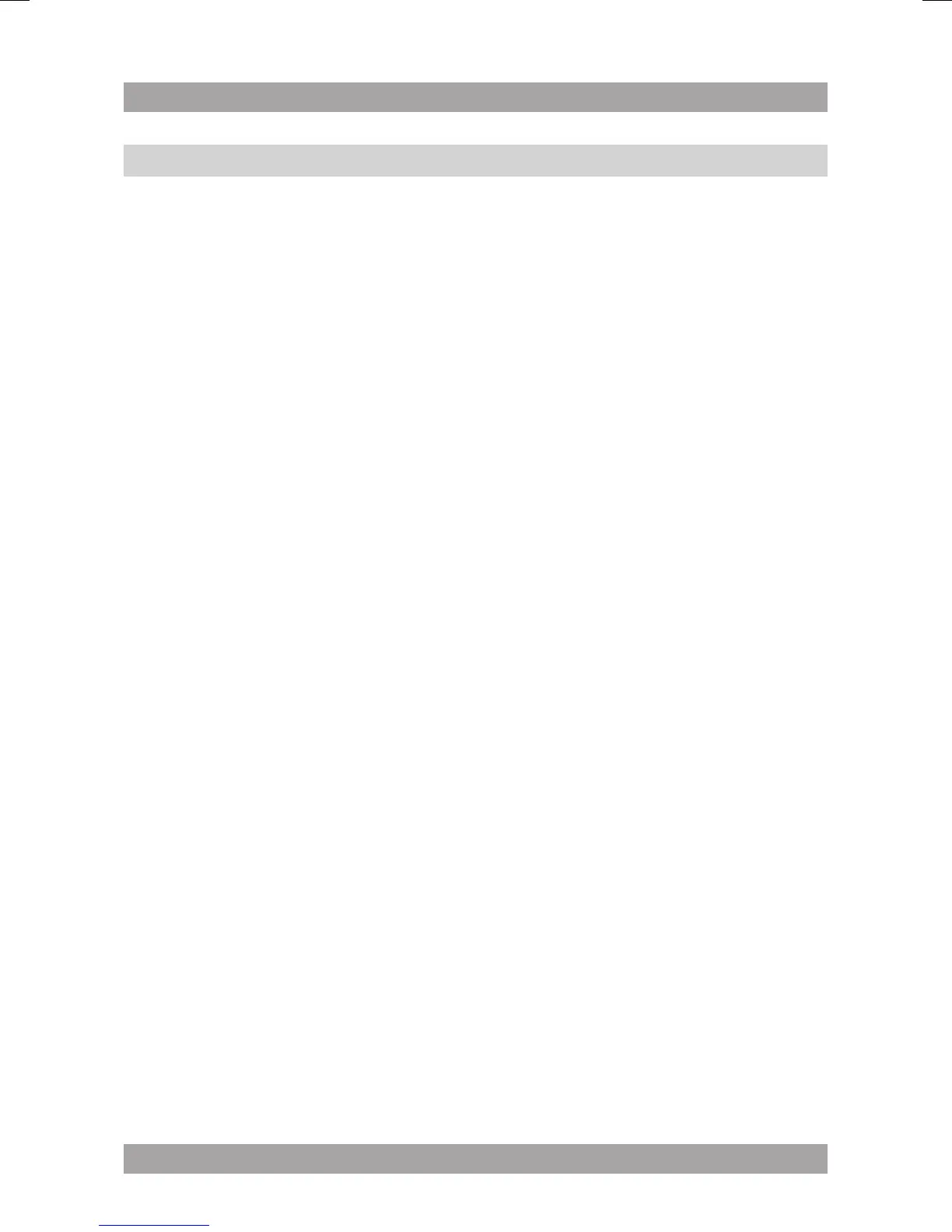Radio functions5.2
● To select the radio band, press the corresponding button.
Press the FM button (20) to select the FM band.•
Press the SW button (21) to select the SW band.•
Press the MW button (22) to select the MW band.•
Press the LW button (23) to select the LW band.•
● To tune to the station of your choice, press the MEMO/LOCK button (10),
then enter the frequency using the digit buttons (7). Do not enter the
decimal point in the frequency.
● To delete a wrongly entered number, press the RETURN button (19).
i
If the frequency entered is beyond the range, the error symbol (Err)
appears on the display.
i
● To improve the reception of the FM frequency, extend the aerial antenna.
● You can further improve reception of the FM/SW signal by connecting an
external antenna. To connect an external antenna, insert the cable plug in
the EXT ANT jack (2).
Searching for radio stations
● To search for a specic frequency, press the SEARCH UP button (15) or
the SEARCH DOWN button (14) repeatedly until the desired frequency is
set.
● To search automatically, press and hold the SEARCH UP button (15) or
the SEARCH DOWN button (14). The appliance searches for the next
available station.
● To adjust the reception level, turn the dial (16) until the desired level is set.
Using the PROGRAM function
● To program frequencies as a preset station manually, press the
PROGRAM button (11) during radio playback. The indicator (31) ashes
on the display.
● Press the digit buttons (7) to enter the preset number. Alternatively, use
the dial (16), or use the SEARCH UP button (15) or the SEARCH DOWN
button (14), to select the preset number.
● Press the PROGRAM button (11) to conrm the selection.