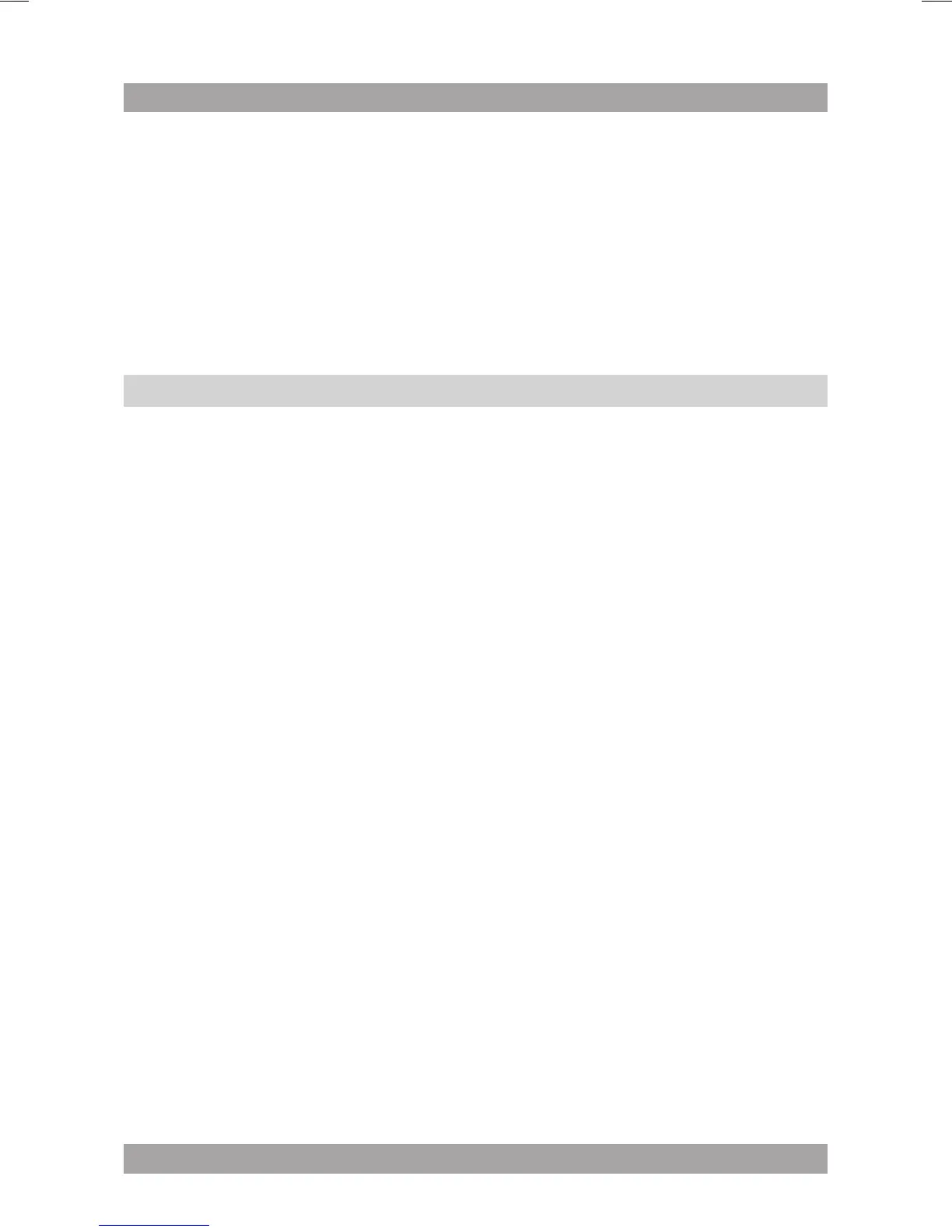Programming radio stations
Per radio band (FM), 20 radio stations can be preset.
● Press the SEARCH + button (21) or the SEARCH - button (22) repeatedly
until the desired frequency is set.
● Press the MEMORY button (26).
● Press the CH - button (34) or the CH + button (35) to select the preset
memory number.
● Press the MEMORY button (26) to conrm the selection.
Clock functions5.4
With the clock function, the following parameters can be set:
current time -
alarm time (incl. alarm mode, snooze time) -
● Press and hold the TIME button (37). The clock icon (17) appears on the
display. The hour digits start ashing.
● Set the current time:
Press the PREV button (34) or the NEXT button (35) to set the desired •
hour.
Press the TIME button (37) to conrm. The minute digits start ashing.•
Press the PREV button (34) or the NEXT button (35) to set the desired •
minutes.
Press the TIME button (37) to conrm. The second digits start ashing.•
Press the PREV button (34) or the NEXT button (35) to set the desired •
seconds.
Press the TIME button (37) to conrm. The alarm icon (15) appears on •
the display. The hour digits start ashing.
● Set the alarm time:
Two time slots are available (ALARM1 and ALARM2).
To set ALARM1:
Press the PREV button (34) or the NEXT button (35) to set the desired •
hour.
Press the TIME button (37) to conrm. The minute digits start ashing.•
Press the PREV button (34) or the NEXT button (35) to set the desired •
minutes.
Press the TIME button (37) to conrm. The alarm mode ashes on the •
display.
